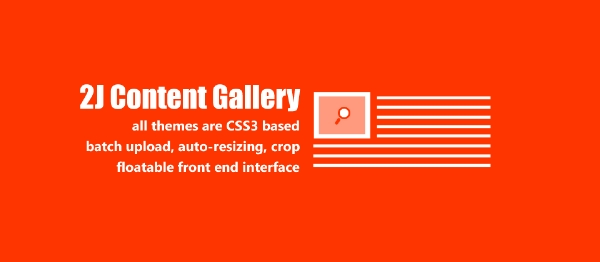
Gallery Overview
You can insert this gallery to any joomla content article. You can insert as much galleries to the content article as you wish. Every gallery can be configured with individual parameters. In 2J Content Gallery you can use plugin tags wizard for creation gallery tags.In our content gallery all front end interface elements are float able and customizable. You can change size, colors and positions using gallery configuration options.
2J Content Gallery it's more gallery for content articles, but also in addition you can use it in module or as direct link to component in menu. All gallery front end interface elements are highly customizable. For installation and configuration of the gallery you don't need any special skills everything build in Joomla! native style.
Gallery Key Features:
- AJAX Gallery (No Flash here!);- Gallery images batch upload;
- Upload gallery images from server directory (scan directory gallery option);
- Auto-resizing for gallery thumbnails and images ;
- Resizing crop gallery thumbnails and gallery images function;
- Possible to show multiply gallery instances of the gallery on page;
- All gallery CSS styles implemented in component settings: colors, sizes, margins, rounding of every interface element;
- Gallery implemented with no AJAX libs conflicts;
- Advanced gallery cache options;
- Implemented gallery lightbox;
- All gallery demos styles pre-defined in admin section;
- Compatible with IE, Firefox, Safari, Opera, Chrome;
- All gallery themes are CSS3 based;
- Ability to insert gallery to the article with plugin tag;
- Floatable gallery front end interface elements;
- Gallery support file formats: JPG, JPEG, PNG, GIF;
- Gallery implemented in native Joomla way using native classes, structures, models, controllers;
- AJAX color selector for color options of the gallery images in admin section;
- Order by option for custom ordering of the images in gallery (order by joomla native ordering, name, random, id);
- Auto-resizing for gallery thumbnails and gallery images (possible to specify size of the gallery images smaller then original gallery image size);
- As additional option for gallery resizing functionality possible to specify alignment of gallery re-sized images (namely align to the left, right, top, bottom or center re-sized gallery image according to original image);
- All gallery settings in one place;
- Advanced gallery caching options;
With content gallery tags you can put very attractive gallery with lightbox in every part of your article. You can use gallery module to publish this gallery in header or footer side of your website. Settings of the gallery interface elements implemented with all required settings which gonna help to modify gallery preview styles most easy way. You can use multiply copy of the content gallery on page. All gallery interface could have absolutely different colors, just setup color you need in admin section.
How To Install 2J Content Gallery
For the installation of the content gallery you just need to download content gallery package and install it with regular joomla extensions manager. 2J content gallery do not required any special skills fro installation and configuration.How To Configure 2J Content Gallery
Basic configuration of the content gallery described in Video guides and instruction. You need just install content gallery installation package. By default content gallery have all required basic settings for correct functionality. If you'll have some questions about configuration or customization of the content gallery just contact our support. After installation of the of the content gallery you don't need to have any special skills to create your first content gallery. In content gallery implemented predefined styles which help to configure your first content gallery in first few minutes.We implement AJAX based content gallery interface and much advanced functionality. You can overview folders and preview gallery images before save them to the gallery. You can upload hundreds of the gallery images per session. Animated processing form make you able to control all process. You see log of uploaded gallery images, amount of images and errors in the case if you'll have any during upload process. Download and update you 2J content gallery and receive new advanced functions and advantages.
2J Content Gallery layouts
2J content gallery have wide range of the flexible layouts which could be used on your page. You can use different gallery layout for every content gallery which you configured for your website. You can have even few content gallery with different layouts on the same page. Every content gallery have personal settings. So you can configure view, content gallery interface styles nd gallery images sets different way for every gallery instance. When you create new content gallery and open gallery settings you can find layout option in general gallery settings block. Just open this list and select some gallery layout which you looking for.Every content gallery image have link option when you can define link to some page or video resource. Every content gallery could have combination of the images in lightbox, linked gallery images to some pages or gallery images linked to the video resources. With 2J content gallery you can easily create portfolio gallery, video gallery, content gallery with photographer portfolio or your design work.
Front end of the content gallery have wide range of configuration option. Every content gallery interface element could be easily modified. Styles of the content gallery interface elements have all controls in content gallery backend. You can use predefined styles to publish some text on content gallery thumbnails on the front end.
How to install Joomla 2J Content Gallery Extension
You can install Joomla 2J Content Gallery Extension via Joomla Installer.
Follow the steps below:
- Download the Joomla 2J Content Gallery Extension package from the official website.
- Login to your Joomla website's administrator dashboard.
- Go to the "Extensions" tab and select "Manage" from the drop-down menu.
- Click on the "Upload Package File" tab and select the Joomla 2J Content Gallery Extension package that you downloaded.
- Click the "Upload & Install" button to install the extension.
- You will see a confirmation message when the installation is complete.
That's it! You can now use Joomla 2J Content Gallery Extension on your Joomla website.
Joomla 2J Content Gallery Language Files
Is Joomla 2J Content Gallery not available in your language?
We understand that not all extensions come equipped with language files, which can make it difficult for non-English speakers to fully utilize them. That's where our Language File Creation service comes in.
Great news!
ExtensionPlazza has now introduced a new feature to help Joomla users worldwide:
With our Joomla Extension Translation Tool, you no longer have to worry about language barriers preventing you from using the Joomla extensions you need. Our tool allows you to easily translate Joomla 2J Content Gallery Language Files to any language you require, making it easier than ever before to use Joomla extensions in your preferred language.
Joomla 2J Content Gallery Extension Customization
Do you need Joomla 2J Content Gallery to do more than what it currently offers? Our expert team can help you extend or customize Joomla 2J Content Gallery to meet your specific needs and requirements.
At ExtensionPlazza, we specialize in Joomla extension development and customization, and we are committed to providing exceptional services to our clients. We have extensive experience working with Joomla and related technologies, and we can help you create a solution that is tailored to your unique business requirements.
Whether you need a
- custom integration,
- additional features,
- or a complete overhaul of the extension
Contact us today to learn more about our extension customization and extension development services, and how we can help you take your project to the next level.
You can reach us through the following channels:
Free Extension of April 2025
Each month, ExtensionPlazza brings you a
Premium Joomla Extension developed by ExtensionPlazza exclusively for our valued visitors
Get the download link to your email inbox right now!
Extension Specifications
Current Version
1.0.2
Created on
19 November 2014
Last updated on
23 August 2020
Compatibility
Joomla 3
Extension Type
Component,Module,Plugin
Free or Premium
Premium Joomla Extension
Listed in
Joomla Galleries Extensions
Developed by
2JoomlaNet
Score
Joomla 2J Content Gallery,
Joomla 3 Compatible Joomla 2J Content Gallery
is reviewed
4.9 out of
5 by
6
Joomla user(s)

 Share on Twitter
Share on Twitter