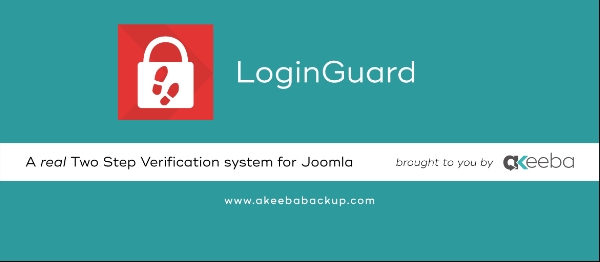
Joomla 4.2 and later versions
Joomla 4.2 or later includes a new Multi-factor Authentication (MFA) feature. This feature was contributed by our lead developer and is essentially Akeeba LoginGuard 6, adapted to be a core feature of Joomla's users component instead of a separate extension.Akeeba LoginGuard 7 is simply a collection of authentication plugins which could not be included with Joomla itself as they rely on third party services, something not allowed for Joomla core code:
* Code by SMSAPI. Uses the third party SMSAPI service to send six-digit verification codes to your users' phones.
* Code by PushBullet. Uses the third party PushBullet service to send six-digit verification codes to your users' smartphones and Chromium-based desktop browsers.
Furthermore, installing LoginGuard 7 will automatically migrate all your Akeeba LoginGuard second verification step entries into native Joomla Multi-factor Authentication entries, it will publish the right Joomla MFA plugins, and disable LoginGuard's plugins — in other words, it will automatically migrate from Akeeba LoginGuard to Joomla MFA for you.
We'd like to thank everyone who has used LoginGuard between 2016 and 2022. Your encouragement and feedback helped us develop a robust multi-factor authentication solution for Joomla which can now be enjoyed by every Joomla user!
For older versions of Joomla (3.10, 4.0, and 4.1)
Security experts agree that the first step to securing your site against unauthorized access is using a second step during the login process. Joomla 3.2 and later offer Two Factor Authentication which requires you to enter a security code along with your password to log into your site. However, Two Factor Authentication is susceptible to spoofing attacks. Moreover it does not let you use any second factor which is not a text code known to you before you login.The solution to that is Two Step Verification. You login with just your username and password. However, at this point, you have a "captive login" and you cannot use the site unless you provide your second authentication factor. This could be a text code generated by Google Authenticator like what Joomla already allows, or something impossible to use with core Joomla such as a text code sent to you by SMS or push notification or even a secure hardware token following the FIDO U2F (Universal Second Factor) standard. After providing and validating the second factor your login becomes full features and you can use the site. This is very much like what Google does when you try to login to GMail; or what happens when you log into GitHub; or how Apple handles login to iCloud.
You can easily set up which user groups are required to set up Two Step Verification and which user groups should not have that option. Users can enrol themselves to Two Step Verification or opt out of it (unless their user group requires it to be set up).
Akeeba LoginGuard currently supports the following second factors:
* Web Authentication (WebAuthn), the W3C standard for multi-factor authentication
* Authenticator App (Google Authenticator, Authy, 1Password etc)
* YubiKey
* U2F (any USB or NFC token following the U2F protocol will do, including the cheap Amazon ones)
* PushBullet (only with a paid PushBullet account)
* SMS Text Message (you need a paid subscription to the supported SMS service; read the documentation)
* Fixed Code (ONLY FOR DEMONSTRATION - this is the same as using a password; don't use on production sites)
This extension is brought to you by the same person who contributed the code to Joomla's Two Factor Authentication and Web Authentication features. It is what I wanted to contribute to Joomla but couldn't due to several factors outside my control at the time. Akeeba LoginGuard is currently used on hundreds of sites by a combined user base in the hundreds of thousands.
We have two version families currently supported: Akeeba LoginGuard 5 for Joomla 3 supported until August 17th 2023 and Akeeba LoginGuard 6 for Joomla 4 supported until October 17th 2022.
End of Life Notices for previous versions
Akeeba LoginGuard 6 for Joomla 4.0 and 4.1 is End of Life since October 17th, 2022, two months after Joomla 4.2.0 with the new Multi-factor Authentication feature was released.Akeeba LoginGuard 5 for Joomla 3.10 is currently in security maintenance (only security issues, if any are found, will be fixed) and will become End of Life on August 17th, 2023 when Joomla 3 itself becomes End of Life.
Akeeba LoginGuard versions 1 to 4 are End of Life. They are no longer developed or maintained.
How to install Joomla Akeeba LoginGuard Extension
You can install Joomla Akeeba LoginGuard Extension via Joomla Installer.
Follow the steps below:
- Download the Joomla Akeeba LoginGuard Extension package from the official website.
- Login to your Joomla website's administrator dashboard.
- Go to the "Extensions" tab and select "Manage" from the drop-down menu.
- Click on the "Upload Package File" tab and select the Joomla Akeeba LoginGuard Extension package that you downloaded.
- Click the "Upload & Install" button to install the extension.
- You will see a confirmation message when the installation is complete.
That's it! You can now use Joomla Akeeba LoginGuard Extension on your Joomla website.
Joomla Akeeba LoginGuard Language Files
Is Joomla Akeeba LoginGuard not available in your language?
We understand that not all extensions come equipped with language files, which can make it difficult for non-English speakers to fully utilize them. That's where our Language File Creation service comes in.
Great news!
ExtensionPlazza has now introduced a new feature to help Joomla users worldwide:
With our Joomla Extension Translation Tool, you no longer have to worry about language barriers preventing you from using the Joomla extensions you need. Our tool allows you to easily translate Joomla Akeeba LoginGuard Language Files to any language you require, making it easier than ever before to use Joomla extensions in your preferred language.
Joomla Akeeba LoginGuard Extension Customization
Do you need Joomla Akeeba LoginGuard to do more than what it currently offers? Our expert team can help you extend or customize Joomla Akeeba LoginGuard to meet your specific needs and requirements.
At ExtensionPlazza, we specialize in Joomla extension development and customization, and we are committed to providing exceptional services to our clients. We have extensive experience working with Joomla and related technologies, and we can help you create a solution that is tailored to your unique business requirements.
Whether you need a
- custom integration,
- additional features,
- or a complete overhaul of the extension
Contact us today to learn more about our extension customization and extension development services, and how we can help you take your project to the next level.
You can reach us through the following channels:
Free Extension of September 2024
Each month, ExtensionPlazza brings you a
Premium Joomla Extension developed by ExtensionPlazza exclusively for our valued visitors
Get the download link to your email inbox right now!
Extension Specifications
Current Version
7.0.0
Created on
06 March 2018
Last updated on
03 December 2022
Compatibility
Joomla 3,Joomla 4
Extension Type
Component,Plugin
Free or Premium
Free Joomla Extension
Listed in
Joomla Access & Security Extensions
Developed by
Akeeba Ltd
Score
Joomla Akeeba LoginGuard,
Joomla 3,Joomla 4 Compatible Joomla Akeeba LoginGuard
is reviewed
4.75 out of
5 by
2
Joomla user(s)

 Share on Twitter
Share on Twitter