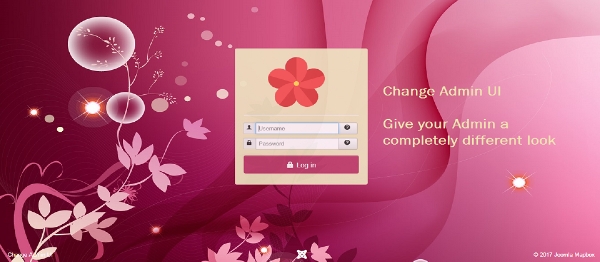
Customize your Joomla administrator according to your requirements.
No coding or Technical Skills required. Just install the plugin, change the settings in the plugin and you get a beautiful custom Joomla Admin.
This plugin provides rich tools to customize your Joomla administration design
Change Admin UI plugin allows you to remove Joomla logo and replace it with your own logo. You can also change default admin background with your own background image, change footer text link in Joomla admin.
You can also add transparency to the default Joomla admin login box and do many more things with this plugin.
This extension is efficiently coded. It never increases your site loading time.
It is flexible and easy. Anyone can configure it in few minutes.
It never screws your Template while editing the code. This extension saves your precious coding time
You get options to style even the footer area of Joomla with custom copyright / other messages.
Works on Latest Joomla Version.
Features
- Change Admin Screen Background Image
- Change Admin Screen Background Color
- Show / Hide Logo in Login Box
- Change Login Box Logo
- Change Login Box Logo Margin (px)
- Change Login Box Color
- Change Login Box Opacity Value
- Change Log In Button Color
- Change Admin Screen username textbox height
- Change Admin Screen password textbox height
- Change Admin Screen textbox icons height
- Show / Hide Admin Screen Footer Homepage Link
- Change Admin Screen Footer Homepage Link Text
- Change Admin Screen Footer Homepage Link Font Size
- Change Admin Screen Footer Homepage Link Font color
- Show / Hide Admin Screen Footer Joomla Icon
- Show / Hide Admin Screen Footer Copyright Text
- Change Admin Screen Footer Copyright
- Change Admin Screen Footer Copyright Font Size
- Change Admin Screen Footer Copyright Font Color
- Change Admin Panel Background Image
- Change Admin Panel Background Color
- Change Admin Toolbar Color
- Change Admin Menu Color
- Change Menu Links Font Color
- Change Header Right Logo
- Change Header Color
- Change Admin Header Title Color
- Change Admin Font Color
- Change Odd Rows Color
- Change Admin Links Color
- Change Admin Footer Strip Color
- Change Admin Footer Strip Font Color
- Change Footer Strip Links Color
- Change Sidebar Hover Color
How to install Joomla Change Admin UI Extension
You can install Joomla Change Admin UI Extension via Joomla Installer.
Follow the steps below:
- Download the Joomla Change Admin UI Extension package from the official website.
- Login to your Joomla website's administrator dashboard.
- Go to the "Extensions" tab and select "Manage" from the drop-down menu.
- Click on the "Upload Package File" tab and select the Joomla Change Admin UI Extension package that you downloaded.
- Click the "Upload & Install" button to install the extension.
- You will see a confirmation message when the installation is complete.
That's it! You can now use Joomla Change Admin UI Extension on your Joomla website.
Joomla Change Admin UI Language Files
Is Joomla Change Admin UI not available in your language?
We understand that not all extensions come equipped with language files, which can make it difficult for non-English speakers to fully utilize them. That's where our Language File Creation service comes in.
Great news!
ExtensionPlazza has now introduced a new feature to help Joomla users worldwide:
With our Joomla Extension Translation Tool, you no longer have to worry about language barriers preventing you from using the Joomla extensions you need. Our tool allows you to easily translate Joomla Change Admin UI Language Files to any language you require, making it easier than ever before to use Joomla extensions in your preferred language.
Joomla Change Admin UI Extension Customization
Do you need Joomla Change Admin UI to do more than what it currently offers? Our expert team can help you extend or customize Joomla Change Admin UI to meet your specific needs and requirements.
At ExtensionPlazza, we specialize in Joomla extension development and customization, and we are committed to providing exceptional services to our clients. We have extensive experience working with Joomla and related technologies, and we can help you create a solution that is tailored to your unique business requirements.
Whether you need a
- custom integration,
- additional features,
- or a complete overhaul of the extension
Contact us today to learn more about our extension customization and extension development services, and how we can help you take your project to the next level.
You can reach us through the following channels:
Free Extension of April 2025
Each month, ExtensionPlazza brings you a
Premium Joomla Extension developed by ExtensionPlazza exclusively for our valued visitors
Get the download link to your email inbox right now!
Extension Specifications
Current Version
1.0
Created on
30 December 2016
Last updated on
08 December 2022
Compatibility
Joomla 3
Extension Type
Plugin
Free or Premium
Premium Joomla Extension
Listed in
Joomla Admin Styling Extensions
Developed by
Joomler
Score
Joomla Change Admin UI,
Joomla 3 Compatible Joomla Change Admin UI
is reviewed
4.84 out of
5 by
21
Joomla user(s)

 Share on Twitter
Share on Twitter