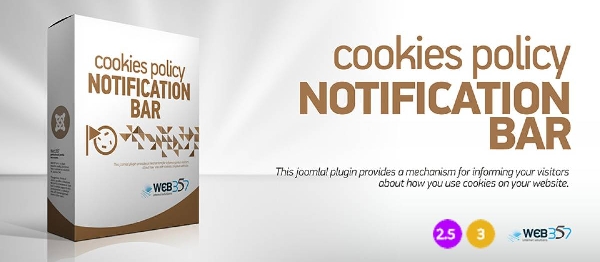
Ensure full compliance with GDPR, CCPA, and PECR in just minutes. The Cookies Policy Notification Bar by Web357 is a lightweight, fully customizable solution that helps you build user trust, manage cookie preferences, and stay legally compliant, without compromising website performance. It’s fully aligned with the latest data privacy regulations, including accessibility (WCAG), geo-targeted consent (via GeoIP), and full support for Google Consent Mode v2.
This extension goes beyond cookie banners. It gives you full control over how cookies and third-party scripts behave on your Joomla! site—based on real user choices. Block tracking scripts until consent is given, manage cookie categories with ease, and integrate effortlessly with Google Consent Mode v2.
Designed for businesses that take privacy seriously, it's your all-in-one solution to simplify compliance and protect your users' trust.
Why Choose Cookies Policy Notification Bar?
100% GDPR, CCPA, and PECR CompliantAvoid fines and stay aligned with global data protection laws—no legal guesswork needed.
⚡ Fast & Optimized for Performance
Lightweight architecture ensures your Joomla! site remains fast and responsive.
Fully Customizable Cookie Banner
Easily adapt texts, colors, and positioning to match your brand’s identity.
Google Consent Mode & Analytics Integration
Maintain accurate tracking while respecting each visitor’s privacy preferences.
Multilingual & Geo-Targeted Display
Automatically show the right banner in the right language—based on user location.
Complete Control, Built-In Flexibility
The Cookies Policy Notification Bar is not just another Joomla! GDPR plugin—it's a robust and flexible consent management solution designed for performance and ease of use.Create and manage cookie categories such as Necessary, Analytics, Marketing, or Preferences. You can even define your own. Users can adjust their settings anytime, and delete cookies directly from their browser using shortcode functionality.
Consent is logged automatically, with timestamp and IP address, ensuring GDPR and PECR compliance. Operating in stricter regions? Disable IP logging with a single click.
Customize how and where the banner appears. Choose from 7 display positions, show or hide it for logged-in users, or target specific pages only. With GeoIP2 integration, the banner only shows in regions where it’s legally required.
Third-party scripts are fully controlled. Google Analytics, Facebook Pixel, Hotjar, and others are blocked by default and only loaded after user consent. Scripts are assigned to cookie categories and loaded dynamically.
Add a cookie consent table via shortcode, giving users full visibility into stored cookies. You can also define custom expiration rules and allow users to revisit or change their consent anytime.
Link to your privacy policy using a custom URL, Joomla! menu item, or modal window—fully translatable and flexible for multilingual sites.
Developer-friendly by design, the extension allows custom CSS and JavaScript, plus a debugging mode for safe testing.
You can also enable animations, control how long the banner stays visible, and reduce repeat display frequency—so it's effective without becoming intrusive.
FAQs
Is this plugin GDPR-compliant?Yes. It includes consent logging, cookie control, GeoIP filtering, and Google Consent Mode v2.
Can I customize the cookie banner?
Absolutely. Adjust text, colors, layout, and behavior to match your site.
Is it compatible with Joomla! 3, 4, and 5?
Yes, it's fully compatible with all major Joomla! versions.
Can I block tools like Google Analytics or Facebook Pixel?
Yes. Assign scripts to cookie groups and load them only after consent.
Does it support Google Consent Mode v2?
Yes. It integrates seamlessly to keep your tracking compliant.
Does it work with VirtueMart or HikaShop?
Yes. It supports all popular Joomla! eCommerce extensions.
Changelog & Version Updates
See what’s new and explore the latest features added to the extension:https://www.web357.com/cookies-policy-notification-bar-joomla-plugin#changelog
Support & Contact
We’re here to help—fast.✅ 24-Hour Response Time Guaranteed
️ Submit a support request: www.web357.com/support
Email us at: support@web357.com
30-Day Money-Back Guarantee
Your trust matters. Try the Cookies Policy Notification Bar risk-free. If it’s not the right fit for your Joomla! site, we’ll refund your purchase—no questions asked.⭐ Help Others Discover It
Already using the Cookies Policy Notification Bar?Leave a review and help other Joomla! users make an informed decision. Your feedback drives us forward.
How to install Joomla Cookies Policy Notification Bar Extension
You can install Joomla Cookies Policy Notification Bar Extension via Joomla Installer.
Follow the steps below:
- Download the Joomla Cookies Policy Notification Bar Extension package from the official website.
- Login to your Joomla website's administrator dashboard.
- Go to the "Extensions" tab and select "Manage" from the drop-down menu.
- Click on the "Upload Package File" tab and select the Joomla Cookies Policy Notification Bar Extension package that you downloaded.
- Click the "Upload & Install" button to install the extension.
- You will see a confirmation message when the installation is complete.
That's it! You can now use Joomla Cookies Policy Notification Bar Extension on your Joomla website.
Joomla Cookies Policy Notification Bar Language Files
Is Joomla Cookies Policy Notification Bar not available in your language?
We understand that not all extensions come equipped with language files, which can make it difficult for non-English speakers to fully utilize them. That's where our Language File Creation service comes in.
Great news!
ExtensionPlazza has now introduced a new feature to help Joomla users worldwide:
With our Joomla Extension Translation Tool, you no longer have to worry about language barriers preventing you from using the Joomla extensions you need. Our tool allows you to easily translate Joomla Cookies Policy Notification Bar Language Files to any language you require, making it easier than ever before to use Joomla extensions in your preferred language.
Joomla Cookies Policy Notification Bar Extension Customization
Do you need Joomla Cookies Policy Notification Bar to do more than what it currently offers? Our expert team can help you extend or customize Joomla Cookies Policy Notification Bar to meet your specific needs and requirements.
At ExtensionPlazza, we specialize in Joomla extension development and customization, and we are committed to providing exceptional services to our clients. We have extensive experience working with Joomla and related technologies, and we can help you create a solution that is tailored to your unique business requirements.
Whether you need a
- custom integration,
- additional features,
- or a complete overhaul of the extension
Contact us today to learn more about our extension customization and extension development services, and how we can help you take your project to the next level.
You can reach us through the following channels:
Free Extension of April 2025
Each month, ExtensionPlazza brings you a
Premium Joomla Extension developed by ExtensionPlazza exclusively for our valued visitors
Get the download link to your email inbox right now!
Extension Specifications
Current Version
4.4.3
Created on
19 November 2014
Last updated on
18 April 2025
Compatibility
Joomla 3,Joomla 4,50
Extension Type
Component,Plugin
Free or Premium
Premium Joomla Extension
Listed in
Joomla Cookie Control Extensions
Developed by
Web357
Score
Joomla Cookies Policy Notification Bar,
Joomla 3,Joomla 4,50 Compatible Joomla Cookies Policy Notification Bar
is reviewed
5 out of
5 by
72
Joomla user(s)

 Share on Twitter
Share on Twitter