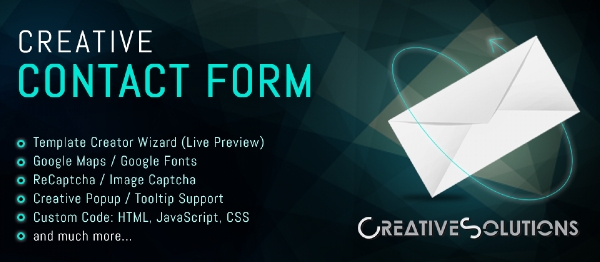
Over 145,000+ sites are already using Creative Contact Form.
Main Features
✔ *Insert forms anywhere in content*✔ *All texts are fully customizable*
✔ *Flexible field types* - name, email, phone, address, url, number, textarea, select, multiple select, checkbox, radio
✔ *Completely new checkbox, radio selection effect, implemented special for this extension*
✔ *Load countries list (239 countries)*
✔ *Flexible and user friendly interface for inputting checkbox,radio/select options*
✔ *Set pre-checked/selected options for checkbox,radio/select types*
✔ *Multiple email recipients, BCC, custom reply to email, from email*
✔ *Automatically fill in User name and email if logged in*
✔ *Allows page redirect to URL or menu item after sending email*
✔ *Set all fields as required or not*
✔ *Ajax based - no page reload*
✔ *High level Spam protection*
✔ *Custom email subject*
✔ *Shake effect if field is not valid*
✔ *Very easy to install and configure*
* * *
*Creative Contact Form* is structured for creating:
- Contact Forms
- Application Forms
- Reservation Forms
- Survey Forms
- Contact Data Pages
- and much more.
You will get ready-to-use form just after installation!
* * *
✉ *SUPPORT*: If you think you found a bug or have any problem or question concerning this extension, do not hesitate to contact us via support@creative-solutions.net
* * *
*REQUIREMENTS*: This extension requires Joomla 3.X or higher.
* * *
FREQUENTLY ASKED QUESTIONS
1. How can I install Creative Contact Form?
Sign in to Joomla! administrative panel as a Super User, then go to Extensions > Extension Manager page. Press Choose file (Browse) button and select the .zip folder of Creative Contact Form. Click Upload and Install.
2. How can I activate Creative Contact Form plugin?
Navigate to Extensions > Plug-in Manager page, and search for Creative Contact Form. Enable System - Creative Contact Form plugin, and you will be able to load forms with a shortcode in articles and custom modules.
3. How can I publish the created forms as a menu item?
Create a new menu item in your menu first. Then, select the type of your menu item to Creative Contact Form.
You will see a field for selecting a form, with the list of active forms titles. Just select desired form there.
4. How can I display my form in a module position?
Navigate to Extensions > Module Manager page, then search for Creative Contact Form Module. Edit it, and set Module Assignment and Position.
Make sure to set status to Published. There is a field Select Creative Form, with list of acive forms. Just select desired form there.
5. Can the form be inserted into a Joomla! article?
Firstly, please enable System - Creative Contact Form plugin from Extensions > Plug-in Manager page. Afterwards, navigate to Components > Creative Contact Form > Forms page from the top menu of your Joomla! administrative panel.
Select the shortcode of the form you want to publish . Copy the code and paste it into your article.
7. Can I send the submitted information of a form to multiple email addresses?
Go to Components->Creative Contact Form->Forms->Your Form->Email Options, where you will find Email To field. It lets you write multiple email addresses as recipients. Make sure to separate them with comma.
Also, CC and BCC options will let you select extra recipients.
* * *
Keywords: Contact Form Builder, Contact Us, Contact Form Generator, Contact Form Maker, Custom Forms, Feedback Form, Survey, Event Registration, Hotel Reservation, Joomla Forms, Joomla Form, Joomla Form Builder, Joomla AJAX Forms, AJAX Form, AJAX Contact Form, Joomla Form Maker, joomla contact form, contact forms joomla, joomla contact form module, joomla contact module forms, Joomla Form Creator, responsive contact forms joomla, contact forms, joomla contact forms free, contact form for joomla, joomla contact component, contact forms plugin, contact form, contact forms, responsive contact forms, joomla contact us form, joomla contact us, free joomla contact forms, joomla contact form extension, joomla extensions forms, joomla forms free, forms for joomla, Creative Forms, Creative Themes, Template Creator Wizard, Template Customization, CS Forms, CS Builder, CS Vision LAB
* * *
➤ IMPORTANT: Please do NOT use reviews to submit bug reports, feature requests, and suggestions. For such stuff use the support forum instead.
How to install Joomla Creative Contact Form Extension
You can install Joomla Creative Contact Form Extension via Joomla Installer.
Follow the steps below:
- Download the Joomla Creative Contact Form Extension package from the official website.
- Login to your Joomla website's administrator dashboard.
- Go to the "Extensions" tab and select "Manage" from the drop-down menu.
- Click on the "Upload Package File" tab and select the Joomla Creative Contact Form Extension package that you downloaded.
- Click the "Upload & Install" button to install the extension.
- You will see a confirmation message when the installation is complete.
That's it! You can now use Joomla Creative Contact Form Extension on your Joomla website.
Joomla Creative Contact Form Language Files
Is Joomla Creative Contact Form not available in your language?
We understand that not all extensions come equipped with language files, which can make it difficult for non-English speakers to fully utilize them. That's where our Language File Creation service comes in.
Great news!
ExtensionPlazza has now introduced a new feature to help Joomla users worldwide:
With our Joomla Extension Translation Tool, you no longer have to worry about language barriers preventing you from using the Joomla extensions you need. Our tool allows you to easily translate Joomla Creative Contact Form Language Files to any language you require, making it easier than ever before to use Joomla extensions in your preferred language.
Joomla Creative Contact Form Extension Customization
Do you need Joomla Creative Contact Form to do more than what it currently offers? Our expert team can help you extend or customize Joomla Creative Contact Form to meet your specific needs and requirements.
At ExtensionPlazza, we specialize in Joomla extension development and customization, and we are committed to providing exceptional services to our clients. We have extensive experience working with Joomla and related technologies, and we can help you create a solution that is tailored to your unique business requirements.
Whether you need a
- custom integration,
- additional features,
- or a complete overhaul of the extension
Contact us today to learn more about our extension customization and extension development services, and how we can help you take your project to the next level.
You can reach us through the following channels:
Free Extension of April 2025
Each month, ExtensionPlazza brings you a
Premium Joomla Extension developed by ExtensionPlazza exclusively for our valued visitors
Get the download link to your email inbox right now!
Extension Specifications
Current Version
5.0.0
Created on
19 November 2014
Last updated on
04 June 2024
Compatibility
Joomla 3,Joomla 4,51
Extension Type
Component,Module,Plugin
Free or Premium
Free Joomla Extension
Listed in
Joomla Contact Forms Extensions
Developed by
Creative Solutions
Score
Joomla Creative Contact Form,
Joomla 3,Joomla 4,51 Compatible Joomla Creative Contact Form
is reviewed
5 out of
5 by
264
Joomla user(s)

 Share on Twitter
Share on Twitter