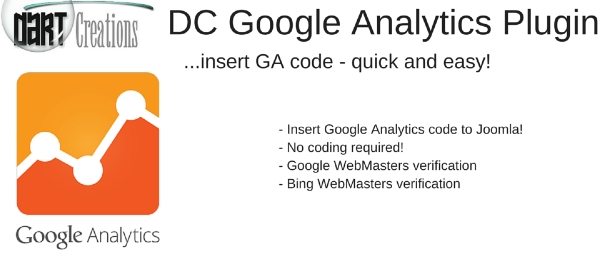
Add Google Analytics to Joomla website in one easy step
If you have created a Joomla website, one of the very first things you want to do is monitor how much traffic is coming to the website. Of course, by far the easiest way to do this and monitor the traffic to your Joomla! is Google Analytics. Of course, to be able to do this, you'll need to add the code from Google Analytics to your Joomla template.Our Joomla Google Analytics plugin, saves you the headache of coding and does all the dirty work for you. To save you from messing around with more code, we have also added the possibility of adding Google WebMaster verification code and Bing WebMaster Verification codes.
Especially for those who are not able to code their way through Joomla, this Google Analytics plugin does the trick in a very simple step - just get your code from Google Analytics, paste it in our Joomla plugin, and you're done - no messing around with HTML, PHP or any risk of breaking or ruining your template or missing out on some pages.
If you don't have the skills (or even if you do) this is the by far the easiest way to install Google Analytics into your Joomla website.
If you are still using the old style of Google Analytics code, that's no problem, our Joomla plugin supports both versions of Google Analytics code, both the newer Universal version and the older version of Asynchronous Google Analytics. You can switch to choose which one you prefer
By using the latest version of this plugin, your Google Analytics code will load asynchronously, which allows the rest of your site to load while the analytics code loads in the background. This has an added advantage of making your website load much faster - and of course Google loves a fast loading website (we know - we've written one of the most popular articles for making a Joomla website load fast (How I got my Joomla website to load in 1.29 seconds))
You can also use multiple sub domains and multiple top level domains with this version of the plugin.
More information about Google Analytics Asynchronous method can be found here:
http://code.google.com/apis/analytics/docs/tracking/asyncTracking.html
All you have to do is configure the plug-in with your Google Analytics web property ID and enable to plug-in and away you go.
The plug-in renders inserts the entire Google Analytics code in the head HTML tag in your Joomla website.
How to install Joomla DC Google Analytics Extension
You can install Joomla DC Google Analytics Extension via Joomla Installer.
Follow the steps below:
- Download the Joomla DC Google Analytics Extension package from the official website.
- Login to your Joomla website's administrator dashboard.
- Go to the "Extensions" tab and select "Manage" from the drop-down menu.
- Click on the "Upload Package File" tab and select the Joomla DC Google Analytics Extension package that you downloaded.
- Click the "Upload & Install" button to install the extension.
- You will see a confirmation message when the installation is complete.
That's it! You can now use Joomla DC Google Analytics Extension on your Joomla website.
Joomla DC Google Analytics Language Files
Is Joomla DC Google Analytics not available in your language?
We understand that not all extensions come equipped with language files, which can make it difficult for non-English speakers to fully utilize them. That's where our Language File Creation service comes in.
Great news!
ExtensionPlazza has now introduced a new feature to help Joomla users worldwide:
With our Joomla Extension Translation Tool, you no longer have to worry about language barriers preventing you from using the Joomla extensions you need. Our tool allows you to easily translate Joomla DC Google Analytics Language Files to any language you require, making it easier than ever before to use Joomla extensions in your preferred language.
Joomla DC Google Analytics Extension Customization
Do you need Joomla DC Google Analytics to do more than what it currently offers? Our expert team can help you extend or customize Joomla DC Google Analytics to meet your specific needs and requirements.
At ExtensionPlazza, we specialize in Joomla extension development and customization, and we are committed to providing exceptional services to our clients. We have extensive experience working with Joomla and related technologies, and we can help you create a solution that is tailored to your unique business requirements.
Whether you need a
- custom integration,
- additional features,
- or a complete overhaul of the extension
Contact us today to learn more about our extension customization and extension development services, and how we can help you take your project to the next level.
You can reach us through the following channels:
Free Extension of April 2025
Each month, ExtensionPlazza brings you a
Premium Joomla Extension developed by ExtensionPlazza exclusively for our valued visitors
Get the download link to your email inbox right now!
Extension Specifications
Current Version
2.5
Created on
09 July 2015
Last updated on
27 June 2020
Compatibility
Joomla 3
Extension Type
Plugin
Free or Premium
Free Joomla Extension
Listed in
Joomla Analytics Extensions
Developed by
CollectiveRay
Score
Joomla DC Google Analytics,
Joomla 3 Compatible Joomla DC Google Analytics
is reviewed
4.55 out of
5 by
1
Joomla user(s)

 Share on Twitter
Share on Twitter