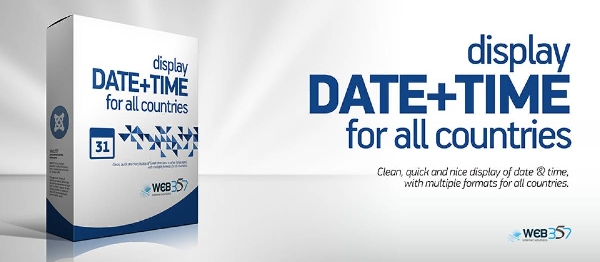
USEFUL PARAMETERS
- Before & After text (You can insert html text in front or at the end of date and time).- Time Zone (You can use multiple copies of datetime module, from different time zones, to display the time from more than one Countries in one single page).
- Date Format (You have a plethora of options to display the date format that match for your Country).
- Date Format Separator (Some dates are written with dot 13.04.2015, or slash 13/04/2015, or dash 13-05-2015 etc.).
- Text between date and time
- Time Format (Static or ajax/flashing format, e.g. 08:44:12 PM).
- Display PM/AM (You have the option to display or hide the PM/AM right of the time).
- Display the Date/Time in two rows.
- Custom CSS (Enter your custom CSS code).
- Compatible with the Igbo calendar (The Igbo calendar is the traditional calendar system of the Igbo people from present-day Nigeria. The calendar has 13 months in a year (afo), 7 weeks in a month (onwa), and 4 days of Igbo market days (afor, nkwo, eke, and orie) in a week (izu) plus an extra day at the end of the year, in the last month. Example: Monday, Nkwọ 08 October 2018.).
* * *
SPECIFIC DATE FORMATS FOR THE BASIC COMPONENTS
yy – Two-digit year, e.g. 96yyyy – Four-digit year, e.g. 1996
m – One-digit month for months below 10, e.g. 4
mm – Two-digit month, e.g. 04
mmm – Three-letter abbreviation for month, e.g. Apr
mmmm – Month spelled out in full, e.g. April
d – One-digit day for days below 10, e.g. 2
dd – Two-digit day, e.g. 02
* * *
CHANGELOG
https://www.web357.com/joomla-extensions/display-date-and-time#changelog* * *
SUPPORT
Normally we will answer your questions within 24 hours.If you still have questions or concerns about the product after reading the documentation:
★ You can use our Support Forum https://www.web357.com/forum to ask your issues and report bugs.
★ Contact us using the contact form https://www.web357.com/contact.
★ You can send us an email to this address: support [@] web357 [.] com
★ Chat with us using the right-bottom box.
If you did not find the information you were looking for in the documentation or if you have any other questions regarding the product feel free to contact us. We will be happy to provide you with a detailed answer as quickly as we can.
* * *
30 DAYS MONEY BACK GUARANTEE
It’s all about trust. With Web357, you cannot lose. Either you will love it and enjoy using it, or you will get your money back. Simple as that.★ Still got questions? Ask anything at info@web357.com.
★ More information at https://www.web357.com/joomla-extensions/display-date-and-time
How to install Joomla Display Date + Time Extension
You can install Joomla Display Date + Time Extension via Joomla Installer.
Follow the steps below:
- Download the Joomla Display Date + Time Extension package from the official website.
- Login to your Joomla website's administrator dashboard.
- Go to the "Extensions" tab and select "Manage" from the drop-down menu.
- Click on the "Upload Package File" tab and select the Joomla Display Date + Time Extension package that you downloaded.
- Click the "Upload & Install" button to install the extension.
- You will see a confirmation message when the installation is complete.
That's it! You can now use Joomla Display Date + Time Extension on your Joomla website.
Joomla Display Date + Time Language Files
Is Joomla Display Date + Time not available in your language?
We understand that not all extensions come equipped with language files, which can make it difficult for non-English speakers to fully utilize them. That's where our Language File Creation service comes in.
Great news!
ExtensionPlazza has now introduced a new feature to help Joomla users worldwide:
With our Joomla Extension Translation Tool, you no longer have to worry about language barriers preventing you from using the Joomla extensions you need. Our tool allows you to easily translate Joomla Display Date + Time Language Files to any language you require, making it easier than ever before to use Joomla extensions in your preferred language.
Joomla Display Date + Time Extension Customization
Do you need Joomla Display Date + Time to do more than what it currently offers? Our expert team can help you extend or customize Joomla Display Date + Time to meet your specific needs and requirements.
At ExtensionPlazza, we specialize in Joomla extension development and customization, and we are committed to providing exceptional services to our clients. We have extensive experience working with Joomla and related technologies, and we can help you create a solution that is tailored to your unique business requirements.
Whether you need a
- custom integration,
- additional features,
- or a complete overhaul of the extension
Contact us today to learn more about our extension customization and extension development services, and how we can help you take your project to the next level.
You can reach us through the following channels:
Free Extension of April 2025
Each month, ExtensionPlazza brings you a
Premium Joomla Extension developed by ExtensionPlazza exclusively for our valued visitors
Get the download link to your email inbox right now!
Extension Specifications
Current Version
2.4.2
Created on
27 March 2015
Last updated on
31 March 2025
Compatibility
Joomla 3,Joomla 4,50
Extension Type
Module
Free or Premium
Free Joomla Extension
Listed in
Joomla Time Extensions
Developed by
Web357
Score
Joomla Display Date + Time,
Joomla 3,Joomla 4,50 Compatible Joomla Display Date + Time
is reviewed
4 out of
5 by
22
Joomla user(s)

 Share on Twitter
Share on Twitter