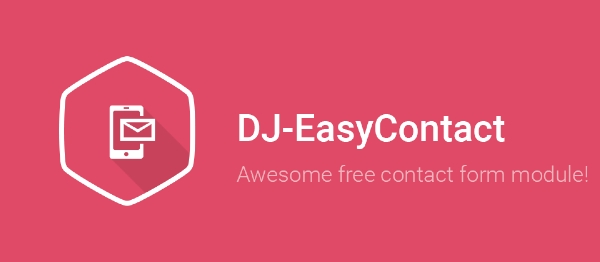
Sometimes you don't need complex form component. In many cases, it's enough to send the message from the site right to the email address.
This simple but powerful module comes with some useful features.
Users can display the email field in the module, recipient email, default subject or enter the intro text.
Message field can be displayed as the text area or text input.
You can decide whether to use the ReCaptcha (multilanguage).
The easy Contact module is also Bootstrap 3 compatible.
Easy Contact Tutorials
How to remove lines from DJ-Easycontact email
See how to hide part of the email that originally is sent via Dj-Easycontact.
How to enable Style-5 (Popup) theme in DJ-EasyContact
The theme (Style 5) let’s you display the contact form in lightbox/popup that is triggered by a little blue bubble located in bottom-right of the page.
Translations of easy contact
Contact form solution comes with multilingual translation for different languages:
- English
- German
- French
- Polish
- Russian
The number of language packs for easy contact will be extended.
Changelogs
Ver. 1.7.2 changelog:
- Joomla 4.x compatibility
DJ Easy Contact ver. 1.6.1
- Fixed problem with DJ-EasyContact with google captcha is not available in site context
- Fixed problem with Google Captcha v3 position
- Removed invisible option from Recaptcha3 badges
DJ Easy Contact ver. 1.6
- Added autocomplete attributes for 'name' and 'email' fields
- Added option to show labels for form fields
- Added option to show info about required fields next to each field or one information at the top of the module
- Added better separation between fields sections in the module options
- Added option to enable disable name and message field
- Added option to disable the requirement for fields: name, email and message
- Added subject to an email message for the admin
- Added option to disable more details in the email message: browser type, browser version, full agent string
- Added AJAX technology to send e-mails
- Changed labels for some module options for a better explanation
- Changed title for the modal window (Style 5) from language text to a module title
- Changed confirmation message from browser alert to nice message above the form
- Fixed the problem with sending messages when Joomla cache was enabled
DJ Easy Contact ver. 1.5
- fixed badge position for Invisible Captcha
- fixed HTML output in the "Thank you" alert after form submitting on servers with enabled ZLIB output compression
- fixed HTML output in the "Thank you" alert after form submitting on servers with enabled ZLIB output compression
DJ Easy Contact ver. 1.4.9
- removed HTML tags from email messages
- fixed reCaptcha integration
DJ Easy Contact ver. 1.4.8
- added redirect option after form submit
DJ Easy Contact ver. 1.4.7
- GDPR compliance - added two fields for contact form
DJ Easy Contact ver. 1.4.6
- added Invisible Captcha
DJ Easy Contact ver. 1.4.5
- added possibility to enable few DJ-EasyContact modules on the same subpage
- added multilanguage captcha
- CSS fixes for templates with Bootstrap 3
DJ Easy Contact ver. 1.4.4
- fixed wrong image URL when CSS is compressed (style 5)
- fixed hidden labels for some templates (style 5)
- removed W3C validation error
DJ Easy Contact ver. 1.4.3
- alert-error message after form successfully submit
- Added new style 5 - modal view
DJ Easy Contact ver. 1.4.2
- Fixes for Litespeed servers with PHP 5.6 and above
DJ Easy Contact ver. 1.4.1
- remove HTML output in alert window when DJ EasyContact is loaded in some module positions
DJ Easy Contact ver. 1.2
- remove NOTICE message (if Error Repoting was enabled)
- add field "Name" to email message for admin
DJ Easy Contact ver. 1.1
- AJAX form submitting
- 'thank you' message
- possibility of change senders name
- built-in styles
- Load jQuery parameter
- JavaScripts validation
How to install Joomla DJ-EasyContact Extension
You can install Joomla DJ-EasyContact Extension via Joomla Installer.
Follow the steps below:
- Download the Joomla DJ-EasyContact Extension package from the official website.
- Login to your Joomla website's administrator dashboard.
- Go to the "Extensions" tab and select "Manage" from the drop-down menu.
- Click on the "Upload Package File" tab and select the Joomla DJ-EasyContact Extension package that you downloaded.
- Click the "Upload & Install" button to install the extension.
- You will see a confirmation message when the installation is complete.
That's it! You can now use Joomla DJ-EasyContact Extension on your Joomla website.
Joomla DJ-EasyContact Language Files
Is Joomla DJ-EasyContact not available in your language?
We understand that not all extensions come equipped with language files, which can make it difficult for non-English speakers to fully utilize them. That's where our Language File Creation service comes in.
Great news!
ExtensionPlazza has now introduced a new feature to help Joomla users worldwide:
With our Joomla Extension Translation Tool, you no longer have to worry about language barriers preventing you from using the Joomla extensions you need. Our tool allows you to easily translate Joomla DJ-EasyContact Language Files to any language you require, making it easier than ever before to use Joomla extensions in your preferred language.
Joomla DJ-EasyContact Extension Customization
Do you need Joomla DJ-EasyContact to do more than what it currently offers? Our expert team can help you extend or customize Joomla DJ-EasyContact to meet your specific needs and requirements.
At ExtensionPlazza, we specialize in Joomla extension development and customization, and we are committed to providing exceptional services to our clients. We have extensive experience working with Joomla and related technologies, and we can help you create a solution that is tailored to your unique business requirements.
Whether you need a
- custom integration,
- additional features,
- or a complete overhaul of the extension
Contact us today to learn more about our extension customization and extension development services, and how we can help you take your project to the next level.
You can reach us through the following channels:
Free Extension of April 2025
Each month, ExtensionPlazza brings you a
Premium Joomla Extension developed by ExtensionPlazza exclusively for our valued visitors
Get the download link to your email inbox right now!
Extension Specifications
Current Version
1.7.2
Created on
18 February 2015
Last updated on
19 January 2024
Compatibility
Joomla 3,Joomla 4,51
Extension Type
Module
Free or Premium
Free Joomla Extension
Listed in
Joomla Contact Forms Extensions
Developed by
DJ-Extensions
Score
Joomla DJ-EasyContact,
Joomla 3,Joomla 4,51 Compatible Joomla DJ-EasyContact
is reviewed
3.88 out of
5 by
11
Joomla user(s)

 Share on Twitter
Share on Twitter