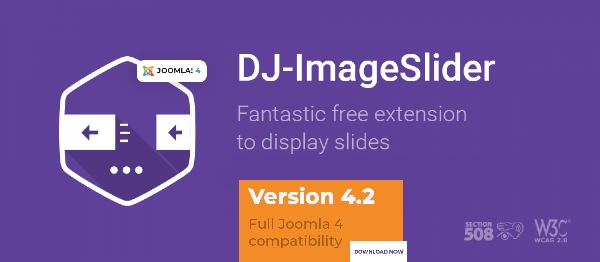
Looking for a dynamic way to showcase your content on Joomla? Meet DJ-ImageSlider: your free, responsive, Joomla 5 compatible slideshow extension. Seamlessly manage it through Joomla's component and modules, making it easy to customize your slideshows. With unlimited groups and slides at your disposal, you have the flexibility to present your content exactly where you want it on your website. Elevate your Joomla experience with DJ-ImageSlider today!
Each slide can include a title, description and can be linked to any Joomla article, menu item, or other URL or even do not linked (the magnificent popup appears ).
The Joomla slideshow extension also allows setting a start/end publishing date. Created slides can be organized in an unlimited number of slideshow categories and each category can have an unlimited number of slides.
* * *
Joomla Slideshow Features
As we mentioned above, it’s a fully responsive, mobile, and touch-ready Joomla slideshow.The slideshow adapts to all screen sizes! It also offers a swipe navigation handling for touch screens.
What about slider effects and slider customization options? DJ-Image-Slider brings HTML5/CSS3 transitions 9+ slide effects . Users can set a custom slide transition time, choose bullets\number as slider indicators, and load custom slider buttons (prev/next/ and play/pause).
* * *
What's more?
The Joomla slideshow comes with a huge number of useful slider features. Check more of them listed below:- Easy slider backend control panel.
- Easy listing and adding categories (groups).
- Each slide can be customized.
- Module settings allow setting the Slider source, Slider type, slider theme, and image.
- The description box can be customized.
- full RTL support
- drag&drop slides ordering in the back-end
- cross-browser support
We need to add that DJ Image Slider is an accessible slideshow component and it follows the latest Web Content Accessibility Guidelines (WCAG). It comes with compatibility with keyboard access (arrows and tab+ spacebar/enter key navigation). The accessibility is a very important issue when it comes to using the slider by people with different disabilities and older people, or those living in developing countries. Accessible slideshow is essential for many website visitors using keyboard navigation. Also, the people who are distracted by movement can pause a slideshow or if they need more time to read something, they can pause a slide, and find a while to understand the displayed content. You can enable or disable support for keyboard navigation with tab key and arrow keys!
The free slider extension offers many language translations of the slider (read below for more info)!
* * *
Tutorials
DJ Image Slider offers a tutorial section where users may find many articles, related to this free slideshow extension. Take a look at the list of available slider tutorials:How to customize slide in DJ-ImageSlider
See how to create an attractive slideshow using unregular shapes, and customized colors for each element of the slide.
How to add DJ Image Slider module to the content
Discover how to publish DJ Image Slider module inside your content.
Fx-Transitions
See the list of the available slider effects along with the graph of how they work.
How to create smooth scrolling effect
See how to set the smooth scrolling for your slider.
How to link slides to external URLs
Linking slides to external URLs in DJ Image Slider is not a complicated issue.
DJ Image Slider doesn't work after update from ver. 2.x to 3.x
The slider doesn't work after the update? Follow the quick step by step guide.
How to change the spinning wheel/loader in DJ Image Slider
See how to change the slideshow spinning wheel/loader.
How to create a new slider theme?
Creating a new slider theme is very simple. Just follow a few steps.
DJ Image Slider system requirements
Check the slideshow extension’s system requirements.
How to make a continuous loop?
Continuous slider loop is not available in DJ Image Slider. But you can use another slideshow extension.
How to change the background color of the description box?
Changing the background of a slideshow description box can be achieved only via CSS modifications, but this is a simple fix. See how to do it.
Custom ALT and TITLE image attributes in DJ Image Slider
You'll find two fields in slide's edition under "Images attributes" section. See how to use them.
How to get the slides to fade like on demo page?
See how to get the effect of slides to fade like on the slider demo page
How to redirect images to external links properly?
When you're adding URL links to the slider make sure you are adding https:// or http:// before the address
* * *
Translations
We need to mention that the Joomla slideshow extension is a friendly slider for users from different countries because it includes available slideshow translations for such languages:- English
- Polish
- French
- Russian
- Italian
- Dutch
- Hebrew
- Hungarian
- German
- Spanish
The number of available DJ Image Slider translations will be increased.
* * *
DJ Image Slider videos
Although our slider does not have video tutorials section, there is a DJ Image Slider user Movies playlist. We’ve gathered a set of slideshow videos (in English and Spanish) about the Joomla slideshow component. Watching the slider videos you can learn:- How to load banners on the website
- General orientation to DJ Image Slider
- How to manage DJ image slider component?
* * *
How to install Joomla DJ-ImageSlider Extension
You can install Joomla DJ-ImageSlider Extension via Joomla Installer.
Follow the steps below:
- Download the Joomla DJ-ImageSlider Extension package from the official website.
- Login to your Joomla website's administrator dashboard.
- Go to the "Extensions" tab and select "Manage" from the drop-down menu.
- Click on the "Upload Package File" tab and select the Joomla DJ-ImageSlider Extension package that you downloaded.
- Click the "Upload & Install" button to install the extension.
- You will see a confirmation message when the installation is complete.
That's it! You can now use Joomla DJ-ImageSlider Extension on your Joomla website.
Joomla DJ-ImageSlider Language Files
Is Joomla DJ-ImageSlider not available in your language?
We understand that not all extensions come equipped with language files, which can make it difficult for non-English speakers to fully utilize them. That's where our Language File Creation service comes in.
Great news!
ExtensionPlazza has now introduced a new feature to help Joomla users worldwide:
With our Joomla Extension Translation Tool, you no longer have to worry about language barriers preventing you from using the Joomla extensions you need. Our tool allows you to easily translate Joomla DJ-ImageSlider Language Files to any language you require, making it easier than ever before to use Joomla extensions in your preferred language.
Joomla DJ-ImageSlider Extension Customization
Do you need Joomla DJ-ImageSlider to do more than what it currently offers? Our expert team can help you extend or customize Joomla DJ-ImageSlider to meet your specific needs and requirements.
At ExtensionPlazza, we specialize in Joomla extension development and customization, and we are committed to providing exceptional services to our clients. We have extensive experience working with Joomla and related technologies, and we can help you create a solution that is tailored to your unique business requirements.
Whether you need a
- custom integration,
- additional features,
- or a complete overhaul of the extension
Contact us today to learn more about our extension customization and extension development services, and how we can help you take your project to the next level.
You can reach us through the following channels:
Free Extension of April 2025
Each month, ExtensionPlazza brings you a
Premium Joomla Extension developed by ExtensionPlazza exclusively for our valued visitors
Get the download link to your email inbox right now!
Extension Specifications
Current Version
4.6.6
Created on
18 November 2014
Last updated on
28 April 2024
Compatibility
Joomla 3,Joomla 4,50
Extension Type
Component,Module
Free or Premium
Free Joomla Extension
Listed in
Joomla Slideshow Extensions
Developed by
DJ-Extensions
Score
Joomla DJ-ImageSlider,
Joomla 3,Joomla 4,50 Compatible Joomla DJ-ImageSlider
is reviewed
4.71 out of
5 by
198
Joomla user(s)

 Share on Twitter
Share on Twitter