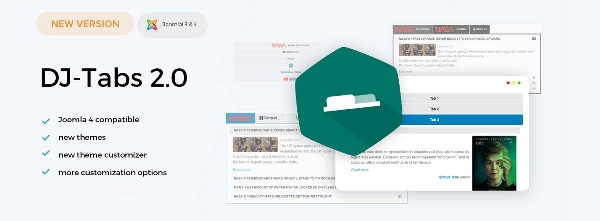
DJ Tabs is a powerful Joomla tabs and accordion extension with WCAG 2.0/Section 508 support purposed for flexibly displaying different content types, allowing you to set almost every aspect of the look, feel and content and way it is displayed.
* * *There are two main layouts available - you can use tabs or accordion view.
However, there is also a combined way possible. If you are displaying articles from a defined category - the accordion list of articles will be shown on the tab!
Going further to the customization, you can add the custom icon (font awesome) to each tab, and customize the whole tabs or accordion view by using the theme customizer or one of the 12 predefined themes!
Each of them can be easily configured and offers different options so that you can set everything depending on your needs.
* * *
Many other useful features can come to your mind as a need once you start using any tabs extension.For example, you can create an URL that will point directly to the tab of your choice. You can set the starting tab and decide which tab will be opened first when the webpage is opened.
Read more below to learn more about them.
* * *
What kind of content can be displayed in tabs or accordion?
The possibilities are huge - from the single article through articles from a specific category to modules.
There are exactly six types of items that can be used:
- Module position - you can display any Joomla module of your choice in the tab or accordion. This is a compelling feature. Imagine you can display the latest news module in one tab, popular articles in the second tab. This way, you can create a nice sidebar widget for your website with the most interesting content. The possibilities are endless.
- Single Joomla article - choose any Joomla article that will be displayed in the tab or accordion from now. You have a wide range of possibilities to decide how the article will look in the tab. Some of the features you can set are:
-- show/hide the date and decide on its position
-- show/hide or link the title
-- Limit characters of the title so rest will be cut out
-- Control the image’s behavior by setting options to show/hide it, choose its position (left/right/center), make the image linked, or set its dimensions by providing width and height
-- Intensive settings of the description (the content of the article displayed in the tab) by setting if it should be displayed in full (HTML) or just the content that can be limited by providing the characters limit. Make the content linked, display the category name above the content, make it linked, or show/hide the article's author. You can also manage to display the “read more” button and even change its text to your own right in the tab settings if you want to make it special for some reason.
- Articles category - articles from selected category will be pulled and displayed in accordion layout inside the tab!
- Video link - display videos from Youtube or Vimeo by simply pasting the URL
- K2 single item - you can display the content of the selected K2 item (when K2 is installed)
- K2 category - you can display the content of the chosen K2 category (when K2 is installed) - this works in the same way as when pulling articles from the Joomla category.
- Custom Text/ HTML item
Items can be grouped into categories. You can set an unlimited number of groups and items. Each instance of DJ-Tabs (so any number of DJ-Tabs modules or DJ-Tabs menu items) can display items from the different groups!
* * *
Another fantastic feature of this tabs Joomla extension is the possibility of creating an own theme by using a simple editor (creator, theme builder) or use one of 12 predefined, included themes.
* * *
What’s more in DJ Tabs?
- DJ Tabs comes with a huge flexibility - there are many parameters to set if you want to go deeper into the settings. For example, you can choose whether the content in tabs should include images or not.- set the limit of characters for the title.
- Another exciting option - you can decide whether the added video should be paused/started automatically while switching tabs.
- You can also set the tabs animation speed,
- select a type of tabs' trigger to open them on click or mouseover
- set articles' ordering,
- create article's images thumbnails
- and much more!
Like every extension we provide, DJ Tabs offers an extended documentation section where you can learn:
- How to make a DJ Tabs installation
- Discover tabs component options
- How to create tabs groups
- See available options for an item
- The full list of options available in the configuration of the tabs
- How to displays Tabs or Accordions on your website in 3 ways.
* * *
Tabs Functionalities and Management
In the component’s settings, you can easily browse the most important features you want to reach.Jump quickly to:
- Items (particular tabs) and make adjustments to them. For each item, you can set things like:
- Setting the group it is assigned to (you can create an unlimited amount of “groups,” which works like categories or sets for your tabs).
- Choose one of 6 types of the tab content (Joomla article, list of articles from Joomla category displayed in accordion layout inside the tab, module position to display any Joomla module assigned to this position inside the tab, publish a video from Youtube or Vimeo by simply pasting the URL and K2 items or list of the items from selected category in the same way you would use Joomla articles)
- Quick add of the new item
- Groups - the place where you create your groups (you can also call the categories or sets). You can create or edit the groups by naming them. Later you assign the items to the groups. Imagine a group as a list of the particular tabs.
- Quick add to the new group
- Themes - here, you can see the list of predefined styles (16 of them) or create yours. Creating a new theme is a great way to make the tabs fit into your website or event part of your website. Considering that you can assign a different theme/style to each of the tabs' instances, by using this one extension, you can create unlimited visual variants of tabs to fit any page on your website.
* * *
Tabs Tutorials
Joomla tabs extension documentation includes a tutorial section where you can find many thematic articles and extend your knowledge about Joomla content tabs.This collection of tips related to tabs is recommended for every DJ Tabs user.
See the list of available tabs extension tutorial articles for this moment:
How to use themes in DJ-Tabs
See how to use themes and change the appearance of DJ-Tabs.
How to use Joomla tags in DJ-Tabs
See how to manage the tag filtering feature for DJ-Tabs.
How to insert the DJ-MediaTools album in the DJ-Tabs component
Learn how to used DJ-MediaTools albums with DJ-Tabs
How to set a starting tab for a menu item
Learn how to set the starting tab in the menu item.
How to set a starting tab for a module
There is the possibility to set the starting tab in a module.
How to link to specific tab
You can set a link that directs to appropriate tabs. It’s easy.
How to put more than one tabs or accordion to an article
You can display tabs or accordions in your Joomla content using modules. See how to set accordion or tabs anywhere in the article.
* * *
Translations of DJ Tabs
The Joomla tabs component offers multilingual translation for different languages:- English
- German
- Russian
- Slovenian
- Portuguese
The number of language packs for Joomla tabs is dynamically expanded.
* * *
Changelogs
DJ Tabs ver 2.2- admin drag and drop ordering
- admin layout improvements
- j4 license box removed
- nested tabs script (FIX)
- j4 admin lists ordering (FIX)
- admin documentation link (FIX)
DJ Tabs ver 2.1.2
- Joomla 4 Download Key support
- 'tabs-full-row' wrapper class support
- djlicense warning reporting FIX
DJ Tabs ver 2.1.1
- (+) updated license manager
- (+) parsing 'Custom HTML' items with content plugins
- (!) editor-xtd plugin J4 FIX
- (!) vertical tabs in JM templates FIX
- (!) multiple scripts init content plugin FIX
DJ Tabs ver 2.1
- (+) new 'Custom Text/HTML' item type
- (!) article 'publish_down' filter FIX
- (!) COM_DJTABS_ARTICLE_NO_LONGER_PUBLISHED in a mod. FIX
- (!) scroll to accordion item FIX
- (!) JHtml::_('bootstrap.tooltip') Joomla 4 to J!4 FIX
- (!) tabs width calc css conflict FIX
- (!) iframe reload after tab show
- (!) layouts override option improvements
- (!) .full-width class name change to avoid conflicts
DJ Tabs ver 2.0
- (+) J!4 support
- (+) 4 new themes
- (+) powered by jQuery (instead of MooTools)
- (+) updated admin layout
- (+) nested tabs support
- (+) performance improvements
- (+) article buttons (print, email, edit) option
- (+) the access level for the specific tab item
- (+) 'Featured' category articles filter
- (+) 'Show on mobiles' new module param
- (+) option to disable cache for component and module
- (+) option to order article category by date published
- (+) admin theme page redesigned
- (+) admin theme new layout/styling params
- (+) date format item params
- (+) admin default new item group from items filter
- (+) keeping the opened admin item tab after save
- (+) admin chosen group/theme param's redirect link
- (+) custom HTML item param change
- (!) access article filter FIX
- (!) article publish_down where clause FIX
- (!) admin license missing lang constants FIX
- (!) wrong subcategory title in article category FIX
- (!) new k2 ver. support
- (!) added missing 'module_class_suffix' support
- (!) tab height theme param support in accordion layout
- (!) js scripts deferring to avoid js conflicts
- (!) tabs trigger always on click on mobiles
- (!) wrong subcategory title in article category items FIX
- (!) missing editor plugin icon FIX
- (!) video iframe title attr. added
- (!) added module site XML attribute
- (!) theme saving CSS generating FIX
- (!) getting img from intro text FIX
- (!) group/theme menu item params moved to the first tab
- (!) trimming white spaces from article description improvement
- (!) added lang constants for theme params
- (!) front CSS fixes/improvements
DJ Tabs ver 1.3.6
- (+) tag filtering added
- (+) K2 ver.2.9.x support added
- (!) fixed displaying unpublished K2 items
- (!) fixed mootools/jquery "window.getSize().x" conflict
DJ Tabs ver 1.3.5
- + WCAG 2.0 support: script declarations moved from BODY to HEAD
- + WCAG 2.0 support: removed inline styling
- + WCAG 2.0 support: added 'aria-expanded' property on active tab
- + added parameter for disabling WCAG JS script
- + added Polish language file
- ! article image's 'alt' and 'title' attributes are now taken from the article's image configuration
- ! fixed tabs width calculation problem happening on some templates
- ! fixed ordering of article category happening in some cases
- ! fixed selecting K2 item in the back-end, when K2 version 2.8.0 or later installed
- ! minor fixes & improvements
- ! k2item.php fix if no k2 installed (resolves back-end item page crash)
- ! by Ordering direction (asc, desc) article category fix
- ! parsing articles with content fields plugin
DJ Tabs ver. 1.3.4
- added global parameters for Article Category item type
- added CSS classes for next & prev tabs for styling purposes
- Automatic Video Play/Pause fix
- Improved respecting "Start item" & "Accordion Layout Display" parameters in the accordion layout
- Added loading Meta Keywords & Description from menu item parameters
- Fixed bug causing creating module overrides problems
- Fixed bug causing javascript error if no accordion used for Article Category item
- Fixed admin footer displayed year
- fixed admin pagination warning in Groups view
DJ Tabs ver. 1.3.3.1
- license entering fix
- deprecated router.php file removed
DJ Tabs ver. 1.3.3
- added option of linking to specific tabs ("Start Item" parameter)
- added "Truncate Titles" parameter for leaving Article Category accordion items untruncated
- added function for truncating article's content, causing words not to be cut in the middle
- fixed publishing dates issues on servers with custom time zones
- removed unnecessary loading of the modal library
- plg_editors-xtd_djtabs Plugin - Joomla 3.5 TinyMCE popup layout fix
- added 'defer' attribute to the script file to avoid conflicts
How to install Joomla DJ-Tabs Extension
You can install Joomla DJ-Tabs Extension via Joomla Installer.
Follow the steps below:
- Download the Joomla DJ-Tabs Extension package from the official website.
- Login to your Joomla website's administrator dashboard.
- Go to the "Extensions" tab and select "Manage" from the drop-down menu.
- Click on the "Upload Package File" tab and select the Joomla DJ-Tabs Extension package that you downloaded.
- Click the "Upload & Install" button to install the extension.
- You will see a confirmation message when the installation is complete.
That's it! You can now use Joomla DJ-Tabs Extension on your Joomla website.
Joomla DJ-Tabs Language Files
Is Joomla DJ-Tabs not available in your language?
We understand that not all extensions come equipped with language files, which can make it difficult for non-English speakers to fully utilize them. That's where our Language File Creation service comes in.
Great news!
ExtensionPlazza has now introduced a new feature to help Joomla users worldwide:
With our Joomla Extension Translation Tool, you no longer have to worry about language barriers preventing you from using the Joomla extensions you need. Our tool allows you to easily translate Joomla DJ-Tabs Language Files to any language you require, making it easier than ever before to use Joomla extensions in your preferred language.
Joomla DJ-Tabs Extension Customization
Do you need Joomla DJ-Tabs to do more than what it currently offers? Our expert team can help you extend or customize Joomla DJ-Tabs to meet your specific needs and requirements.
At ExtensionPlazza, we specialize in Joomla extension development and customization, and we are committed to providing exceptional services to our clients. We have extensive experience working with Joomla and related technologies, and we can help you create a solution that is tailored to your unique business requirements.
Whether you need a
- custom integration,
- additional features,
- or a complete overhaul of the extension
Contact us today to learn more about our extension customization and extension development services, and how we can help you take your project to the next level.
You can reach us through the following channels:
Free Extension of April 2025
Each month, ExtensionPlazza brings you a
Premium Joomla Extension developed by ExtensionPlazza exclusively for our valued visitors
Get the download link to your email inbox right now!
Extension Specifications
Current Version
2.3.1
Created on
19 November 2014
Last updated on
17 April 2024
Compatibility
Joomla 3,Joomla 4,50
Extension Type
Component,Module
Free or Premium
Premium Joomla Extension
Listed in
Joomla Article Elements Extensions
Developed by
DJ-Extensions
Score
Joomla DJ-Tabs,
Joomla 3,Joomla 4,50 Compatible Joomla DJ-Tabs
is reviewed
3.57 out of
5 by
3
Joomla user(s)

 Share on Twitter
Share on Twitter