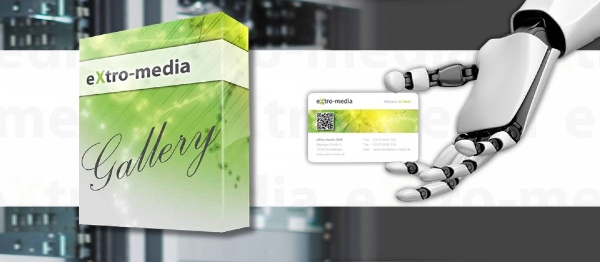
eXtro-media Gallery
* * *The eXtro-media Gallery is the component version of our very popular gallery module - but it has some advantages over the gallery module due to the fact that some tasks can be more easily performed in a component.
Installation is done via the default Joomla installer (Extensions -> Extension Manager -> Install, and upload the gallery component zip file). Afterwards, access the component via Components -> eXtro-media Gallery Manager.
The gallery creation process is even easier than in the gallery module version - just click the 'New' button to create a new gallery.
Enter a name for your gallery, select the directory where your images are stored, and save - thats it!
The gallery component automatically creates thumbnails from your images - this makes the gallery creation process even faster.
Though the gallery component is so easy to use, it still has a lot of advanced features - just take a look at the other tabs in the gallery editing view which contain many advanced options .
In the frontend, you can display the gallery in several versions:
- all galleries from all categories
- all galleries from one category
- one single gallery as component view
- one single gallery via the plugin, e.g. within a Joomla article
Once displayed, you can click the small thumbnail images for a lightbox view of the full gallery image
To make adding a gallery to a Joomla article even easier, we've created a editor plugin - below each editor field, e.g. when editing a Joomla article, you will see a new button labelled 'Insert gallery'.
Click this button to get a list of the galleries you created, click one of them to insert the plugin tag into your article.
This tag will be replaced in the frontend with the gallery you selected - this is definitely the easiest way to add a gallery to your article!
There are many more features - please have also a look at the gallery users manual.
* * *
NEW Version of the eXtro-media gallery
Latest Version: 2.0.0
This new major version of the eXtro-media Gallery brings a brand new gallery script, and resolves some small bugs.
The new gallery script is now mobile friendly and touch enabled - you can now use swiping in the gallery!
Also, we managed to reduce file size by about 70KB - this means that the eXtro-media gallery will now load even faster with less requests!
Finally, the eXtro-media gallery now has a completely new design!
* * *
New Version of the eXtro-media Gallery
Latest Version: 2.1.0
This new minor version of the eXtro-media Gallery corrects a display issue when using many gallery images on certain templates.
Additionally, the gallery creation process has been further optimized - full optimized gallery images will now be only created if necessary, i.e. if the option is enabled AND if the optimized full gallery image will not be larger than the original image. If this is true, the original image will be used for the gallery, which saves PHP resources.
* * *
New Version of the eXtro-media Gallery
Latest Version: 2.2.0
This new release of the eXtro-media Gallery component brings various improvements and bugfixes:
- A copy function has been added, you can now copy your gallery with two clicks
- ACL settings have been improved to reflect changes in the Joomla core ACL
- Pagination has been improved
- Some smaller bugfixes have been applied
* * *
New Version of the eXtro Gallery: V2.2.1
- Improved the BE UX and pagination
- Improved the Plugin
- Corrected some language strings
- plus some minor changes
* * *
extro Gallery Component - New Version 2.2.2
This updated Version of the gallery component now applies the correct ordering for the gallery items.
* * *
* * *
Please note:
Effective immediately, we've changed our subscription model. The new subscription model contains a 12 month (1 year) download period for the product, support is optionally bookable. Delivering high quality support (which we believe we do) is the most costly part of our business. We believe that by making support optional, there is a win-win situation with lower prices for customers.
How to install Joomla EXtro-media Gallery Extension
You can install Joomla EXtro-media Gallery Extension via Joomla Installer.
Follow the steps below:
- Download the Joomla EXtro-media Gallery Extension package from the official website.
- Login to your Joomla website's administrator dashboard.
- Go to the "Extensions" tab and select "Manage" from the drop-down menu.
- Click on the "Upload Package File" tab and select the Joomla EXtro-media Gallery Extension package that you downloaded.
- Click the "Upload & Install" button to install the extension.
- You will see a confirmation message when the installation is complete.
That's it! You can now use Joomla EXtro-media Gallery Extension on your Joomla website.
Joomla EXtro-media Gallery Language Files
Is Joomla EXtro-media Gallery not available in your language?
We understand that not all extensions come equipped with language files, which can make it difficult for non-English speakers to fully utilize them. That's where our Language File Creation service comes in.
Great news!
ExtensionPlazza has now introduced a new feature to help Joomla users worldwide:
With our Joomla Extension Translation Tool, you no longer have to worry about language barriers preventing you from using the Joomla extensions you need. Our tool allows you to easily translate Joomla EXtro-media Gallery Language Files to any language you require, making it easier than ever before to use Joomla extensions in your preferred language.
Joomla EXtro-media Gallery Extension Customization
Do you need Joomla EXtro-media Gallery to do more than what it currently offers? Our expert team can help you extend or customize Joomla EXtro-media Gallery to meet your specific needs and requirements.
At ExtensionPlazza, we specialize in Joomla extension development and customization, and we are committed to providing exceptional services to our clients. We have extensive experience working with Joomla and related technologies, and we can help you create a solution that is tailored to your unique business requirements.
Whether you need a
- custom integration,
- additional features,
- or a complete overhaul of the extension
Contact us today to learn more about our extension customization and extension development services, and how we can help you take your project to the next level.
You can reach us through the following channels:
Free Extension of April 2025
Each month, ExtensionPlazza brings you a
Premium Joomla Extension developed by ExtensionPlazza exclusively for our valued visitors
Get the download link to your email inbox right now!
Extension Specifications
Current Version
2.2.2
Created on
30 June 2015
Last updated on
18 March 2021
Compatibility
Joomla 3
Extension Type
Component,Plugin
Free or Premium
Free Joomla Extension
Listed in
Joomla Galleries Extensions
Developed by
Extro-media
Score
No reviews for this extension yet.

 Share on Twitter
Share on Twitter