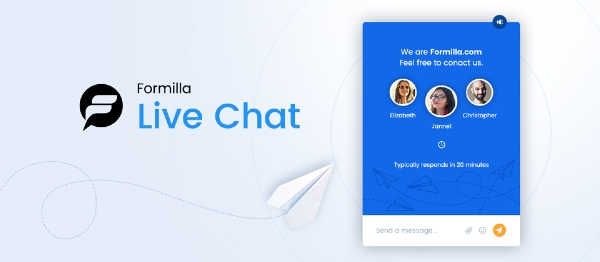
Use our free standard package or upgrade to our Premium plans when you're ready for more!
* * *
Formilla.com Live Chat Features:
Installs Instantly: You can use the out-of-the-box Formilla Live Chat web interface to begin live chat immediately. The live chat button will appear on your Joomla website upon installation/activation of this extension.
Real-time Visitor Monitoring: Formilla Live Chat real-time visitor monitoring/tracking allows you to see the number of active visitors on your website, and initiate live chats with them. View each visitor's page URL, referring site, new user vs. returning, and more. Formilla Live Chat visitor monitoring is a paid feature and comes with our Professional package or higher.
Chat via iPhone/iPad and Android Devices: Chat via your mobile device by using our iPhone/iPad or Android apps! Install our app and simply login to your Formilla account to stay in touch with customers from anywhere! Formilla Live Chat mobile apps come with any of our Premium account packages.
Pro-active Chat: Enable pro-active chat to trigger live chat automatically with a visitor after a defined number of seconds.
A.I. Chat Bots: Formilla Chat bots allow customers to dramatically reduce support time by setting up a Helper Bot that automatically responds to common visitor questions at any time — day or night — using the power of Artificial Intelligence (paid feature add-on).
Marketing Automation (Email Messaging): Keep customers coming back to your website with Formilla automatic email messaging. Use the “Personal” template so it looks like you’re contacting your customer directly, and not via a mass email marketing campaign. Use the “Professional” template when sending a company announcement, blog update, or similar, which includes your company logo, social links, and company address. Marketing automation features are a paid feature and come with our Growth package.
Marketing Automation (In-App Messaging): Display In-App/website popup messages to your Formilla contacts using multiple different display types on your website (popups, corner widgets, website bars). Announce a limited time offer or sale, offer a coupon code, direct users to your latest blog, communicate breaking news or a maintenance outage, or market virtually anything to your visitors. Marketing automation features are a paid feature and come with our Growth package.
Smart Messages: Target visitors like never before! With Smart Messages, you can automatically display custom messages to your website visitors in many different scenarios (Premium packages).
Language Support (International): Our Language support option allows you to customize the text of the live chat buttons, chat forms, and offline email forms. Our Premium packages allow you to customize your live chat widget in any language, including Spanish, French, Indonesian, Portuguese, Russian, Hindi, Polish, Japanese, Korean, Italian, and much more!
Custom Banners, Colors, and Themes: Formilla Live Chat software Premium packages allow you to customize your chat widgets to match your site. Change the color of the chat button/widget, chat message and font color, backgrounds, etc. Upload your own online and offline live chat images to use in your header, footer, etc. to encourage customers to live chat!
Canned (Saved) Replies: Use simple keyboard shortcuts to access saved replies and quickly respond to commonly asked questions via live chat (Premium option).
File Sharing: Allow site visitors and agents to securely share files during a chat. File sharing helps you resolve customer issues more quickly. You also have the power to disable file sharing for visitors, agents, or both (paid feature comes with our Professional package or higher).
Desktop Notifications: Make sure you don't miss any chats by enabling Desktop Notifications to see an alert box displayed every time you receive a chat. This feature currently works with Chrome, Firefox, and Safari.
How to install Joomla Formilla Live Chat Extension
You can install Joomla Formilla Live Chat Extension via Joomla Installer.
Follow the steps below:
- Download the Joomla Formilla Live Chat Extension package from the official website.
- Login to your Joomla website's administrator dashboard.
- Go to the "Extensions" tab and select "Manage" from the drop-down menu.
- Click on the "Upload Package File" tab and select the Joomla Formilla Live Chat Extension package that you downloaded.
- Click the "Upload & Install" button to install the extension.
- You will see a confirmation message when the installation is complete.
That's it! You can now use Joomla Formilla Live Chat Extension on your Joomla website.
Joomla Formilla Live Chat Language Files
Is Joomla Formilla Live Chat not available in your language?
We understand that not all extensions come equipped with language files, which can make it difficult for non-English speakers to fully utilize them. That's where our Language File Creation service comes in.
Great news!
ExtensionPlazza has now introduced a new feature to help Joomla users worldwide:
With our Joomla Extension Translation Tool, you no longer have to worry about language barriers preventing you from using the Joomla extensions you need. Our tool allows you to easily translate Joomla Formilla Live Chat Language Files to any language you require, making it easier than ever before to use Joomla extensions in your preferred language.
Joomla Formilla Live Chat Extension Customization
Do you need Joomla Formilla Live Chat to do more than what it currently offers? Our expert team can help you extend or customize Joomla Formilla Live Chat to meet your specific needs and requirements.
At ExtensionPlazza, we specialize in Joomla extension development and customization, and we are committed to providing exceptional services to our clients. We have extensive experience working with Joomla and related technologies, and we can help you create a solution that is tailored to your unique business requirements.
Whether you need a
- custom integration,
- additional features,
- or a complete overhaul of the extension
Contact us today to learn more about our extension customization and extension development services, and how we can help you take your project to the next level.
You can reach us through the following channels:
Free Extension of April 2025
Each month, ExtensionPlazza brings you a
Premium Joomla Extension developed by ExtensionPlazza exclusively for our valued visitors
Get the download link to your email inbox right now!
Extension Specifications
Current Version
1.0.0
Created on
18 November 2014
Last updated on
15 November 2020
Compatibility
Joomla 3,Joomla 4
Extension Type
Module
Free or Premium
Premium Joomla Extension
Listed in
Joomla Live Support - Hosted Extensions
Developed by
Formilla.com
Score
Joomla Formilla Live Chat,
Joomla 3,Joomla 4 Compatible Joomla Formilla Live Chat
is reviewed
4.36 out of
5 by
6
Joomla user(s)

 Share on Twitter
Share on Twitter