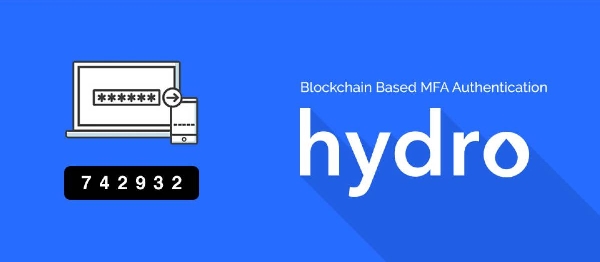
Hydro Raindrop MFA: Blockchain based Multi Factor Authentication
Hydro MFA Plugin adds another security layer to your website using blockchain-based authentication layer. It’s designed to work out of the box and offers unparalleled security standards for your website and your users, even beating google authenticator which is prone to phishing scams.
Features
- Requires minimum hassle to setup
- Intercepts the Login automatically
- Instant Authentication
Note: Free Hydro Mobile App is required to complete the MFA process. You can get iOS App or the Android App below.
iOS: https://goo.gl/LpAuzq
Android: https://goo.gl/eNrdn2
After Activation Process
The following steps are necessary to enable Hydro MFA on your site:
MFA Activation (Admin Side)
- Create an account over at Hydrogen Website
- Apply for Production Access. Once approved, generate your Client ID, Client Secret and Application ID,
- Navigate to the Plugin Settings -> Hydro MFA and enter the above details, select Production Mode and the plugin is ready for use
- There is a Theme tab which you can apply CSS to modify the MFA page.
Note: There is a tab for production and sandbox mode credentials, please use accordingly.
MFA Activation (User Side)
- Your users need to download the Hydro Mobile App from the App Store (links above).
- You are required to expose the User profile page for every user you want Hydro MFA to be enabled on
- More specifically, the profile field of Hydro ID, your users are required to first verify themselves by entering HydroID from the mobile app
- Done! Your site is now MFA enabled!
Requirements
- SSL (HTTPS) must be Enabled
- PHP 7.0 or Higher
Bug Reports
Bug reports for Hydro MFA are welcomed on GitHub. Please note GitHub is not a support forum, and issues that aren’t properly qualified as bugs will be closed. Use the Support Tab above for support issues.
Github: https://github.com/adrenth/wp-hydro-raindrop/issues
Further Reading
For more info on Hydro or MFA and how it’s changing the world, check out the following:
Hydro’s Official Site: https://www.hydrogenplatform.com/
Hydro’s Medium Blog: https://medium.com/hydrogen-api
Hydro MFA Client Side Raindrop API: https://www.hydrogenplatform.com/docs/hydro/v1/
Become a part of the fastest growing Community! Join Hydro Community: https://github.com/HydroCommunity
Are you a developer interested in expanding the Hydro ecosystem and earning bounties? Visit Hydro HCDP Github Page: https://github.com/hydrogen-dev/hcdp/issues
Follow Hydro on
Telegram: https://t.me/projecthydro
Facebook: https://www.facebook.com/hydrogenplatform
Twitter: https://twitter.com/hydrogenapi
Instagram: https://www.instagram.com/hydrogenplatform/
Credit
This plugin was created on behalf of Hydrogen with contributions by:
Dave Morton
Jonah Hall
Timothy Allard
Hydrogen
How to install Joomla Hydro Raindrop MFA Extension
You can install Joomla Hydro Raindrop MFA Extension via Joomla Installer.
Follow the steps below:
- Download the Joomla Hydro Raindrop MFA Extension package from the official website.
- Login to your Joomla website's administrator dashboard.
- Go to the "Extensions" tab and select "Manage" from the drop-down menu.
- Click on the "Upload Package File" tab and select the Joomla Hydro Raindrop MFA Extension package that you downloaded.
- Click the "Upload & Install" button to install the extension.
- You will see a confirmation message when the installation is complete.
That's it! You can now use Joomla Hydro Raindrop MFA Extension on your Joomla website.
Joomla Hydro Raindrop MFA Language Files
Is Joomla Hydro Raindrop MFA not available in your language?
We understand that not all extensions come equipped with language files, which can make it difficult for non-English speakers to fully utilize them. That's where our Language File Creation service comes in.
Great news!
ExtensionPlazza has now introduced a new feature to help Joomla users worldwide:
With our Joomla Extension Translation Tool, you no longer have to worry about language barriers preventing you from using the Joomla extensions you need. Our tool allows you to easily translate Joomla Hydro Raindrop MFA Language Files to any language you require, making it easier than ever before to use Joomla extensions in your preferred language.
Joomla Hydro Raindrop MFA Extension Customization
Do you need Joomla Hydro Raindrop MFA to do more than what it currently offers? Our expert team can help you extend or customize Joomla Hydro Raindrop MFA to meet your specific needs and requirements.
At ExtensionPlazza, we specialize in Joomla extension development and customization, and we are committed to providing exceptional services to our clients. We have extensive experience working with Joomla and related technologies, and we can help you create a solution that is tailored to your unique business requirements.
Whether you need a
- custom integration,
- additional features,
- or a complete overhaul of the extension
Contact us today to learn more about our extension customization and extension development services, and how we can help you take your project to the next level.
You can reach us through the following channels:
Free Extension of April 2025
Each month, ExtensionPlazza brings you a
Premium Joomla Extension developed by ExtensionPlazza exclusively for our valued visitors
Get the download link to your email inbox right now!
Extension Specifications
Current Version
1.0
Created on
18 September 2018
Last updated on
22 October 2018
Compatibility
Joomla 3
Extension Type
Plugin
Free or Premium
Free Joomla Extension
Listed in
Joomla Access & Security Extensions
Developed by
Hydro
Score
No reviews for this extension yet.

 Share on Twitter
Share on Twitter