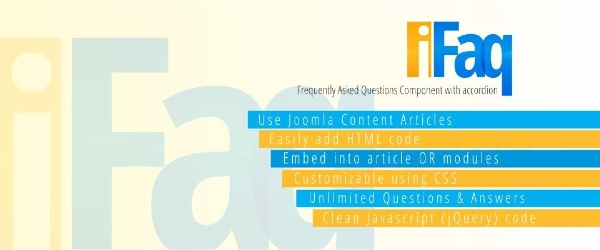
iFAQ – The Ultimate Joomla! FAQ Solution with SEO & Schema.org Support
iFAQ is a powerful and flexible FAQ (Frequently Asked Questions) component for Joomla! that lets you display content in a structured, user-friendly accordion format. More than just an FAQ manager, iFAQ enhances your site's SEO by integrating Schema.org markup, making it a valuable tool for boosting search engine visibility and improving user experience.Why Choose iFAQ?
# SEO-Optimized with Schema.org Markup
- Automatic FAQ Schema Markup – iFAQ adds structured data (FAQPage schema) to your FAQs, helping Google display them as rich snippets in search results.- Boosts Click-Through Rates (CTR) – FAQs with structured data often appear in Google’s featured snippets, increasing organic traffic.
- Optimized Page Load Speed – Lightweight and fast, ensuring better Core Web Vitals and improved rankings.
- Enhances Content Discoverability – FAQs help organize content efficiently, improving internal linking and user engagement.
# Seamless Joomla Integration
- Uses Joomla’s native content system—create FAQs as normal articles.- No need to duplicate content—just assign existing articles as FAQ items.
- Supports Joomla’s multilingual features for global audiences.
# Beautiful & User-Friendly Design
- Accordion-style layout with smooth jQuery & Bootstrap animations.- Fully responsive for mobile-friendly viewing.
- Customizable via HTML templates and CSS to match your Joomla template.
# ✍️ Rich Content Editing
- Supports all Joomla WYSIWYG editor features:- Add images, links, and anchors.
- Format text (alignment, lists, fonts, colors, bold/italic, etc.).
- Insert custom HTML for advanced layouts.
# ⚙️ Advanced Publishing & Customization
- Control publishing dates, ordering, access levels, and author aliases.- Works with Joomla’s content plugins for enhanced functionality.
- Compatible with Joomla’s ACL (Access Control List) for restricted FAQ sections.
With iFAQ, you get an SEO-friendly, fully customizable, and easy-to-use FAQ solution that enhances both user experience and search engine visibility.
Ideal FAQ PRO Package – The Complete FAQ Solution for Joomla!
The Ideal FAQ PRO package is the ultimate FAQ management solution for Joomla!, offering multiple ways to create, manage, and display FAQs on your site. It includes a powerful component, various plugins, and an editor button for a seamless user experience.Included in the Ideal FAQ PRO Package:
1️⃣ Ideal FAQ Component (Main Component)
The Ideal FAQ Component is the core of the package, allowing you to create and manage FAQ sections effortlessly. It uses Joomla's native articles to display FAQs in an organized accordion-style layout.✅ Key Features:
✔ Uses Joomla articles as FAQ items (no need to create separate entries).
✔ Supports SEO & Schema.org markup, making FAQs eligible for rich snippets in Google.
✔ Customizable design using HTML templates and CSS.
✔ Works with Joomla's publishing options, categories, and access levels.
✔ Supports multilingual content for international sites.
2️⃣ Ideal FAQ Content Plugin
The Ideal FAQ Content Plugin allows you to display FAQs inside any Joomla article by inserting a shortcode. Instead of relying on a separate FAQ section, you can embed FAQs within existing content, making it useful for product pages, support pages, or documentation.✅ Key Features:
✔ Displays FAQ categories or specific FAQ items inside an article.
✔ Uses Joomla’s default content system, keeping FAQs well-organized.
✔ Fully supports Joomla’s content formatting and styles.
✔ Perfect for adding dynamic FAQs to product pages, tutorials, or blog posts.
⚠ Note: Don’t confuse this with the main Ideal FAQ Component, which is a full-featured FAQ manager. The Content Plugin is for embedding FAQs inside articles, while the Component manages dedicated FAQ sections.
3️⃣ Ideal FAQ Editor Button
The Ideal FAQ Editor Button makes it even easier to insert the Ideal FAQ Content Plugin shortcode. With just a click, you can add an FAQ section to any Joomla article without manually typing shortcodes.✅ Key Features:
✔ One-click FAQ shortcode insertion.
✔ Saves time when adding FAQ sections to articles.
✔ Works seamlessly with Joomla’s default editor.
4️⃣ Ideal FAQ Fast Inline Plugin
The Ideal FAQ Fast Inline Plugin is designed for users who need to quickly create FAQs inside an article—without having to create separate Joomla articles for each FAQ item. This is the fastest way to add FAQs on the fly.✅ Key Features:
✔ Allows FAQ creation inside an article, without using Joomla’s article system.
✔ Lightweight and fast, ideal for quick FAQ sections.
✔ Supports basic formatting and styling.
✔ Great for single-page FAQs, quick help guides, or inline support questions.
---
Which One Should You Use?
Each tool in the Ideal FAQ PRO package has its unique purpose:- Ideal FAQ Component → Best for managing a full FAQ section on your site.
- Ideal FAQ Content Plugin → Best for embedding FAQs inside articles.
- Ideal FAQ Editor Button → Makes adding FAQ shortcodes effortless.
- Ideal FAQ Fast Inline Plugin → Best for quickly adding FAQs inside articles (without using Joomla articles).
How to install Joomla IFAQ Extension
You can install Joomla IFAQ Extension via Joomla Installer.
Follow the steps below:
- Download the Joomla IFAQ Extension package from the official website.
- Login to your Joomla website's administrator dashboard.
- Go to the "Extensions" tab and select "Manage" from the drop-down menu.
- Click on the "Upload Package File" tab and select the Joomla IFAQ Extension package that you downloaded.
- Click the "Upload & Install" button to install the extension.
- You will see a confirmation message when the installation is complete.
That's it! You can now use Joomla IFAQ Extension on your Joomla website.
Joomla IFAQ Language Files
Is Joomla IFAQ not available in your language?
We understand that not all extensions come equipped with language files, which can make it difficult for non-English speakers to fully utilize them. That's where our Language File Creation service comes in.
Great news!
ExtensionPlazza has now introduced a new feature to help Joomla users worldwide:
With our Joomla Extension Translation Tool, you no longer have to worry about language barriers preventing you from using the Joomla extensions you need. Our tool allows you to easily translate Joomla IFAQ Language Files to any language you require, making it easier than ever before to use Joomla extensions in your preferred language.
Joomla IFAQ Extension Customization
Do you need Joomla IFAQ to do more than what it currently offers? Our expert team can help you extend or customize Joomla IFAQ to meet your specific needs and requirements.
At ExtensionPlazza, we specialize in Joomla extension development and customization, and we are committed to providing exceptional services to our clients. We have extensive experience working with Joomla and related technologies, and we can help you create a solution that is tailored to your unique business requirements.
Whether you need a
- custom integration,
- additional features,
- or a complete overhaul of the extension
Contact us today to learn more about our extension customization and extension development services, and how we can help you take your project to the next level.
You can reach us through the following channels:
Free Extension of April 2025
Each month, ExtensionPlazza brings you a
Premium Joomla Extension developed by ExtensionPlazza exclusively for our valued visitors
Get the download link to your email inbox right now!
Extension Specifications
Current Version
5.3
Created on
22 September 2007
Last updated on
27 March 2025
Compatibility
Joomla 3,Joomla 4,50
Extension Type
Component,Module,Plugin
Free or Premium
Premium Joomla Extension
Listed in
Joomla FAQ Extensions
Developed by
Ideal Extensions
Score
Joomla IFAQ,
Joomla 3,Joomla 4,50 Compatible Joomla IFAQ
is reviewed
5 out of
5 by
142
Joomla user(s)

 Share on Twitter
Share on Twitter