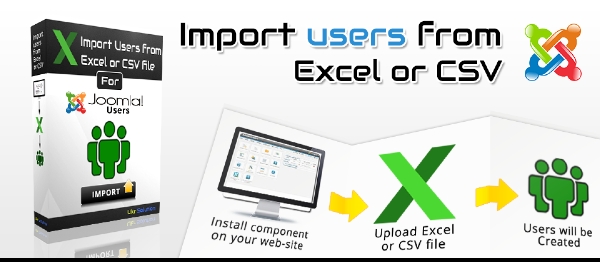
✔ Sends "Welcome" emails to imported users
✔ Supports "Contacts" / "User Profile" and Joomla Fields
This tool will help you to import users into Joomla with the least effort!
It saves your time, so that instead of routine, you can focus on more important things.
Import allows you to create each user as a regular Joomla user (just like it was registered).
So, you can manage users in the admin panel and all of them will have access to the same features as other users.
* * *
User Import can work with any data:
Any data supported by Joomla can be imported:Id, Name, Username, Password, Email, Params, Register Date, Groups, Address 1, Address 2, City, Region, Suburb, State, Country, Postal/ZIP Code, Phone, Fax, Website, Date of Birth, About, Description and much more...
* * *
Main features of our User Import component:
- You can import new users, update the existing users or do both actions simultaneously.- Column order in Excel or CSV is not important! Import has special tool to support any column order.
- Import supports most of the third party components like "K2" or "AcyMailing".
- Import allows you to select groups where users should be created. You can specify a group for the whole file or for each user (if your file has column with user's group).
- Allows you to send "Welcome" emails to imported users! Newly imported or updated users can be notified with login, password and your custom message by "Welcome" email function.
- Passwords for the users can be automatically generated by import or taken from your Excel file (from password column). If your file contains passwords in Joomla encrypted style - select in import setting option "Joomla encrypted passwords".
- If you need to import users regularly, "Profiles" feature will help you to do it even faster! Simply specify import settings for the imported file once and save them as "Profile". Later on, you can start import by selecting Profile and all your settings will be loaded automatically. So you can skip import setting step with ease!
- Blocks users that are not mentioned in the file - Before importing, you can specify group(s) where the users should be put in. For example, you select “Registered” group. It means that all the existing users who belong to “Registered” group, but not mentioned in the file, will be blocked.
- Limits access to "Import Users" component - if you need to grant or restrict access to certain Users Groups (e.g. “Managers”), you can do it in the "Options" settings.
- Import on Schedule (using Cron) is available - if your partner or CRM system generates and uploads import file automatically, you can setup import to check excel/CSV files and import them even without your participation.
- In combination with this export extension can be used to migrate users from one Joomla to another. To migrate users you need to export users in excel first (see "Other extensions" tab on this page).
- Joomla 3.7 Fields are supported.
- "Contacts" component is supported.
- "User-Profile" plugin is supported in a separate version (check our website)
- Our "Import users" extension is compatible with Joomla 1.6, 1.7, 2.5, 3.x.
- Added Email Report that can be downloaded after import is complete. This feature is useful if you enabled email notifications to new or existing users so you can download email report and see if all emails were sent.
* * *
Import Users in 4 quick steps:
1. Upload File.2. Setup import settings.
3. Check preview of what is going to be imported.
4. Import users.
Watch video: https://www.ukrsolution.com/Joomla/Import-Users-From-Excel-CSV-File-To-Joomla
* * *
"User Import" Performance:
Usually import of 1 user takes between 0.01 and 0.1 second but mostly it depends on the format you use (CSV is a little faster) and the server configuration.Import of 3000 users in Excel format takes around 3-5 minutes.
* * *
Information about "Contacts" component and "User-Profile" plugin
By default Joomla (below version 3.7) could store additional information about users only in two places:- In default pre-installed "Contacts" component (check it in "Components" menu, it is already there).
- Using User-Profile plugin which is also pre-installed in Joomla but disabled by default. So before using it, you need to enable it. If this plugin is enabled, you will see additional user fields in Users->Manage->select any user->User Profile tab.
But Joomla 3.7 changed everything! If you use this version or the later one, you can use new Joomla Fields which are much more advanced and can be customized in the way you need. You can create/edit/delete fields in Users->Fields menu and all created fields will appear in Users->Manage->select any user->Fields tab.
Whenever you choose to store more information about users: "Contacts", "User-Profile" or Joomla 3.7+ Fields - our import supports it!
* * *
Contact Us or Report a bug:
Please do not use Reviews section for asking questions or reporting a bug.For this purpose please contact us via the form on our website:
https://www.ukrsolution.com/ContactUs
And we will help you within one business day.
* * *
FAQs:
- Does import utilize the standard functionality of sending out “welcome” mails to users during importing process?Import has its own more advanced "welcome" emails notifications (compared to joomla's). So you can create custom message, specify login, password, links and much more. To enable email notification switch to "Advanced Mode" on step 2.
- Does it support national characters and UTF-8?
Sure, our import supports all characters from UTF-8, for example: Ü, ß, É, 字 - just ensure that your file has UTF-8 encoding.
- How to generate passwords automatically?
If you don't have passwords in your excel/CSV file our import will generate passwords automatically. The passwords strength will be based on "Joomla Password Options" (go to Admin Panel->Users->Manage->Options->Password Options)
- Is it possible to embed a logo image or list into the notification email?
Sure, in popup with email editor switch to "Source code" mode and using HTML you can customize your email template in the way you need.
- Ticket “#XXXX” has been created.
Fast way to fix this issue is to change settings in Joomla administrator panel. Please go to: "System -> Global Configuration -> Server" and change "Error Reporting" field to "None" value. If it doesn’t help, please contact us and provide us with ticket number.
- Step 3, not all users are going to be imported, why?
There are a few reasons why some users might not be imported, e.g. the user doesn't have a Username or the user is a duplicate (mentioned second time in file), etc . To find out the reason why some users can’t be imported, you need to hover your mouse over the user in the tab “Won’t be imported”.
- I can't upload files more than X MB, why?
Maximum file upload size is a global PHP setting (called upload_max_filesize), you need to increase this value. Most hosting providers allow you to change this setting in your Hosting Control Panel. Also you can ask your system administrator or developer to change it.
- I have found a bug, how can it be fixed?
Simply contact us and let us know how to reproduce the bug. Send us screenshots or a video if possible (you can use software like Jing); We will do our best to help you within one business day!
- Update to a new version. I've got an error: "Update path does not exist."
Please login on our web-site https://www.ukrsolution.com under your account and download the latest version from: My Account -> My Products -> Select your product -> Download
- Is it possible to migrate users from Wordpress to Joomla?
Our extension allows migrating users from any CMS. First you need to use Wordpress "migration" plugin and export all users to CSV file and afterwards migrate all users from CSV to Joomla with our extension.
How to install Joomla Import Users From Excel Or CSV File Extension
You can install Joomla Import Users From Excel Or CSV File Extension via Joomla Installer.
Follow the steps below:
- Download the Joomla Import Users From Excel Or CSV File Extension package from the official website.
- Login to your Joomla website's administrator dashboard.
- Go to the "Extensions" tab and select "Manage" from the drop-down menu.
- Click on the "Upload Package File" tab and select the Joomla Import Users From Excel Or CSV File Extension package that you downloaded.
- Click the "Upload & Install" button to install the extension.
- You will see a confirmation message when the installation is complete.
That's it! You can now use Joomla Import Users From Excel Or CSV File Extension on your Joomla website.
Joomla Import Users From Excel Or CSV File Language Files
Is Joomla Import Users From Excel Or CSV File not available in your language?
We understand that not all extensions come equipped with language files, which can make it difficult for non-English speakers to fully utilize them. That's where our Language File Creation service comes in.
Great news!
ExtensionPlazza has now introduced a new feature to help Joomla users worldwide:
With our Joomla Extension Translation Tool, you no longer have to worry about language barriers preventing you from using the Joomla extensions you need. Our tool allows you to easily translate Joomla Import Users From Excel Or CSV File Language Files to any language you require, making it easier than ever before to use Joomla extensions in your preferred language.
Joomla Import Users From Excel Or CSV File Extension Customization
Do you need Joomla Import Users From Excel Or CSV File to do more than what it currently offers? Our expert team can help you extend or customize Joomla Import Users From Excel Or CSV File to meet your specific needs and requirements.
At ExtensionPlazza, we specialize in Joomla extension development and customization, and we are committed to providing exceptional services to our clients. We have extensive experience working with Joomla and related technologies, and we can help you create a solution that is tailored to your unique business requirements.
Whether you need a
- custom integration,
- additional features,
- or a complete overhaul of the extension
Contact us today to learn more about our extension customization and extension development services, and how we can help you take your project to the next level.
You can reach us through the following channels:
Free Extension of April 2025
Each month, ExtensionPlazza brings you a
Premium Joomla Extension developed by ExtensionPlazza exclusively for our valued visitors
Get the download link to your email inbox right now!
Extension Specifications
Current Version
2.2.19
Created on
04 March 2015
Last updated on
18 August 2023
Compatibility
Joomla 3,Joomla 4
Extension Type
Component
Free or Premium
Premium Joomla Extension
Listed in
Joomla Users Import & Export Extensions
Developed by
UkrSolution
Score
Joomla Import Users From Excel Or CSV File,
Joomla 3,Joomla 4 Compatible Joomla Import Users From Excel Or CSV File
is reviewed
4.5 out of
5 by
23
Joomla user(s)

 Share on Twitter
Share on Twitter