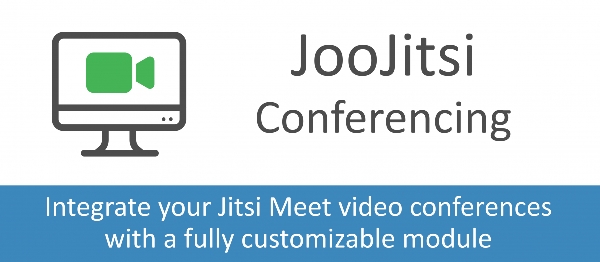
Main features:
- Easy installation and configuration: the module is pre configured to connect to the free public server istance of Jitsi Meet (meet.jit.si).- In order to have even more control, the module can be set to work with your own private server instance.
- It is also possible to use the "Jitsi as a Service" (JaaS) provided by jaas.8x8.vc
- The conference window is totally customizable: size, alignment, border style and "start conference" button style. The module is also equipped with his own .css file. It can be easly edited to better fit the template of any website.
- Almost every single toolbar button and functionn of the Jitsi conference room can be enabled or disabled: chat, desktop sharing, raise hand, microphone, hangup, camera, filmstrip, invite and more...
- The Jitsi conference room has a menu with a lot of standard entries and functions that can enabled or disabled individually in the module configuration: profile, video quality, fullscreen mode, live streaming, recording, video sharing, background blur, and more...
- It is possible to set a standard password for the room access and there is an option to enable or disable the "lobby mode" (if enabled, all users trying to join need to be formal authorized in order to connect to the conference).
- The module also allows to integrate the Joomla user's profile account data into the conference (username and email).
- Users can also connect to the conference with their mobile devices thanks to the free Jitsi Meet app for Android and iOS devices. An exclusive feature of this extension also allows you to show a simplified page specifically for users accessing from smartphones and tablets (Android and iOS) which allows them to download the app for their devices and to use it to access the pre-configured room. Alternatively, the module can be configured to initiate the video conference directly from the mobile browser, bypassing the standard Jitsi page dedicated to anyone accessing from mobile devices.
- No new tables will be created by the module in your DB.
* * *
Changes in version 5.0 (special thanks to Antonio Porcelli https://progressify.dev for help and support):
- Now the module can be set and fully configured to work with your own private server instance.
- Some code refactoring and optimizations.
- Minor bug fixes.
- Some configuration options changed. Please, do a double-check of all the settings (especially the chosen instance settings) after the update!
Changes in version 4.5 "2022 Christmas Release":
- Added some new conference controls (share audio, noise suppression, participants pane, tile view, whiteboard).
- New feature for mobile device access: simplified page and force connection via mobile browser.
- HTML text editor for custom text fields in the basic module config.
- Some code refactoring and optimizations.
- Minor bug fixes.
Changes in version 4.1:
- Fixed bug related to the failure in loading language files after the update.
Changes in version 4.0:
- You can now use the "Jitsi as a Service" (JaaS) provided by jaas.8x8.vc
- Some portions of code improved.
- Minor bug fixes.
- We recommend to check all settings after the update!
Changes in version 3.0:
- The module is now Joomla 4 compatible!
- Code restructured to be compatible with the changes made by the Jitsi team.
- Security options improved.
- Many configuration options moved and changed. Please, do a double-check of all the settings after the update!
Changes in version 2.4:
- Improved responsiveness of the module. Now the videoconference window can adapt its size to the dimensions of various devices, while maintaining the proportions of height to width. You can set the aspect ratio as you need.
Changes in version 2.3:
- Added new option to set the conference to start also on page load, instead of only by pressing the "Start Conference" button.
Changes in version 2.2:
- Added new parameter to solve jQuery issues.
Changes in version 2.1:
- Added italian language.
- Minor improvements.
How to install Joomla JooJitsi Conferencing Extension
You can install Joomla JooJitsi Conferencing Extension via Joomla Installer.
Follow the steps below:
- Download the Joomla JooJitsi Conferencing Extension package from the official website.
- Login to your Joomla website's administrator dashboard.
- Go to the "Extensions" tab and select "Manage" from the drop-down menu.
- Click on the "Upload Package File" tab and select the Joomla JooJitsi Conferencing Extension package that you downloaded.
- Click the "Upload & Install" button to install the extension.
- You will see a confirmation message when the installation is complete.
That's it! You can now use Joomla JooJitsi Conferencing Extension on your Joomla website.
Joomla JooJitsi Conferencing Language Files
Is Joomla JooJitsi Conferencing not available in your language?
We understand that not all extensions come equipped with language files, which can make it difficult for non-English speakers to fully utilize them. That's where our Language File Creation service comes in.
Great news!
ExtensionPlazza has now introduced a new feature to help Joomla users worldwide:
With our Joomla Extension Translation Tool, you no longer have to worry about language barriers preventing you from using the Joomla extensions you need. Our tool allows you to easily translate Joomla JooJitsi Conferencing Language Files to any language you require, making it easier than ever before to use Joomla extensions in your preferred language.
Joomla JooJitsi Conferencing Extension Customization
Do you need Joomla JooJitsi Conferencing to do more than what it currently offers? Our expert team can help you extend or customize Joomla JooJitsi Conferencing to meet your specific needs and requirements.
At ExtensionPlazza, we specialize in Joomla extension development and customization, and we are committed to providing exceptional services to our clients. We have extensive experience working with Joomla and related technologies, and we can help you create a solution that is tailored to your unique business requirements.
Whether you need a
- custom integration,
- additional features,
- or a complete overhaul of the extension
Contact us today to learn more about our extension customization and extension development services, and how we can help you take your project to the next level.
You can reach us through the following channels:
Free Extension of April 2025
Each month, ExtensionPlazza brings you a
Premium Joomla Extension developed by ExtensionPlazza exclusively for our valued visitors
Get the download link to your email inbox right now!
Extension Specifications
Current Version
5.0
Created on
08 November 2020
Last updated on
26 February 2023
Compatibility
Joomla 3,Joomla 4
Extension Type
Module
Free or Premium
Premium Joomla Extension
Listed in
Joomla Video Conference Extensions
Developed by
Eclent
Score
No reviews for this extension yet.

 Share on Twitter
Share on Twitter