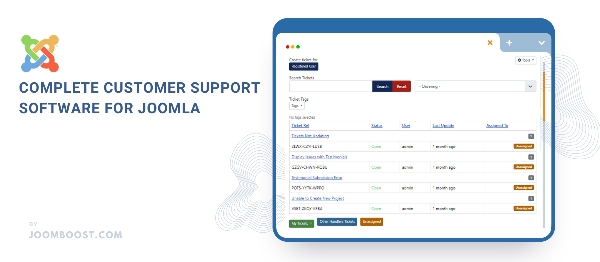
Tickets Support
- Each support request is raised as a ticket by your customer, they don't have to be logged in to your website to do this - the email address they supply will be issued with a password which they can then use to track the progress of their ticket.- Tickets can be automatically directed to handlers based on department, product or category.
️ Customize your support
- All areas of the support process are entirely customizable to ensure you can have the best fit - from products and departments to the status of a ticket and it's priority, you decide.Email Integration
- The initial support request from a user can be submitted via email and will generate a ticket to ensure it is tracked and replied to.- Settings you choose will provide users and handlers with email notifications each time a ticket is created or an action is taken. The email templates are WYSIWYG editable so can be changed easily to stay up to date with your business.
- Users and handlers can either reply to tickets via email or by logging in to your website.
Ticket handler list view
- Tickets can be listed in the way you prefer, based on the fields you have set within it.- Fields can be turned or or off to be included in search functions, enabling ticket handlers to perform searches on any relevant information field within a ticket.
Process forwarding, private administrator comments
- Assign your ticket handlers with which product, department and category tickets they can deal with. This will determine how the system distributes tickets to handlers. Tickets can be forwarded to other departments, handlers or users as required.- Other features include full audit trail available for every ticket raised and private comments can be added to a ticket by a handler which the user will not see.
⚙️ Customizable fields
- Tickets are fully customizable, with unlimited fields for information display or input available.- Custom field permissions are assigned by you, allowing user see and edit, user see handler edit or only handler see and edit options.
- An easy plugin system is available to create your own custome field types.
Full language / ACL support
- Full multi language support allows our components to fully integrate with a multi language website.- Joomla! Access control list support (ACL) allows you to restrict parts of your support system based on the user's Joomla! group.
Ticket groups
- With highly customizable permissions, ticket groups simply allows a set of users to share tickets.❓ FAQs
- Customizable throughout including multiple view options- Multiple categories available
- Category listing module
- FAQs editable on the frontend and backend of your website
- Search FAQs including Joomla! search integration
- Featured FAQs view
- FAQ tags - group together similar FAQs
Testimonials
- Testimonials can be written directly on your website- Full moderation and captcha
- Both general and product specific sections
- Module to list testimonials
- Moderate testimonials in the dedicated section or anywhere they are seen on your website.
Knowledge Base
- Library of articles grouped by product and nested categories.- Rate and comment on articles, search or browse by rating or comment
- Attach files to articles
- Easy print article button available
- Customizable view modes
Glossary
- A glossary of terms used on your website.- Tooltips highlights glossary terms throughout your website
- Can be displayed on one page or grouped by letter
- Joomla! content plugin to display anywhere on site
- Content plugin is not required to display in Freestyle components
Announcements
- List of announcements displayed- Optional display of user comments
- Includes a module to display the most recent announcements
How to install Joomla JoomHelpdesk Extension
You can install Joomla JoomHelpdesk Extension via Joomla Installer.
Follow the steps below:
- Download the Joomla JoomHelpdesk Extension package from the official website.
- Login to your Joomla website's administrator dashboard.
- Go to the "Extensions" tab and select "Manage" from the drop-down menu.
- Click on the "Upload Package File" tab and select the Joomla JoomHelpdesk Extension package that you downloaded.
- Click the "Upload & Install" button to install the extension.
- You will see a confirmation message when the installation is complete.
That's it! You can now use Joomla JoomHelpdesk Extension on your Joomla website.
Joomla JoomHelpdesk Language Files
Is Joomla JoomHelpdesk not available in your language?
We understand that not all extensions come equipped with language files, which can make it difficult for non-English speakers to fully utilize them. That's where our Language File Creation service comes in.
Great news!
ExtensionPlazza has now introduced a new feature to help Joomla users worldwide:
With our Joomla Extension Translation Tool, you no longer have to worry about language barriers preventing you from using the Joomla extensions you need. Our tool allows you to easily translate Joomla JoomHelpdesk Language Files to any language you require, making it easier than ever before to use Joomla extensions in your preferred language.
Joomla JoomHelpdesk Extension Customization
Do you need Joomla JoomHelpdesk to do more than what it currently offers? Our expert team can help you extend or customize Joomla JoomHelpdesk to meet your specific needs and requirements.
At ExtensionPlazza, we specialize in Joomla extension development and customization, and we are committed to providing exceptional services to our clients. We have extensive experience working with Joomla and related technologies, and we can help you create a solution that is tailored to your unique business requirements.
Whether you need a
- custom integration,
- additional features,
- or a complete overhaul of the extension
Contact us today to learn more about our extension customization and extension development services, and how we can help you take your project to the next level.
You can reach us through the following channels:
Free Extension of April 2025
Each month, ExtensionPlazza brings you a
Premium Joomla Extension developed by ExtensionPlazza exclusively for our valued visitors
Get the download link to your email inbox right now!
Extension Specifications
Current Version
5.0
Created on
19 August 2024
Last updated on
21 November 2024
Compatibility
Joomla 4,50
Extension Type
Component,Module,Plugin
Free or Premium
Premium Joomla Extension
Listed in
Joomla Help Desk Extensions
Developed by
JoomBoost
Score
No reviews for this extension yet.

 Share on Twitter
Share on Twitter