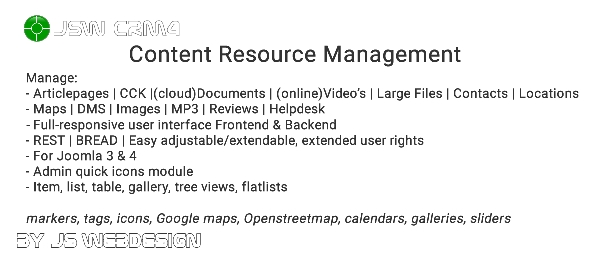
Article items, CCK, CRM, DMS, Events, Files, Maps, Relations and Contacts, Locations, Reactions, Reviews.
Version 5.3.0
- small change to maps module view for mobiles
Version 5.2.5
- small change to the image view on pages
- Latest framework
Version 5.2.3
- Changes to the location system
- Small other improvements
- Improvements to reaction system
- Improvements to the Photo gallery system
- Other small code improvements
Version 5.2.1
- Various code improvements
- Improvement to the Marker view (administrator), make and edit markers
- update combined table view
Version 5.1.5.9
- various code improvements
- New mapsystem with Mapbox gl maps
- Remarks field added to the categories in the administrator
Version 5.1.5.8
- small update on the gallery view. If there is not a file uploaded/present on the item, the download select box does not show anymore.
- Update of the import.php of the migrator.
Evaluation version for testing JSW CRM 5 available
JSW CRM is set up multi language in the core, just like Joomla.
Create and manage articles
Only the title of the item and a selected category are the required fields to make a new item
Set the layout (see examples in the Demo) of items per category. Can be overruled on a item.
Very good frontend editor system.
All screens are full-responsive.
You can choose a large amount of ways you want show your items:
List
Gallery
Slideshow
Tree view
Table view
Flatlist (items from one or more categories)
Calendar view
Add a New item
React on a item
Forms views
Upload a file
upload multiple files at the same time and create items
There are forms built in for:
reactions
reviews
registrations for a event
Member registration form
Upload a file
Editor screen
The frontend editor screens are the same as the backend editor screens
JSW CRM can handle all sorts of Files:
(main) image for a item. it shows on the page in a thumbnailed version if you upload a large image
JSW CRM can handle video files from Youtube or Vimeo and you can even stream your mp4 file directly on your server
Video's get a player layout automatically. You can even add a poster to local streamed video's
All added files in JSW CRM to the items are stored separately in a map with the category name in his own directory
All files are managed with JSW CRM self, if you delete a file it gets removed from your site automatically
so your serverfiles that are present are up to date
Modules
JSW CRM comes with modules for items, categories and a map module.
The items module can show your items in different ways: list, gallery, slideshow or calendar.
You can set the SEO of items on category level,
so if you for example make a category for events, all new items added get that setting automatic.
JSW CRM comes with a quick icons module for your administrator screens. (needs to be activated)
Lots of SEO setting are present and get if needed extra fields visible:
Article
Event
Image
Local Business
Recipe
Video
Media
Creative work
Blog
Movie
Product
Review
Registration
SEO setting of a item can be overruled per item if you need to
Locations
You can add a location with a map to a item with Openstreetmap or Google maps
Items with location can also be shown on a special module that shows all location of one or more categories on a map
You can make your own marker selection in the administrator screens and use them for your items.
Plugins
JSW CRM has a plugin to add a JSW CRM category or item to for example a normal article
So, JSW CRM 5 can almost always suit your needs to create all sorts of websites that are easy to maintain.
Use it for example as a replacement for K2.
Take a look at the Demo website!
How to install Joomla JSW CRM Extension
You can install Joomla JSW CRM Extension via Joomla Installer.
Follow the steps below:
- Download the Joomla JSW CRM Extension package from the official website.
- Login to your Joomla website's administrator dashboard.
- Go to the "Extensions" tab and select "Manage" from the drop-down menu.
- Click on the "Upload Package File" tab and select the Joomla JSW CRM Extension package that you downloaded.
- Click the "Upload & Install" button to install the extension.
- You will see a confirmation message when the installation is complete.
That's it! You can now use Joomla JSW CRM Extension on your Joomla website.
Joomla JSW CRM Language Files
Is Joomla JSW CRM not available in your language?
We understand that not all extensions come equipped with language files, which can make it difficult for non-English speakers to fully utilize them. That's where our Language File Creation service comes in.
Great news!
ExtensionPlazza has now introduced a new feature to help Joomla users worldwide:
With our Joomla Extension Translation Tool, you no longer have to worry about language barriers preventing you from using the Joomla extensions you need. Our tool allows you to easily translate Joomla JSW CRM Language Files to any language you require, making it easier than ever before to use Joomla extensions in your preferred language.
Joomla JSW CRM Extension Customization
Do you need Joomla JSW CRM to do more than what it currently offers? Our expert team can help you extend or customize Joomla JSW CRM to meet your specific needs and requirements.
At ExtensionPlazza, we specialize in Joomla extension development and customization, and we are committed to providing exceptional services to our clients. We have extensive experience working with Joomla and related technologies, and we can help you create a solution that is tailored to your unique business requirements.
Whether you need a
- custom integration,
- additional features,
- or a complete overhaul of the extension
Contact us today to learn more about our extension customization and extension development services, and how we can help you take your project to the next level.
You can reach us through the following channels:
Free Extension of April 2025
Each month, ExtensionPlazza brings you a
Premium Joomla Extension developed by ExtensionPlazza exclusively for our valued visitors
Get the download link to your email inbox right now!
Extension Specifications
Current Version
5.3.0
Created on
19 November 2014
Last updated on
18 April 2025
Compatibility
Joomla 3,Joomla 4,51
Extension Type
Component,Module,Plugin
Free or Premium
Premium Joomla Extension
Listed in
Joomla CRM Extensions
Developed by
JS Webdesign
Score
Joomla JSW CRM,
Joomla 3,Joomla 4,51 Compatible Joomla JSW CRM
is reviewed
4.05 out of
5 by
1
Joomla user(s)

 Share on Twitter
Share on Twitter