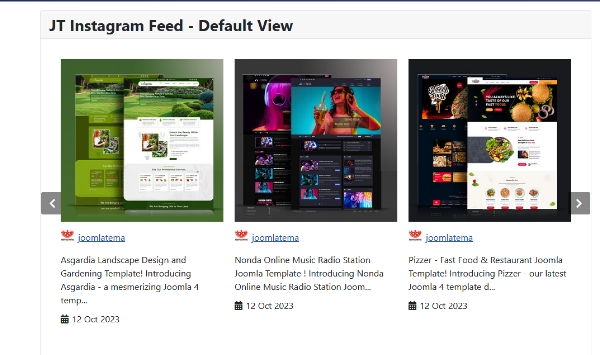
Admin Panel Options:
General Settings Configure the foundational settings for your Instagram feed. You'll start by connecting your Instagram account by entering your Access Token, which will allow the module to fetch your Instagram feed. Choose from various layout styles to match your website's design.
Source Instagram Access Token: Enter your Instagram Access Token to establish the connection. Don't worry; we'll guide you on how to obtain one.
Layout and Presentation Customize the visual presentation of your Instagram feed:
Number of Items: Set the total number of items to display.
Columns: Define the number of columns to show per page.
Rows (Default Layout): Choose how many rows you want to display in the default layout.
Show Username: Decide whether you want to show or hide the username and customize the label.
User Image (Logo): Replace the default icon with your user image or logo.
Show Date: Toggle the date display, including the date label.
Date Format: Select your preferred date format for Instagram timestamps.
Show Caption: Control the visibility of captions, set the label, and apply character limits.
Replacer: Define the text to replace excess characters in captions.
Navigation and Interaction Enhance user experience and interaction with your Instagram feed:
Show Navigation: Display or hide navigation arrows.
Show Dots: Toggle the visibility of dots at the bottom and set a custom class.
Infinite Loop: Create an infinite loop for continuous browsing.
Slides to Scroll: Specify the number of slides to scroll at a time.
Auto Transition: Set your feed to automatically transition between items.
Auto Play Speed: Define the speed of auto transitions in milliseconds.
Mouse Drag: Enable or disable mouse drag navigation.
Swipe: Toggle swipe navigation on mobile devices.
Center Mode: Activate or deactivate center mode for a visually appealing design.
Transition Speed: Set the speed of transitions in milliseconds.
Vertical Slide: Choose to enable or disable vertical slide navigation.
Layout and Grid View (For Grid Layout) Fine-tune the display and loading of items in the Grid View:
Item Count (Grid View): Determine the initial number of items to display in the Grid View.
Items to Load (Grid View): Specify the number of items to load with each click.
Button Text (Grid View): Enter the text for the "Load More" button.
Button HTML (Grid View): Customize the HTML code for the "Load More" button.
Show Remaining / Total (Grid View): Decide whether to show the remaining or total number of items.
On Complete Message (Grid View): Create a message to display when all items are loaded.
Easing (Grid View): Select between slide or fade easing effects.
Pretext and Styling
Show Pretext: Decide whether to show a pretext at the top of the module.
Module Padding: Adjust the global padding of the module.
Modal Width: Specify the width of the Instagram feed modal window in pixels or as a percentage.
Item Properties
Item Block Padding: Set the padding for individual item blocks.
Item Block Margin: Define the margin for individual item blocks.
Thumbnail Settings
Show Thumbnail: Toggle the display of thumbnail images.
Thumbnail Width: Enter the width for generated image thumbnails, whether in pixels or as a percentage.
Thumbnail Height: Specify the height for generated image thumbnails.
Thumbnail Margin: Define the margin for thumbnail images.
Show Hover Icons: Decide whether to show zoom and link icons on thumbnails.
Mobile Settings
Column on Medium Screens: Choose the number of columns to display on medium-sized screens.
Medium Screen Breakpoint: Set the breakpoint for medium-sized screens in pixels.
Columns for Small Screen: Determine the number of columns to show on small screens (tablets).
Small Screen Breakpoint: Define the breakpoint for small screens.
Columns for Extra-Small Screen: Configure the number of columns for extra-small screens (mobile devices).
Extra Small Screen Breakpoint: Set the breakpoint for extra-small screens in pixels.
How to install Joomla JT Instagram Feed Extension
You can install Joomla JT Instagram Feed Extension via Joomla Installer.
Follow the steps below:
- Download the Joomla JT Instagram Feed Extension package from the official website.
- Login to your Joomla website's administrator dashboard.
- Go to the "Extensions" tab and select "Manage" from the drop-down menu.
- Click on the "Upload Package File" tab and select the Joomla JT Instagram Feed Extension package that you downloaded.
- Click the "Upload & Install" button to install the extension.
- You will see a confirmation message when the installation is complete.
That's it! You can now use Joomla JT Instagram Feed Extension on your Joomla website.
Joomla JT Instagram Feed Language Files
Is Joomla JT Instagram Feed not available in your language?
We understand that not all extensions come equipped with language files, which can make it difficult for non-English speakers to fully utilize them. That's where our Language File Creation service comes in.
Great news!
ExtensionPlazza has now introduced a new feature to help Joomla users worldwide:
With our Joomla Extension Translation Tool, you no longer have to worry about language barriers preventing you from using the Joomla extensions you need. Our tool allows you to easily translate Joomla JT Instagram Feed Language Files to any language you require, making it easier than ever before to use Joomla extensions in your preferred language.
Joomla JT Instagram Feed Extension Customization
Do you need Joomla JT Instagram Feed to do more than what it currently offers? Our expert team can help you extend or customize Joomla JT Instagram Feed to meet your specific needs and requirements.
At ExtensionPlazza, we specialize in Joomla extension development and customization, and we are committed to providing exceptional services to our clients. We have extensive experience working with Joomla and related technologies, and we can help you create a solution that is tailored to your unique business requirements.
Whether you need a
- custom integration,
- additional features,
- or a complete overhaul of the extension
Contact us today to learn more about our extension customization and extension development services, and how we can help you take your project to the next level.
You can reach us through the following channels:
Free Extension of April 2025
Each month, ExtensionPlazza brings you a
Premium Joomla Extension developed by ExtensionPlazza exclusively for our valued visitors
Get the download link to your email inbox right now!
Extension Specifications
Current Version
1.0
Created on
14 October 2023
Last updated on
12 November 2023
Compatibility
Joomla 4,50
Extension Type
Module
Free or Premium
Premium Joomla Extension
Listed in
Joomla Social Display Extensions
Developed by
Joomlatema.net
Score
No reviews for this extension yet.

 Share on Twitter
Share on Twitter