
Available Countries##
* * ** Argentina
* Brazil
* Chile
* Colombia
* Mexico
* Peru
* Venezuela
Features##
* * *Mercado Pago
Credit Card - Customized Checkout
This feature will allow merchants to have a customized checkout for credit card
payment. Thus, it will be possible to customize its look and feel, customers won’t be
redirected away to complete the payment, and it will also reduce the checkout steps
improving conversion rates.
*Available for Argentina, Brazil, Colombia, Mexico and Venezuela*
Ticket - Customized Checkout
This feature allows merchants to have a customized bar code payment. It
reduces the checkout steps improving conversion rates. The bar code payment will
have merchant's logo.
*Available for Argentina, Brazil, Colombia, Mexico and Venezuela*
OneClick Pay (Customer & Cards)
This feature allows to store credit card information for the customer, so that the next time there is no need to enter all the card details. Customers will just need to re-enter the security code of the credit card they want to use.
Basic - Checkout
This feature allows merchants to have a standard checkout. It includes features like
customizations of title, description, category, and external reference, integrations via
iframe, modal, and redirection, with configurable auto-returning, max installments and
payment method exclusion setup, and sandbox/debug options.
*Available for Argentina, Brazil, Chile, Colombia, Mexico, Peru and Venezuela*
Installation##
* * *1. Download the zip module
2. Go to Extensions > Extension Manager
3. In Upload Package File > Package File select the cart-virtuemart.zip and click Upload & Installation
Standard Checkout Configuration##
* * *1. Go to VirtueMart > Payment Methods and click New
2. Complete the fields:
- Payment Name set Mercado Pago
- Sef Alias set mercadopago
- Payment Method select Mercado Pago
- Published set to true
3. Click in Save
4. Go to Configuration tab
First of all, you need to configure your client credentials. To make it, fill your Client_id and Client_secret in Credentials Configuration section.
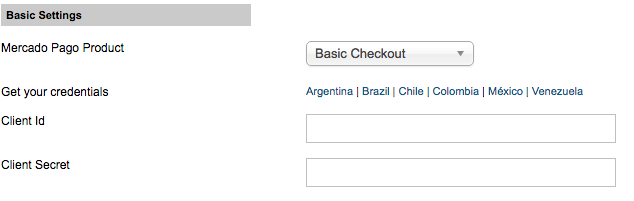
You can obtain your Client_id and Client_secret, accordingly to your country, in the following links:
* Argentina: https://www.mercadopago.com/mla/herramientas/aplicaciones
* Brazil: https://www.mercadopago.com/mlb/ferramentas/aplicacoes
* Chile: https://www.mercadopago.com/mlc/herramientas/aplicaciones
* Colombia: https://www.mercadopago.com/mco/herramientas/aplicaciones
* Mexico: https://www.mercadopago.com/mlm/herramientas/aplicaciones
* Peru: https://www.mercadopago.com/mpe/account/credentials?type=basic
* Venezuela: https://www.mercadopago.com/mlv/herramientas/aplicaciones
5. Checkout settings.
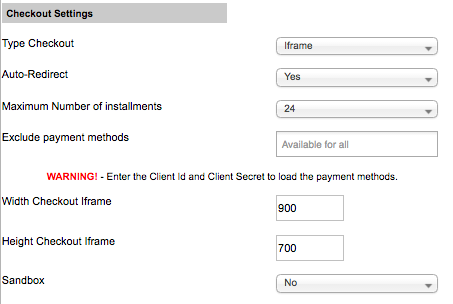
Type Checkout: How your customers will interact with Mercado Pago to pay their orders;
Auto Redirect: If set, the platform will return to your store when the payment is approved.
Maximum Number of Installments: The maximum installments allowed for your customers;
Exclude Payment Methods: Select the payment methods that you want to not work with Mercado Pago.
iFrame Width: The width, in pixels, of the iFrame (used only with iFrame Integration Method);
iFrame Height: The height, in pixels, of the iFrame (used only with iFrame Integration Method);
Mercado Pago Sandbox: Test your payments in Mercado Pago sandbox environment;
6. IPN settings.
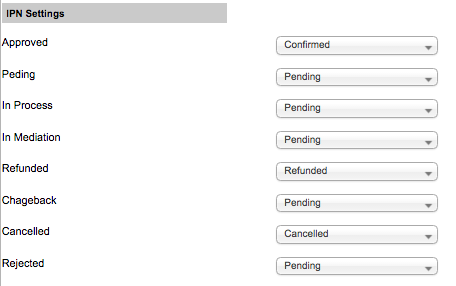
* Choose the status of approved orders: Sets up the order status when payments are approved.
* Choose the status when payment is pending: Sets up the order status when payments are pending.
* Choose the status when payment is process: Sets up the order status when payments are in process.
* Choose the status when client open a mediation: Sets up the order status when client opens a mediation.
* Choose the status of refunded orders: Sets up the order status when payments are refunded.
* Choose the status when payment was chargeback: Sets up the order status when payments are chargeback.
* Choose the status when payment was canceled: Sets up the order status when payments are canceled.
* Choose the status when payment was reject: Sets up the order status when payments are rejected.
7. Other settings.
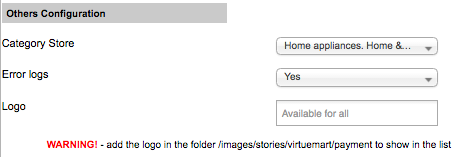
Store Category: Sets up the category of the store;
Log: Enables/disables logs.
Logo: Select the logo. You must add the file in the folder /images/stories/virtuemart/payment
Credit Card - Custom Checkout Configuration##
* * *1. Go to VirtueMart > Payment Methods and click New
2. Complete the fields:
- Payment Name set Credit Card - Mercado Pago
- Sef Alias set mercadopago
- Payment Method select Mercado Pago
- Published set to true
3. Click in Save
4. Go to Configuration tab
5. On Mercado Pago Product select Credit Card - Checkout Custom
6. Now configure your credentials. To make it, fill your access_token in Credentials Configuration section.
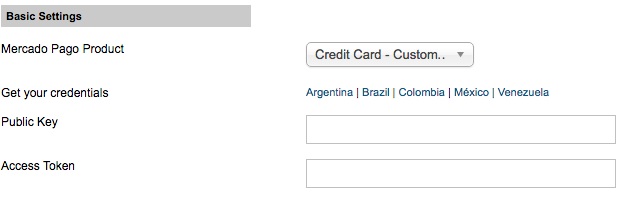
You can obtain your Public Key and Access Token, accordingly to your country, in the following links:
* Argentina: https://www.mercadopago.com/mla/account/credentials
* Brazil: https://www.mercadopago.com/mlb/account/credentials
* Colombia: https://www.mercadopago.com/mco/account/credentials
* Mexico: https://www.mercadopago.com/mlm/account/credentials
* Venezuela: https://www.mercadopago.com/mlv/account/credentials
7. Checkout settings.
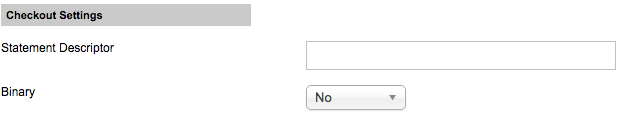
Statement Descriptor: Sets the label as the customer will see the charge for amount in his/her bill;
Binary: When set to true, the payment can only be approved or rejected. Otherwise in_process status is added.
8. IPN settings.
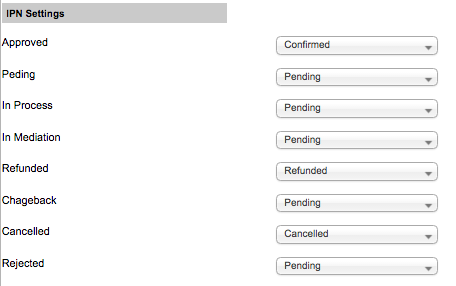
* Choose the status of approved orders: Sets up the order status when payments are approved.
* Choose the status when payment is pending: Sets up the order status when payments are pending.
* Choose the status when payment is process: Sets up the order status when payments are in process.
* Choose the status when client open a mediation: Sets up the order status when client opens a mediation.
* Choose the status of refunded orders: Sets up the order status when payments are refunded.
* Choose the status when payment was chargeback: Sets up the order status when payments are chargeback.
* Choose the status when payment was canceled: Sets up the order status when payments are canceled.
* Choose the status when payment was reject: Sets up the order status when payments are rejected.
Ticket - Custom Checkout Configuration##
* * *1. Go to VirtueMart > Payment Methods and click New
2. Complete the fields:
- Payment Name set Ticket - Mercado Pago
- Sef Alias set mercadopago
- Payment Method select Mercado Pago
- Published set to true
3. Click in Save
4. Go to Configuration tab
5. On Mercado Pago Product select Ticket - Checkout Custom
6. Now configure your credentials. To make it, fill your public_key and access_token in Credentials Configuration section.
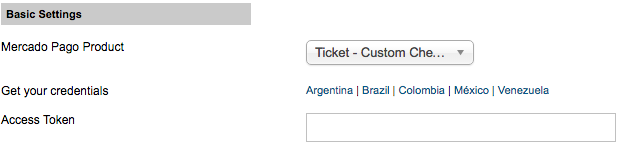
You can obtain your Access Token, accordingly to your country, in the following links:
* Argentina: https://www.mercadopago.com/mla/account/credentials
* Brazil: https://www.mercadopago.com/mlb/account/credentials
* Colombia: https://www.mercadopago.com/mco/account/credentials
* Mexico: https://www.mercadopago.com/mlm/account/credentials
* Venezuela: https://www.mercadopago.com/mlv/account/credentials
7. IPN settings.
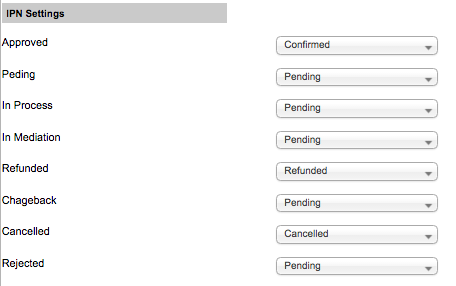
* Choose the status of approved orders: Sets up the order status when payments are approved.
* Choose the status when payment is pending: Sets up the order status when payments are pending.
* Choose the status when payment is process: Sets up the order status when payments are in process.
* Choose the status when client open a mediation: Sets up the order status when client opens a mediation.
* Choose the status of refunded orders: Sets up the order status when payments are refunded.
* Choose the status when payment was chargeback: Sets up the order status when payments are chargeback.
* Choose the status when payment was canceled: Sets up the order status when payments are canceled.
* Choose the status when payment was reject: Sets up the order status when payments are rejected.
How to install Joomla Mercado Pago For VirtueMart Extension
You can install Joomla Mercado Pago For VirtueMart Extension via Joomla Installer.
Follow the steps below:
- Download the Joomla Mercado Pago For VirtueMart Extension package from the official website.
- Login to your Joomla website's administrator dashboard.
- Go to the "Extensions" tab and select "Manage" from the drop-down menu.
- Click on the "Upload Package File" tab and select the Joomla Mercado Pago For VirtueMart Extension package that you downloaded.
- Click the "Upload & Install" button to install the extension.
- You will see a confirmation message when the installation is complete.
That's it! You can now use Joomla Mercado Pago For VirtueMart Extension on your Joomla website.
Joomla Mercado Pago For VirtueMart Language Files
Is Joomla Mercado Pago For VirtueMart not available in your language?
We understand that not all extensions come equipped with language files, which can make it difficult for non-English speakers to fully utilize them. That's where our Language File Creation service comes in.
Great news!
ExtensionPlazza has now introduced a new feature to help Joomla users worldwide:
With our Joomla Extension Translation Tool, you no longer have to worry about language barriers preventing you from using the Joomla extensions you need. Our tool allows you to easily translate Joomla Mercado Pago For VirtueMart Language Files to any language you require, making it easier than ever before to use Joomla extensions in your preferred language.
Joomla Mercado Pago For VirtueMart Extension Customization
Do you need Joomla Mercado Pago For VirtueMart to do more than what it currently offers? Our expert team can help you extend or customize Joomla Mercado Pago For VirtueMart to meet your specific needs and requirements.
At ExtensionPlazza, we specialize in Joomla extension development and customization, and we are committed to providing exceptional services to our clients. We have extensive experience working with Joomla and related technologies, and we can help you create a solution that is tailored to your unique business requirements.
Whether you need a
- custom integration,
- additional features,
- or a complete overhaul of the extension
Contact us today to learn more about our extension customization and extension development services, and how we can help you take your project to the next level.
You can reach us through the following channels:
Free Extension of April 2025
Each month, ExtensionPlazza brings you a
Premium Joomla Extension developed by ExtensionPlazza exclusively for our valued visitors
Get the download link to your email inbox right now!
Extension Specifications
Current Version
2.0.5
Created on
08 September 2016
Last updated on
05 December 2016
Compatibility
Joomla 3
Extension Type
Module
Free or Premium
Free Joomla Extension
Listed in
Joomla Payment Gateway Extensions
Developed by
Modulos Mercado Pago
Score
No reviews for this extension yet.

 Share on Twitter
Share on Twitter