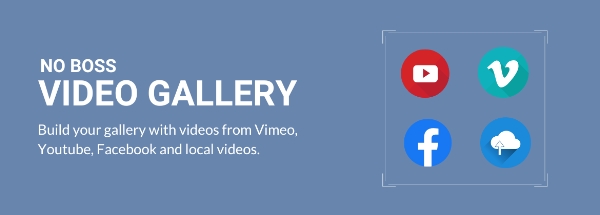
Get your money back
If you regret your purchase, you have 14 days to request a refund.Joomla 3, 4 and 5 (*)
(*) In Joomla 5 you don't need a compatibility plugin. Extension is updated in the new Joomla format.* * *
38 READY-MADE LAYOUTS
Create your video gallery in a few minutes by choosing one of the available layouts.LAYOUT EDITING
Modify any details of the chosen layout using advanced customization parameters.MANUAL PLAYLIST
Mix videos from Youtube, Vimeo, Facebook and local videos from the server in the same gallery.VIMEO PLAYLIST
Integrate the extension with your Vimeo account to automatically display videos.YOUTUBE PLAYLIST
Integrate the extension with your Youtube account to automatically display videos.LOCAL VIDEOS
You can also display videos stored locally on the server where the website is hosted.18 LANGUAGES AVAILABLE
Portuguese, English, German, Spanish, Italian, French, Dutch, Polish, Turkish, Catalan, Chinese, Hungarian, Czech, Greek, Danish, Ukrainian, Swedish and Russian.UNLIMITED GALLERIES
Each gallery is a Joomla module and you can create as many modules as you like.RESPONSIBLE LAYOUT
Each layout is customized according to the device accessed by the user (desktop and mobile).* * *
OTHER RESOURCES
Integration with Youtube and VimeoIntegration is only mandatory when you choose to show automatic playlists. The entire process for configuring the integration is documented and only needs to be done once.
Image of each video
The image representing each video is automatically obtained from each player (in the case of Youtube and Vimeo). But you can also choose to upload your own image for the videos you want.
Video titles and subtitles
Titles and subtitles can be enabled separately for each location where they can be displayed (selected main video, thumbnails and modal) and also by device type (mobile and desktop).
Extension view as module
The extension is a Joomla module that can be called from any location that accepts module calls (template, article, page builder, etc).
Display using embed
The extension also offers an alternative way to display the gallery on the site itself or even on other sites using embed options via iframe, Jquery or XHR.
CSS and Javascript override
If you need to add a style or JS event that is not provided for in the extension's parameters, there is an area to place your own CSS and Javascript codes.
Admin layout in dark mode
The extension is compatible with the dark mode feature that joomla released as of version 5.1.0 for the admin area. Dark mode is a screen display format that replaces the default white background with black, reducing the eye strain that comes with prolonged screen time.
Privacy consent
The extension has features that meet all data privacy criteria, including the European Union's GDPR (General Data Protection Regulation).
* * *
LAYOUT FORMATS
Thumbnail browsingLayouts with thumbnail browsing consist of displaying the selected video in full size and browsing through thumbnails representing each video available in the gallery.
Carousel
Carousel layouts consist of displaying the video in full size and the navigation arrows left (go back to previous video) and right (advance to the next video).
Grid
Grid layouts are made up of intersecting videos displayed in horizontal lines and vertical lines.
Grid full
Layouts with full grid are defined to occupy all available width within the space where the gallery is loaded.
* * *
OTHER INFORMATION
- Access to layouts: visit our demo page to see all available layouts.- Admin area of the extension: we also have access on our website to access the admin area of the extension.
- Get your money back: if you regret your purchase, you have 14 days to request a refund.
- Joomla 3, 4 and 5: the extension is compatible with Joomla 3,4 and 5. Migrating from 3 to 4 requires no action.
How to install Joomla No Boss Video Gallery Extension
You can install Joomla No Boss Video Gallery Extension via Joomla Installer.
Follow the steps below:
- Download the Joomla No Boss Video Gallery Extension package from the official website.
- Login to your Joomla website's administrator dashboard.
- Go to the "Extensions" tab and select "Manage" from the drop-down menu.
- Click on the "Upload Package File" tab and select the Joomla No Boss Video Gallery Extension package that you downloaded.
- Click the "Upload & Install" button to install the extension.
- You will see a confirmation message when the installation is complete.
That's it! You can now use Joomla No Boss Video Gallery Extension on your Joomla website.
Joomla No Boss Video Gallery Language Files
Is Joomla No Boss Video Gallery not available in your language?
We understand that not all extensions come equipped with language files, which can make it difficult for non-English speakers to fully utilize them. That's where our Language File Creation service comes in.
Great news!
ExtensionPlazza has now introduced a new feature to help Joomla users worldwide:
With our Joomla Extension Translation Tool, you no longer have to worry about language barriers preventing you from using the Joomla extensions you need. Our tool allows you to easily translate Joomla No Boss Video Gallery Language Files to any language you require, making it easier than ever before to use Joomla extensions in your preferred language.
Joomla No Boss Video Gallery Extension Customization
Do you need Joomla No Boss Video Gallery to do more than what it currently offers? Our expert team can help you extend or customize Joomla No Boss Video Gallery to meet your specific needs and requirements.
At ExtensionPlazza, we specialize in Joomla extension development and customization, and we are committed to providing exceptional services to our clients. We have extensive experience working with Joomla and related technologies, and we can help you create a solution that is tailored to your unique business requirements.
Whether you need a
- custom integration,
- additional features,
- or a complete overhaul of the extension
Contact us today to learn more about our extension customization and extension development services, and how we can help you take your project to the next level.
You can reach us through the following channels:
Free Extension of April 2025
Each month, ExtensionPlazza brings you a
Premium Joomla Extension developed by ExtensionPlazza exclusively for our valued visitors
Get the download link to your email inbox right now!
Extension Specifications
Current Version
4.2.0
Created on
23 April 2018
Last updated on
27 February 2025
Compatibility
Joomla 3,Joomla 4,50
Extension Type
Module
Free or Premium
Premium Joomla Extension
Listed in
Joomla Galleries Extensions
Developed by
No Boss Technology
Score
Joomla No Boss Video Gallery,
Joomla 3,Joomla 4,50 Compatible Joomla No Boss Video Gallery
is reviewed
4.89 out of
5 by
20
Joomla user(s)

 Share on Twitter
Share on Twitter