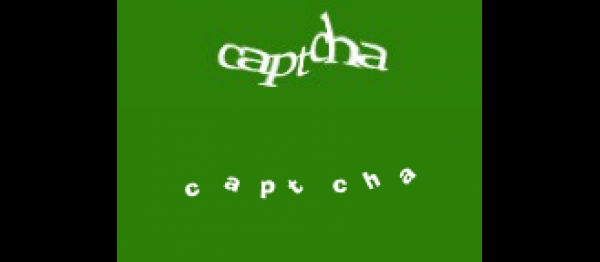
Just have to follow 3 steps for core forms.
1.install the plugin
2.publish the plugin .
3.Check the 5 forms(mentioned above).
OSOLCaptcha Version 2 and above developed for joomla 2.5 and 3 uses regexp and AJAX verification .if the captcha doesnt appear in any of the core forms, you need to edit osolCaptcha/coreForms.php and update the regexp for the particular form based on the template you are using.
---Important step for Custom forms/Non core Joomla forms---
If you are familiar with regexp ,you could add OSOLCaptcha for any forms.For this you need to add a file in 'osolCaptcha/nonCoreForms' folder.you can check 'virtuemart.php' to see how to set regexp for any non core form.
PS: Inorder to have this plugin insert captcha ,the form should have an id or name and a submit button inside 'form' tag.Though by default it usually will have,I am explicitly mentioning it because I have seen users developing custom forms and template overrides without name or id attribute and compalining that the captcha oesnt work there.
It is recommended that this be done by coders or with their help though installing and publishing the plugin could be done by anyone(which in turn will add the captcha to the core forms mentioned above)
Further there is a layer of backend spam protection with the help of botscout api which could prevent even human spams to an extend.We reccomend you to enable this as well.
Currently there are 2 limitations for this plugin
1.If the html part is customized for com_user,mod_login or com_contact,it may not work.Since this is aimed for non techy joomla users it wont affect them as they dont edit any files.However if there is a template override with form id/name change and submit button tag change you should edit
plugins/system/osolcaptcha/osolCaptcha/coreForms.php
and change the 2 variables for that form properly
'formId' =>
'tagToPlaceCaptchaBefore' =>
Enabling auto add for mod_login(not available from version 2.0 onwards) is subject to conditions and is disabled by default.if you enable it, make sure that it is in a unique position ,position must be any of these('left','right','top','user2','user3') .The position occupied by mod_login should not contain any other modules
I have included a link to the download page of this plugin with the captcha image.You are free to remove it,though I will be happy to have that link with the captcha image :)
This is my first extension to JED.Any suggestions and help on improving this plugin will be much appreciated
PS:Please check the technical requirements section and FAQs section in the download page of the plugin,first if you are having any issues with the plugin
AJAX verification
How to install Joomla OSOLCaptcha Extension
You can install Joomla OSOLCaptcha Extension via Joomla Installer.
Follow the steps below:
- Download the Joomla OSOLCaptcha Extension package from the official website.
- Login to your Joomla website's administrator dashboard.
- Go to the "Extensions" tab and select "Manage" from the drop-down menu.
- Click on the "Upload Package File" tab and select the Joomla OSOLCaptcha Extension package that you downloaded.
- Click the "Upload & Install" button to install the extension.
- You will see a confirmation message when the installation is complete.
That's it! You can now use Joomla OSOLCaptcha Extension on your Joomla website.
Joomla OSOLCaptcha Language Files
Is Joomla OSOLCaptcha not available in your language?
We understand that not all extensions come equipped with language files, which can make it difficult for non-English speakers to fully utilize them. That's where our Language File Creation service comes in.
Great news!
ExtensionPlazza has now introduced a new feature to help Joomla users worldwide:
With our Joomla Extension Translation Tool, you no longer have to worry about language barriers preventing you from using the Joomla extensions you need. Our tool allows you to easily translate Joomla OSOLCaptcha Language Files to any language you require, making it easier than ever before to use Joomla extensions in your preferred language.
Joomla OSOLCaptcha Extension Customization
Do you need Joomla OSOLCaptcha to do more than what it currently offers? Our expert team can help you extend or customize Joomla OSOLCaptcha to meet your specific needs and requirements.
At ExtensionPlazza, we specialize in Joomla extension development and customization, and we are committed to providing exceptional services to our clients. We have extensive experience working with Joomla and related technologies, and we can help you create a solution that is tailored to your unique business requirements.
Whether you need a
- custom integration,
- additional features,
- or a complete overhaul of the extension
Contact us today to learn more about our extension customization and extension development services, and how we can help you take your project to the next level.
You can reach us through the following channels:
Free Extension of April 2025
Each month, ExtensionPlazza brings you a
Premium Joomla Extension developed by ExtensionPlazza exclusively for our valued visitors
Get the download link to your email inbox right now!
Extension Specifications
Current Version
3.1
Created on
11 March 2010
Last updated on
14 September 2017
Compatibility
Joomla 3
Extension Type
Plugin
Free or Premium
Free Joomla Extension
Listed in
Joomla Site Security Extensions
Developed by
Sreekanth Dayanand
Score
Joomla OSOLCaptcha,
Joomla 3 Compatible Joomla OSOLCaptcha
is reviewed
4.78 out of
5 by
114
Joomla user(s)

 Share on Twitter
Share on Twitter