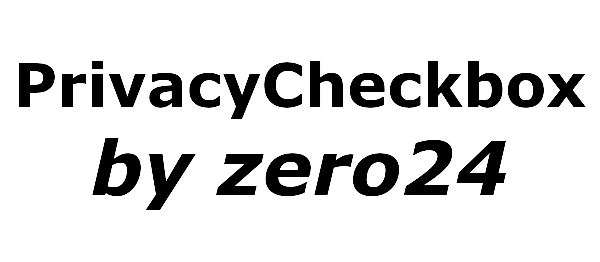
This Joomla plugin lets you create new fields of type 'privacycheckbox' in any extensions where custom fields are supported.
Feature
This plugin allows you to creates a single checkbox field in any form that supports custom fields e.g. in the contact form where you can make sure the privacy message is checked. But this also allow any other single checkbox usecase. Over the core plugin this allows to use a `` tag inside of the message to be shown to the user. Any other html tag is going to be removed.Configuration
Initial setup the plugin with the example for the contact form
- [Download the latest version of the plugin](https://github.com/zero-24/plg_fields_privacycheckbox/releases/latest)- Install & Enable the plugin `Fields - PrivacyCheckbox`
- Create a new custom field for the email form of the contact component
- Components -> Contacts -> Fields
- Select the contect `Mail` from the dropdown
- Create the custom field using `New`
- Set the desired title for the field
- Set the type to `privacycheckbox`
- Add your desired text to the `Checkbox Note` field (You can include links using the `` tag)
- Add your desired text to the `Email Text` field
- Go to the permission tab and allow `Public` to `Edit Custom Field Value`
- `Save & Close`
- See the Joomla Core Contact Form extended with our consent field
Option descriptions
## Checkbox Note
This is the message showed next to the checkbox containing your message about privacy.## Email Text
This is the message included in the email send to the user next to the custom field. Per default it is just `checked`.Implement multilanguage
This field support two different ways to be translated into different languages.## Using a language string
For the checkbox note you can add any string you want and override them with the desired text foreach language.For example for the `Checkbox Note` text:
- Enter the self defined Language Constant `PLG_FIELDS_PRIVACYCHECKBOX_CUSTOM_CONTENT` (it works with any string)
- Go to the Language Overrider: Extensions -> Language(s) -> Overrides.
- Select your desired target language
- Create the Language Constant by using `New`
- The field `Language Constant` contain the constant we set in the plugin settings
- The field `Text` contain the override per language.
- `Save & Close`
- Select the next language and so on.
The plugin read the translation from the overrides and fallback to the en-GB value.
## Using the language assignment field
As this plugin is a fields plugin you can assign a language to the field. So in case of multilanguage you can create a field that is assigned to de-DE and another one that is assigned to en-GB with the desired texts configured in the plugin.Global Plugin Options
All field plugins have the possibility to be configured with global default options.To configure this please go to the Plugin Configuration:
- Extensions -> Plugins
- Use the search tools to filter for `Type` == `fields`
- You will find the `Fields - Privacy Checkbox` plugin
- Edit the plugin
There you find both the `Checkbox Note` and the `Email Text` field to be configured globally.
Update Server
Please note that my update server only supports the latest version running the latest version of Joomla and atleast PHP 7.0.Any other plugin version I may have added to the download section don't get updates using the update server.
Issues / Pull Requests
You have found an Issue, have a question or you would like to suggest changes regarding this extension?[Open an issue in this repo](https://github.com/zero-24/plg_fields_privacycheckbox/issues/new) or submit a pull request with the proposed changes.
Translations
You want to translate this extension to your own language? Check out my [Crowdin Page for my Extensions](https://joomla.crowdin.com/zero-24) for more details. Feel free to [open an issue here](https://github.com/zero-24/plg_fields_privacycheckbox/issues/new) on any question that comes up.How to install Joomla PrivacyCheckbox Extension
You can install Joomla PrivacyCheckbox Extension via Joomla Installer.
Follow the steps below:
- Download the Joomla PrivacyCheckbox Extension package from the official website.
- Login to your Joomla website's administrator dashboard.
- Go to the "Extensions" tab and select "Manage" from the drop-down menu.
- Click on the "Upload Package File" tab and select the Joomla PrivacyCheckbox Extension package that you downloaded.
- Click the "Upload & Install" button to install the extension.
- You will see a confirmation message when the installation is complete.
That's it! You can now use Joomla PrivacyCheckbox Extension on your Joomla website.
Joomla PrivacyCheckbox Language Files
Is Joomla PrivacyCheckbox not available in your language?
We understand that not all extensions come equipped with language files, which can make it difficult for non-English speakers to fully utilize them. That's where our Language File Creation service comes in.
Great news!
ExtensionPlazza has now introduced a new feature to help Joomla users worldwide:
With our Joomla Extension Translation Tool, you no longer have to worry about language barriers preventing you from using the Joomla extensions you need. Our tool allows you to easily translate Joomla PrivacyCheckbox Language Files to any language you require, making it easier than ever before to use Joomla extensions in your preferred language.
Joomla PrivacyCheckbox Extension Customization
Do you need Joomla PrivacyCheckbox to do more than what it currently offers? Our expert team can help you extend or customize Joomla PrivacyCheckbox to meet your specific needs and requirements.
At ExtensionPlazza, we specialize in Joomla extension development and customization, and we are committed to providing exceptional services to our clients. We have extensive experience working with Joomla and related technologies, and we can help you create a solution that is tailored to your unique business requirements.
Whether you need a
- custom integration,
- additional features,
- or a complete overhaul of the extension
Contact us today to learn more about our extension customization and extension development services, and how we can help you take your project to the next level.
You can reach us through the following channels:
Free Extension of April 2025
Each month, ExtensionPlazza brings you a
Premium Joomla Extension developed by ExtensionPlazza exclusively for our valued visitors
Get the download link to your email inbox right now!
Extension Specifications
Current Version
1.0.6
Created on
24 March 2020
Last updated on
25 December 2024
Compatibility
Joomla 3,Joomla 4,50
Extension Type
Plugin
Free or Premium
Free Joomla Extension
Listed in
Joomla Custom Fields Extensions
Developed by
Tobias Zulauf
Score
Joomla PrivacyCheckbox,
Joomla 3,Joomla 4,50 Compatible Joomla PrivacyCheckbox
is reviewed
4.55 out of
5 by
1
Joomla user(s)

 Share on Twitter
Share on Twitter