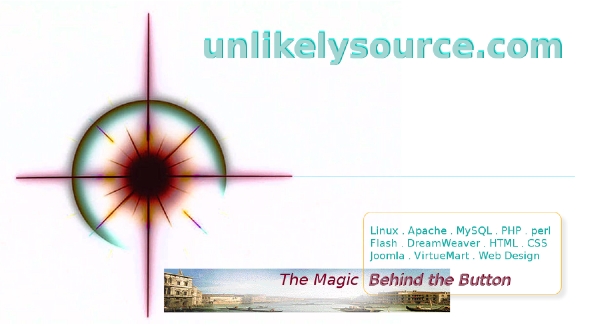
Summary of Features
Features
* Supports Joomla 2.5 and 3.x
* Eight configurable fields: you configure the labels and sizes and types
* "From" and "Subject" fields appear automatically
* "From" field is checked to make sure it's a valid email address (using regex, not a realtime check)
* "Reply-To" header can be activated
* Fields 1 - 8 can be set to "Active," "Required," "Hidden", or "Inactive" in the module configuration, as needed
* Hidden fields will automatically appear in the email
* Body of email message contains labels + user input data for active and hidden fields
* Any of the 8 fields can be normal (text), textarea, radio buttons, checkboxes or dropdown (select)
* You can configure a recipient of the submitted email form plus optional CC and/or BCC
* Optional "Send Copy to Me" field or automatic user copy
* You can set the space between the labels and the input fields
* You can specify an optional redirect URL if the form is submitted successfully
* Info in form fields can be either reset or retained after form submission
* Includes a field to upload an email file attachment
* Email attachments can be filtered by filename extension
* Max length of each field can be set (thanks to Rui Castro Lobo!)
* You can activate "Test Mode" to help you troubleshoot when installing
30+ languages supported, including: Afrikaans, Arabic, Belarusian, Bulgarian, Chinese, Czech, Danish, Dutch, English, Estonian, Finnish, French, German, Greek, Hebrew, Hungarian, Italian, Latvian, Polish, Portugese (Brazilian), Russian, Slovak, Slovenian, Spanish, Swedish, Thai, Turkish, Vietnamese
An optional CAPTCHA can be activated
- You can use Google's reCAPTCHA (Joomla's default) or any other standard CAPTCHA extension for Joomla
All configuration is done by module manager: no complicated components to install! All fields can be either normal (text), textarea, checkboxes, radio buttons, or select.
New in SEF 2.x - thanks to Andrew Caya and Martin Beaudry :
* Client-side and server-side form validation for all field types,
* Server-side filtering for all field types,
* Integration with third-party CAPTCHA modules like Google's reCAPTCHA (Joomla's default),
* Integration with Joomla's language settings,
* Allow users to configure an automated reply email to those submitting the form,
* A new Belarusian translation thanks to Yury (y.sapozhkov@gmail.com)
* A new Slovenian translation thanks to Ervin (ervin.bizjak@gmail.com)
* The possibility of overriding any translatable string with a custom one using Joomla's language overrides
* The possibility of overriding and customizing completely the form's rendering
Project's Lead Developer:
Doug Bierer: https://unlikelysource.com/
How to install Joomla Simple Email Form Extension
You can install Joomla Simple Email Form Extension via Joomla Installer.
Follow the steps below:
- Download the Joomla Simple Email Form Extension package from the official website.
- Login to your Joomla website's administrator dashboard.
- Go to the "Extensions" tab and select "Manage" from the drop-down menu.
- Click on the "Upload Package File" tab and select the Joomla Simple Email Form Extension package that you downloaded.
- Click the "Upload & Install" button to install the extension.
- You will see a confirmation message when the installation is complete.
That's it! You can now use Joomla Simple Email Form Extension on your Joomla website.
Joomla Simple Email Form Language Files
Is Joomla Simple Email Form not available in your language?
We understand that not all extensions come equipped with language files, which can make it difficult for non-English speakers to fully utilize them. That's where our Language File Creation service comes in.
Great news!
ExtensionPlazza has now introduced a new feature to help Joomla users worldwide:
With our Joomla Extension Translation Tool, you no longer have to worry about language barriers preventing you from using the Joomla extensions you need. Our tool allows you to easily translate Joomla Simple Email Form Language Files to any language you require, making it easier than ever before to use Joomla extensions in your preferred language.
Joomla Simple Email Form Extension Customization
Do you need Joomla Simple Email Form to do more than what it currently offers? Our expert team can help you extend or customize Joomla Simple Email Form to meet your specific needs and requirements.
At ExtensionPlazza, we specialize in Joomla extension development and customization, and we are committed to providing exceptional services to our clients. We have extensive experience working with Joomla and related technologies, and we can help you create a solution that is tailored to your unique business requirements.
Whether you need a
- custom integration,
- additional features,
- or a complete overhaul of the extension
Contact us today to learn more about our extension customization and extension development services, and how we can help you take your project to the next level.
You can reach us through the following channels:
Free Extension of April 2025
Each month, ExtensionPlazza brings you a
Premium Joomla Extension developed by ExtensionPlazza exclusively for our valued visitors
Get the download link to your email inbox right now!
Extension Specifications
Current Version
2.3.0
Created on
09 March 2010
Last updated on
16 August 2021
Compatibility
Joomla 3
Extension Type
Module
Free or Premium
Free Joomla Extension
Listed in
Joomla Contact Forms Extensions
Developed by
Doug Bierer
Score
Joomla Simple Email Form,
Joomla 3 Compatible Joomla Simple Email Form
is reviewed
4.91 out of
5 by
67
Joomla user(s)

 Share on Twitter
Share on Twitter