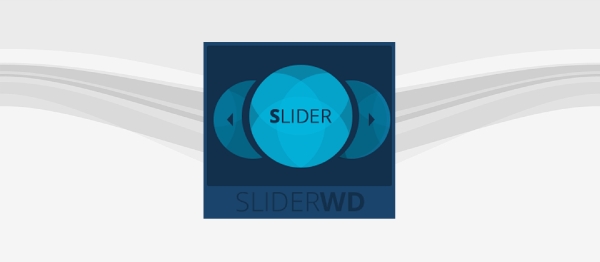
The social sharing layer option allows sharing the images and videos through social media (Google+, Facebook, Twitter, Tumblr and Pinterest). Text and image layers can be linked to URL using redirection option. The entire slider or each slide can also be linked to a specific URL.
The extension allows displaying the filmstrip for the slider so that the users can easily navigate to another slide.
The slider includes watermark protection possibility.
Slider WD features:
- Responsiveness
- Unlimited number of sliders per article
- Support for images of different file formats
- Slider Image upload by featured Image Upload option
- Vimeo and YouTube video support
- Option to add images to the slider using URL
- 26 slider transition and 38 layer effects
- Multi-layer support:
- Text layers
- Social buttons for sharing slider images
- Image layers
- Redirect URLs for slides and layers
- Autoplay and shuffle, audio track playback
- Time setting feature for the change of slides, as well as layer application
- Shortcode for inserting the slider within articles (separated plugin and module included)
- Drag and drop reorder for slides and layers
- Full-width slider
- Possibility to load some slides first and then follow the load of the entire slider for faster load
- Right-click protection for slider image download protection
- Filmstrip possibility within the slider
- Options for customizing slider navigation bullets and arrows
- Custom CSS for providing style customization of the slider
- Watermark feature for slider image protection
- Timer bar for featuring the time between the slides
- Smart Load for slider so that some images will load first and then within the sequence
Slider WD FAQs
Is this slider extension responsive?
Slider WD is created with latest web trends coding, thus its sliders look amazingly beautiful with any kind of device, including tablets and mobile devices.
How to add images to the slider? Do you use Joomla standard image upload ?
You can add images to Slider WD using one of the following methods:
Using Media Uploader. For this click on Slider WD in Components section. Choose the slider where you plan to add the images to> Add images>Choose the images and press Add image to slider button.
Adding images by URL. For this click on Slider WD in Components section. Choose the slider where you plan to add the images to> Add image by URL and in the input area fill in the absolute URL for the image.
Does Slider WD have support for videos?
Pro version of the Slider WD has support for YouTube and Vimeo type videos. To add videos to your slider you need to click on Slider WD in Components section, choose the slider and press Add video button. Within pop-up you need to fill in either YouTube or Vimeo link making sure that it’s the absolute link of the video.
How to connect slider to different external URLs
If you want to add links to separate slides, you can fill in the link in Link the slide to below the slider image. Note that if you fill in the same link for all slider, the entire slider will be connected with the identical external source.
Is slider filmstrip supported with Slider WD?
Yes, Slider WD has support for slide filmstrip. Open up the Slider which will have the filmstrip and navigate to Settings tab. Here enable Fimstrip, fill in all of the necessary fimstrip related options and press Save button. The filmstrip will be automatically added to the slider.
How to make any kind of custom changes to the slider?
Each slider will have Custom CSS section in its Settings tab. Here you can fill in any kind of inline CSS which will be applied to the slider. Note that this is useful especially if you plan to update the extension, since with the updates of the Slider WD the content of the Custom CSS will not be erased.
How to add Slider WD in a custom location within the template?
Each slider will have its own shortcode (generate automatically when you create the slider ). You can copy and paste the shortcode in a custom location. To find the shortcode navigate to Slider WD> Sliders section.
How to install Joomla Slider WD Extension
You can install Joomla Slider WD Extension via Joomla Installer.
Follow the steps below:
- Download the Joomla Slider WD Extension package from the official website.
- Login to your Joomla website's administrator dashboard.
- Go to the "Extensions" tab and select "Manage" from the drop-down menu.
- Click on the "Upload Package File" tab and select the Joomla Slider WD Extension package that you downloaded.
- Click the "Upload & Install" button to install the extension.
- You will see a confirmation message when the installation is complete.
That's it! You can now use Joomla Slider WD Extension on your Joomla website.
Joomla Slider WD Language Files
Is Joomla Slider WD not available in your language?
We understand that not all extensions come equipped with language files, which can make it difficult for non-English speakers to fully utilize them. That's where our Language File Creation service comes in.
Great news!
ExtensionPlazza has now introduced a new feature to help Joomla users worldwide:
With our Joomla Extension Translation Tool, you no longer have to worry about language barriers preventing you from using the Joomla extensions you need. Our tool allows you to easily translate Joomla Slider WD Language Files to any language you require, making it easier than ever before to use Joomla extensions in your preferred language.
Joomla Slider WD Extension Customization
Do you need Joomla Slider WD to do more than what it currently offers? Our expert team can help you extend or customize Joomla Slider WD to meet your specific needs and requirements.
At ExtensionPlazza, we specialize in Joomla extension development and customization, and we are committed to providing exceptional services to our clients. We have extensive experience working with Joomla and related technologies, and we can help you create a solution that is tailored to your unique business requirements.
Whether you need a
- custom integration,
- additional features,
- or a complete overhaul of the extension
Contact us today to learn more about our extension customization and extension development services, and how we can help you take your project to the next level.
You can reach us through the following channels:
Free Extension of April 2025
Each month, ExtensionPlazza brings you a
Premium Joomla Extension developed by ExtensionPlazza exclusively for our valued visitors
Get the download link to your email inbox right now!
Extension Specifications
Current Version
1.0.2
Created on
16 December 2014
Last updated on
02 September 2016
Compatibility
Joomla 3
Extension Type
Component,Module,Plugin
Free or Premium
Premium Joomla Extension
Listed in
Joomla Slideshow Extensions
Developed by
Web-Dorado
Score
Joomla Slider WD,
Joomla 3 Compatible Joomla Slider WD
is reviewed
4.9 out of
5 by
8
Joomla user(s)

 Share on Twitter
Share on Twitter