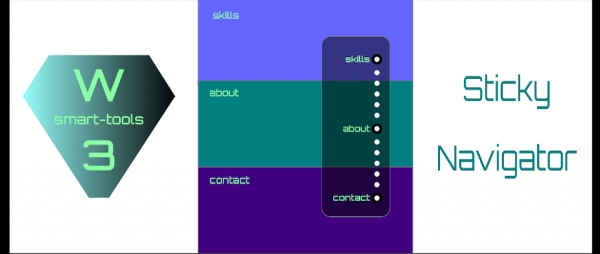
Main Features
- Extremly customizable.- No programming skills required.
- Predefined themes.
- Over 20 predefined scroll effects.
- Do not limit yourself to pixels, use the units you prefer! : px, em, ex, %, in, cm, mm, pt and pc initial, medium, xx-small, x-small, small, large, x-large, xx-large, smaller, larger (with life validator).
- Creates items from the system menu ( ideal for onepage sites ).
- Creates items using predefined selectors like h2, h3, h4, sections.
- Creates items from a custom css selector. ( ideal to automatically create an index of a long content page or blogs ).
- For example for K2 content: '.k2-item h3' to match all ‚h3' inside the k2Container.
- More than 1000 symbols! Unicode / Font Awesome / Google Icons or your own images.
- Show / Hide or Show only on mouse hover
- Optimize text legibility.
- Customize width, margins, padding, colors, opacity, border style, border radius, shadows, text and font styles and much more.
- Individually for normal or active/hover state.
- Responsive functionality.
- Add customs css in backend without modifying any file.
- Individual customization for normal and hover states.
- Use comfortable common controls to modify:
Positions, margins, padding, color and opacity (using color picker for rgb, rgba and hex format), symbols (Unicode / Font Awesome / Google / jpg, png ), font and text styles, Optimize legibility.
* * *
#Hide/Show Buttons
This Buttons are used to hide or display the Sticky Menu manually.
After clicking the Hide Button the Menu will disappear and the Show Button will be visible.
So you can switch between hiding and displaying the Sticky Menu.
The buttons are extremly customizable using 1000 of symbols, color, background color,...
* * *
Behaviour and effects
- Set maximum Items- Set the maximum of Menu Items.
- Set responsive width
- Responsive class name
- View on desktop and responsive device, only responsive or only under desktop mode.
- Show on mouse over ( yes / no )
- Hide Menu after timeout
- Start displaying at position ( helpful if you have a menu on the top or a slider )
- Set an offset to the scrolling destination to correct the final position.
- Select an animation effect ( more then 20 ).
- Animation duration [ms]:.
* * *
Important to know
- Uses Joomla! Update System- Use on unlimited Domains.
- You can continue using Sticky Navigator without any restrictions after the subscription expires.
* * *
Not sure?
- Test our extensions with 14-days money back guarantee for all our products- Contact us for any Pre-Sales question.
* * *
Please
#Take a look at our tutorial and demos to discover much more!
How to install Joomla Sticky Navigator Extension
You can install Joomla Sticky Navigator Extension via Joomla Installer.
Follow the steps below:
- Download the Joomla Sticky Navigator Extension package from the official website.
- Login to your Joomla website's administrator dashboard.
- Go to the "Extensions" tab and select "Manage" from the drop-down menu.
- Click on the "Upload Package File" tab and select the Joomla Sticky Navigator Extension package that you downloaded.
- Click the "Upload & Install" button to install the extension.
- You will see a confirmation message when the installation is complete.
That's it! You can now use Joomla Sticky Navigator Extension on your Joomla website.
Joomla Sticky Navigator Language Files
Is Joomla Sticky Navigator not available in your language?
We understand that not all extensions come equipped with language files, which can make it difficult for non-English speakers to fully utilize them. That's where our Language File Creation service comes in.
Great news!
ExtensionPlazza has now introduced a new feature to help Joomla users worldwide:
With our Joomla Extension Translation Tool, you no longer have to worry about language barriers preventing you from using the Joomla extensions you need. Our tool allows you to easily translate Joomla Sticky Navigator Language Files to any language you require, making it easier than ever before to use Joomla extensions in your preferred language.
Joomla Sticky Navigator Extension Customization
Do you need Joomla Sticky Navigator to do more than what it currently offers? Our expert team can help you extend or customize Joomla Sticky Navigator to meet your specific needs and requirements.
At ExtensionPlazza, we specialize in Joomla extension development and customization, and we are committed to providing exceptional services to our clients. We have extensive experience working with Joomla and related technologies, and we can help you create a solution that is tailored to your unique business requirements.
Whether you need a
- custom integration,
- additional features,
- or a complete overhaul of the extension
Contact us today to learn more about our extension customization and extension development services, and how we can help you take your project to the next level.
You can reach us through the following channels:
Free Extension of April 2025
Each month, ExtensionPlazza brings you a
Premium Joomla Extension developed by ExtensionPlazza exclusively for our valued visitors
Get the download link to your email inbox right now!
Extension Specifications
Current Version
1.0.1 for Joomla 3.6+
Created on
26 February 2018
Last updated on
13 October 2021
Compatibility
Joomla 3
Extension Type
Module
Free or Premium
Premium Joomla Extension
Listed in
Joomla Site Navigation Extensions
Developed by
Alejandro Löwy
Score
No reviews for this extension yet.

 Share on Twitter
Share on Twitter