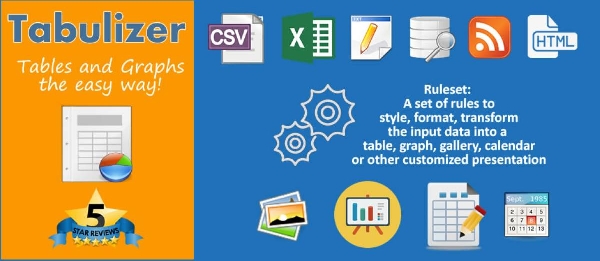
The resulting tables or graphs can be either static that can be edited using the standard Joomla editor or dynamic i.e. linked to an external data source that when gets updated the associated table/graph gets updated as well. What makes Tabulizer really unique is its versatility and extensibility. Instead of having a fixed set of styling presets, it uses the concept of rules where each rule corresponds to a different feature. By combining multiple rules you can have an unlimited number of end results. These rules do not affect only styling aspects, but they can transform and format the table elements in many ways (e.g. calculations, replacements, text formats, row/column insertion and removal, etc).
This, along with the use of user friendly wizards, makes the creation of really advanced tables and graphs a process of few clicks.
Here is a summary of features that are available in the latest version, which is compatible with the latest Joomla 3.x and Joomla 4.x releases.
- Unlimited Templates. This is what really separates Tabulizer from other solutions which come with a limited fixed set of table templates and tuning parameters. With Tabulizer every styling option of transformation rule can be applied individually on the table elements (row, column, cell) that you specify. Not only that, but you can apply these rules easily using Tabulizer's backend panel or the online Table Creation Wizard.
- Table editing. Tables created with Tabulizer are regular tables, meaning that you edit them like regular tables. When editing the table you can use a plain text editor or work with the grid editor for a spreadsheet like experience. This of course does not apply to dynamic tables that are created on the fly.
- Dynamic table creation. Apart from the static tables in which you convert your input data into a regular HTML table, you may choose to create a dynamic table in which the table changes every time the data source that is linked to is modified. A data source can be:
- An external file (Excel, CSV, HTML, XML, text)
- A database query (which can a database table or something more complicated). The database can be the internal site db, or an external one.
- A Joomla article/Wordpress post (so many people can add/modify data on the same table)
- A webpage (so you can extract data from a specific table from another website!)
- An RSS feed (RSS 2.0 or Atom)
- A JSON feed
There is also a cache mechanism to improve performance.
- Import data directly from an Excel file. Import text, hyperlinks and images from any Excel file (*.xls and *.xlsx). You can also to choose to keep colors.
- Re-Tabulize an existing table. You can reTabulize an existing table if you want to beautify it by applying a new ruleset, or because you want to add new data.
- Table to Graph conversion. You can convert a regular HTML table into an interactive graph! Using the online graph creation wizard you can create your own graph template (or preset, with your graph preferences) and use it in your website to convert your existing or new tables into super cool graphs. Check out the graph creation wizardto get an idea of what you can do.
- Download and Email table data as file Sometimes you want site users and visitors to be able to download the table data as a file (CSV, Excel format). Tabulizer can do that with a single extra rule.
- Download and Email graph image as file Likewise, you can allow site users and visitors to be able to download the produced graph image as a file (png, gif, jpg format). Tabulizer can do that with a single extra rule.
- Responsive design. As the number of small devices (iPad, smart phones, etc) is increasing lately, so the need for a "responsive design", i.e. a web design in which the visual aspects of the web page "respond" to the device screen size. The responsiveness therefore is a design principle, not a concrete implementation. Tabulizer offers you the six more popular responsive design patterns to choose from. Make your HTML table or the produced graph responsive with a few clicks!
- Table sorting. Sort your table and let the user change the order (ascending/descending) and the sorting key column by clicking on the appropriate table header.
- Table search filter . Add a search filter so when a user types in a text value, only those table rows that contain this value will be displayed. The filtering can be done for the whole table, or have one filter per column (for the columns you choose). When you enable the column filtering, you can optionally specify the desired search method that can be (a) numeric range (b) exact match (c) starts with match (d) smart match (default)
- Table pagination. Add page numbers and/or arrows to your large table and let the user walk through your large table. The pagination mechanism is implemented on the client side (with Javascript).
- Table splitting. Break your large table into smaller tables by setting the size of the maximum number of rows. There are other parameters, like if you want to add an index for all sub-tables, if you want the tables to be on the same page or separate pages, if you want to add a show/hide effect and so on.
- Horizontal and vertical scrolls. Another option for large tables is that you can add horizontal and vertical scrollbars that will appear if the width/height of the table is too big. In the vertical scrolling the top header stays fixed, so only the rows below are getting scrolled. Same with horizontal scrolling, you may choose to keep the left column fixed and scroll the rest of the columns.
- Table prepend and append. Add some HTML code before of after the table. You can also combine it with the range value, so it appears only on certain cases (like, when the table contains a certain value, the number of rows/columns is within a specific range, etc)
- Data calculation. You can do many arithmetic or statistical operations, like add, remove, min, max, median, average. Not only that, but you can add your own custom operations (if you can write a simple PHP function). With a use of ranges and element sections you can also specify the exact range of the input arguments for your calculation functions.
- Data modification. If you want to modify the table in a way that is not possible using any other rule, you can specify a custom modification function that will have a chance to modify the input table before any other processing takes place.
- Data replacements. Find one value and replace it with another. One cool application of this feature is to replace words with images (for instance, the word Completed with an OK image)
- Data formatting. Change the format of you table data, depending on their types. Convert lowercase to uppercase, change the data format, the numeric format or the currency format.
- Cell merging. Set the autospan property if you want to merge automatically empty cells on sepcific row/column. Very useful for the header row(s) and column(s).
- Range and Element Sections Tabulizer version 4.x brings a very powerful table selection mechanism. When you define a rule you need to specify which table elements will be affected by this rule. Now you can united/exclude/filter multiple selections and extreme power and elegance. This is one of the great improvements in version 4.0.
- Rule Priority. All selected features correspond to a rule. Sometimes the order of execution may give a different result, and you can control it with the rule priority
- Data source merging. Create a table from various sources of the same source (e.g. an Excel file) or different sources (e.g. an Excel file, a database query and another web page).
- Data source publishing. Become a data publisher and let other sites consumed and display the published tables with their own styling preferences!
- Data source searching. Search the dynamically created data table using the standard search box [joomla only].
- WCAG 2.0 compliance. New parameters and rules so your can build an HTML table in accordance with the Web Content Accessibility Guidelines (WCAG).
- Data source and ruleset archive export. Export data sources and rulesets with just one click for super easy migration to other sites or platforms.
- Ruleset copy. Make a copy of an existing ruleset with a simple click. Save time when you want to make a variation of a ruleset, without starting from scratch.
- Improved security. Only certain user groups that you specify can use Tabulizer and its tools.
- User preferences . If you are using the same ruleset again and again you can set it the default one. You can also set the default column separator and text enclosure.
How to install Joomla Tabulizer Extension
You can install Joomla Tabulizer Extension via Joomla Installer.
Follow the steps below:
- Download the Joomla Tabulizer Extension package from the official website.
- Login to your Joomla website's administrator dashboard.
- Go to the "Extensions" tab and select "Manage" from the drop-down menu.
- Click on the "Upload Package File" tab and select the Joomla Tabulizer Extension package that you downloaded.
- Click the "Upload & Install" button to install the extension.
- You will see a confirmation message when the installation is complete.
That's it! You can now use Joomla Tabulizer Extension on your Joomla website.
Joomla Tabulizer Language Files
Is Joomla Tabulizer not available in your language?
We understand that not all extensions come equipped with language files, which can make it difficult for non-English speakers to fully utilize them. That's where our Language File Creation service comes in.
Great news!
ExtensionPlazza has now introduced a new feature to help Joomla users worldwide:
With our Joomla Extension Translation Tool, you no longer have to worry about language barriers preventing you from using the Joomla extensions you need. Our tool allows you to easily translate Joomla Tabulizer Language Files to any language you require, making it easier than ever before to use Joomla extensions in your preferred language.
Joomla Tabulizer Extension Customization
Do you need Joomla Tabulizer to do more than what it currently offers? Our expert team can help you extend or customize Joomla Tabulizer to meet your specific needs and requirements.
At ExtensionPlazza, we specialize in Joomla extension development and customization, and we are committed to providing exceptional services to our clients. We have extensive experience working with Joomla and related technologies, and we can help you create a solution that is tailored to your unique business requirements.
Whether you need a
- custom integration,
- additional features,
- or a complete overhaul of the extension
Contact us today to learn more about our extension customization and extension development services, and how we can help you take your project to the next level.
You can reach us through the following channels:
Free Extension of April 2025
Each month, ExtensionPlazza brings you a
Premium Joomla Extension developed by ExtensionPlazza exclusively for our valued visitors
Get the download link to your email inbox right now!
Extension Specifications
Current Version
6.7.0
Created on
19 November 2014
Last updated on
16 September 2023
Compatibility
Joomla 3,Joomla 4
Extension Type
Component,Plugin
Free or Premium
Premium Joomla Extension
Listed in
Joomla Tables & Lists Extensions
Developed by
Dimitrios Mourloukos
Score
Joomla Tabulizer,
Joomla 3,Joomla 4 Compatible Joomla Tabulizer
is reviewed
5 out of
5 by
56
Joomla user(s)

 Share on Twitter
Share on Twitter