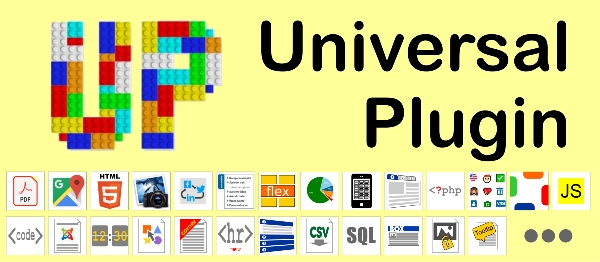
Just add a shortcode with UP, action name and options.
Example : ```` {up website=mysite.com | target=_self } ```` displays a link with an screenshot of mysite.com
To discover the possibilities : https://up.lomart.fr/infos/premiers-pas
UP is called once, he calls the actions. A little or never used action does not penalize your site.
It’s easy to adapt UP to your site and create new actions
# The 150 actions available for version 5.1
$EDITOR
snippet create and load small text files (snippet)BODY
bg-image Displays an image in the background of a block bg-slideshow Displays a series of scrolling images in the background of the site or one block bg-video Displays a youtube or local video in the site background or a block corner Displays text on a ribbon or corner snowfall Simulates snowfall or other events... tabslide add tabs to open a panel at window sidesEDITOR
ajax-view Displays a button to load the content of an article or a file bbcode Enter HTML code with a WYSIWYG editor date displays a date filter displays the content if all conditions are true hr displays a horizontal line with an icon and/or text icon standardizes the call of icons. Avoids switching to code mode for entry lang Choice of content according to visitor language link Displays a link to an URL or email listup Customize simple and/or ordered lists lorem Displays random text (style possible) lorem-flickr displays a random image lorem-unsplash displays a random image note Adding comments visible in WYSIWYG editor and not on the website popover Displays a big tooltip when clicking an element. printer Add a button to propose the printing of part of the page scroll-indicator Affiche la position dans la page dans un cercle autour du curseur toc Automatic Summary tooltip tooltips when hovering over an itemEXPERT
addclass adds a class to a CSS selector (default body) addcodehead adds free code to the head. addcsshead adds CSS code or files to the head. addfilehead Add JS or CSS files in the head addscript adds code or file JS or JQuery cache-cleaner Clears cache files data-info Returns fields from a data source according to a formatting template data2list Displays the content of a JSON or XML file as a list data2table Displays the contents of a JSON, XML ou CSV file as a table form-select drop-down box googlefont adds a GoogleFont font, as well as a class to use it gotop Displays a button with position indicator to return to the top of the page. php allows you to execute PHP code in an article. php-error Enable PHP error reports random selects one or more values from a list or folder site-visit counts the number of visit for a page sitemap Creation of a 'sitemap.xml' file in the root websiteFILE
file Force the download of a file file-download Simple download manager with stats and password protection file-in-content Uses all files in a folder to build an article file-view Forces a file to load and display it in raw form markdown Displays MARKDOWN content from a file or entered between shortcodes pdf Displays a PDF in the content or generates a button to display it in a window pdf-gallery Displays a list of PDFs contained in a folderGROUPE POUR BOUTON EDITEUR
site-stat counts the number of calls for this action and displays the number of visitsHTML
attr Adds attributes to the first internal tag center Center all child blocks by removing unnecessary margins color Returns the color value of an UP colorname csv-info Returns the raw value of an element (row/column) of CSV file div Facilitates the entry of an inline DIV block with a wysiwyg editor html allows you to create an HTML entity (tag) with class(es), style and attribute without switching to mode code iframe introduce a responsive iframe in an article popup Opens a popup after a delay or a position in the page sameheight equalizes the height of the direct children of the block (p or div) span Facilitates the entry of an inline SPAN block with a wysiwyg editor text-fit Adjusts a text to its container text-typewriter Display several sentences with a typewriter effectIMAGE
image-compare comparison of 2 images by moving a cursor image-gallery Displays one or more images in a lightbox image-hover Overlay HTML content on an image with effects on hover image-logo Add an image or text on an image image-magnify displays a magnifying glass effect on an image image-pannellum Displays a 3D panorama from an equirectangular image image-random Randomly display one of the images in a folder image-rollover Change the image on hovering image-secure Prevent image saving imagemap a clickable and responsive imagemap slider-owl scrolling banner of images or HTML blocksJOOMLA
field Returns the value of a custom field for the current content jcat-image Displays an image related to the category of the current item jcategories-by-tags list of articles in one or more category jcategories-list list of descending categories. The parent category is not displayed jcontent-by-categories list of articles in one or more category jcontent-by-subcat list of articles by one or more category jcontent-by-tags list of articles in one or more category jcontent-in-content ONE article in an other article jcontent-info Displays information about the current article jcontent-list list of articles in one or more category jcontent-metadata for metadata control jextensions-list list of extensions installed on the site jmenus-list menu list jmodules-list list of modules on the site sql SQL query with formatting and sortingLAYOUT-DYNAMIC
anim-aos displays content with animations on page scroll (library in pure JS) faq an accordion folder-list returns a formatted list of the contents of a folder on the server marquee HTML content scrolling horizontally or vertically modal Displays content in a modal window (popup) readmore display/hide an HTML block using an accordion and 'read more' button scroller Vertical scrolling of an item list slideshow-billboard Responsive images slideshow with captions and links tab displays content in panels with tabs at the top, left or right. Responsive mode table-sort Sorting, filtering and paging a table treeview Displays a list as a tree (TreeView)LAYOUT-STATIC
box displays a box with a title, subtitle, image, content and action cell displays 1 to 6 child blocks on the same line csv2def Converting CSV content into a definition list (DL/DT/DD) csv2list Converting CSV content into a list with a control point csv2table Converting CSV content into a table flexauto a responsive grid on several columns flexbox displays child blocks in a responsive FLEXBOX grid masonry Displays blocks in a fluid and responsive gridMEDIA
media-plyr displays a video or audio player that fits at most in its parent block media-video displays a local video in HTML5 media-vimeo displays a Viméo video which is maximally in its parent block media-youtube displays a Youtube video that is registered at the maximum in its parent block sound-hover Plays a sound when flying over an element or event JSRESPONSIVE
table-by-columns responsive tables by stacking the rows of a column. table-by-rows responsive tables by stacking columns by rows. table-fixe responsible tables: header line remains visible table-flip responsive tables by row/column permutationUP
upactionslist INTERNAL - list of UP actions with information and parameters upbtn-makefile creation of HTML files for the editors-xtd plugin upprefset Displays a list of all UP presets for the site. upscsscompiler INTERNAL - Compile all SCSS files in the action folders upsearch Research an action in the content of articles and / or modules (params)WIDGET
barcode Generates BarCode from TCPDF library. chart Statistical graphs with GoogleChart chart-org Shows an organization's graph clocks-gmt Displays an analog and/or digital clock with the time of a time zone countdown displays a countdown or digital clock countdown-simple Displays a simple and easily adaptable countdown timer counter Add a counter with prefix and suffix donation Donation form with Paypal facebook-timeline displays the Facebook timeline file-office-view Displays an MS Office file (word, excel, powerpoint) gmap displays a google map for an address kawa Serves as a virtual coffee mapael Shows an interactive vector map meteo-concept Returns the weather forecast for a given date for a FRENCH given city meteo-france displays the Météo France widget osmap displays an OpenStreetMap map page-search Search for a word in the current page qrcode Generates QRCodes with Google API tweeter-timeline displays the timeline Tweeter website Displays a screenshot of a site with link. website-preview Displays a preview of the site when hovering over a linkHow to install Joomla UP Extension
You can install Joomla UP Extension via Joomla Installer.
Follow the steps below:
- Download the Joomla UP Extension package from the official website.
- Login to your Joomla website's administrator dashboard.
- Go to the "Extensions" tab and select "Manage" from the drop-down menu.
- Click on the "Upload Package File" tab and select the Joomla UP Extension package that you downloaded.
- Click the "Upload & Install" button to install the extension.
- You will see a confirmation message when the installation is complete.
That's it! You can now use Joomla UP Extension on your Joomla website.
Joomla UP Language Files
Is Joomla UP not available in your language?
We understand that not all extensions come equipped with language files, which can make it difficult for non-English speakers to fully utilize them. That's where our Language File Creation service comes in.
Great news!
ExtensionPlazza has now introduced a new feature to help Joomla users worldwide:
With our Joomla Extension Translation Tool, you no longer have to worry about language barriers preventing you from using the Joomla extensions you need. Our tool allows you to easily translate Joomla UP Language Files to any language you require, making it easier than ever before to use Joomla extensions in your preferred language.
Joomla UP Extension Customization
Do you need Joomla UP to do more than what it currently offers? Our expert team can help you extend or customize Joomla UP to meet your specific needs and requirements.
At ExtensionPlazza, we specialize in Joomla extension development and customization, and we are committed to providing exceptional services to our clients. We have extensive experience working with Joomla and related technologies, and we can help you create a solution that is tailored to your unique business requirements.
Whether you need a
- custom integration,
- additional features,
- or a complete overhaul of the extension
Contact us today to learn more about our extension customization and extension development services, and how we can help you take your project to the next level.
You can reach us through the following channels:
Free Extension of April 2025
Each month, ExtensionPlazza brings you a
Premium Joomla Extension developed by ExtensionPlazza exclusively for our valued visitors
Get the download link to your email inbox right now!
Extension Specifications
Current Version
5.1.2
Created on
02 June 2020
Last updated on
10 March 2025
Compatibility
Joomla 3,Joomla 4,50
Extension Type
Plugin
Free or Premium
Free Joomla Extension
Listed in
Joomla Content Construction Extensions
Developed by
LOMART
Score
Joomla UP,
Joomla 3,Joomla 4,50 Compatible Joomla UP
is reviewed
3.96 out of
5 by
10
Joomla user(s)

 Share on Twitter
Share on Twitter