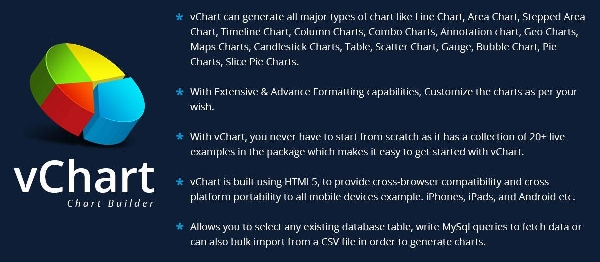
It is based upon the Google API. vChart can generate all major types of chart like Line Chart, Area Chart, Stepped Area Chart, Timeline Chart, Column Charts, Combo Charts, Annotation chart, Geo Charts, Maps Charts, Candlestick Charts, Table, Scatter Chart, Gauge, Bubble Chart, Pie Charts, Slice Pie Charts. With vChart, you never have to start from scratch as it has a collection of 20+ live examples in the package which makes it easy to get started with vChart.
* * *
vChart Scope:
This tool is of best use to people from various Business areas. Few of them are listed below.*Corporate purposes: -* Make online Charts for your staff training and other corporate sections example. Growth, Loss, Income and expenses etc.
*Stock Market or Equity Market: -* It plays a vital role in Stock Market for Live trading statistics, Currency fluctuation, Sell stocks, Prices conversion rate etc.
*Financial System: -* Reporting and tracking the market targets of companies is best managed by creating graphs and charts to visualize data and comprehend statistics.
*E-Learning: -* Charts have the power to enhance the interactivity of eLearning courses.
*Brand promotion: -* Increase popularity of your brand entertaining your site visitors. To do that, just create the engaging online Charts for Joomla! And launch a challenging competition.
*Web Applications: -* Nothing beats visualization to show us what we need to know at a glance. vCharts makes it easy to show data visually and beautifully (with pie charts, bar graphs, or area charts etc.) in many ways like which users have the best reputation, which products sell best, or which topics are most active.
*Project Management: -* Project management is not an easy job as a single project can involve multiple companies and teams so managing different people and tasks can be a tedious task. For completion of a successful project vChart is the best choice which can be used to gives a visual picture of the whole project in an easy to understand format.
*Strategic Planning: -* Charts plays a vital role in the Strategic planning which can be used to determine mission, vision, values, goals, objectives, roles and responsibilities, timelines, etc.
*Infographics and Demographic: -* Charts are great tool to make impactful infographics and demographic and easily bring life to a data statistics in a few clicks.
*Survey Results Report: -* Charts are very useful in Surveys where it can be used for communicate your survey results.
* * *
vChart package contains 1 Component, 1 Module & 1 Plugin:
*vChart Component:-* This is the main extension. Other extensions are dependent on this.*vChart Module:-* Allows you to display ‘n’ no of Charts on a single page with different modules.
vChart Search Module:- It's an AJAX based chart search module which allows you to search and plot the charts based on the Search Keywords.
*vChart Content Plugin:-* You can also embed Charts in Articles, K2 Items and other Content Items using Keyword {vchartmodule,ChartId}.
* * *
Most Sparkling Features:
- vChart is built using HTML5, to provide cross-browser compatibility and cross platform portability to all mobile devices example. iPhones, iPads, and Android etc.- Allows you to create several types of charts with different data set combination.
- Allows you to select any existing database table where you can select any column for creating different Charts.
- Allows you to write custom MySql queries to fetch data in order to generate charts.
- Allows bulk import of charts data into any existing Chart from CSV File, stored on your local computer.
- Allows to import charts data from "CSV-File-URL", stored on remote server.
- Can quickly copy an existing Chart to make a new Chart with some modifications.
- Allows you to connect any external database and there you can select any column for different Charts parameters from that table.
- Provides you an option for Chart preview at backend before publishing at front end.
* * *
Main Features List:
- RTL compatible.- Very flexible and fully responsive.
- User friendly UI (User interface) and very easy data input methods.
- Different advance formatting parameters based on Chart Types.
- Ability to add various control parameters on Chart Title example Hide, Show, Bold, Italic, Fonts, Font Size etc.
- Modes of input for Chart Width and Height a) Pixel and b) Percentage.
- Ability to add various control parameters on Chart Background example Fill Color, Stroke Color, Stroke Width and Transparent.
- It allows you to upload Chart background image. This uploaded image can then be used in background of a Chart Div or Chart area by selecting the respective buttons.
- Support various charts type example. ine Chart, Area Chart, Stepped Area Chart, Timeline Chart, Column Charts, Combo Charts, Annotation chart, Geo Charts,
Maps Charts, Candlestick Charts, Table, Scatter Chart, Gauge, Bubble Chart, Pie Charts, Slice Pie Charts etc.
- It allows you to input Charts data in various ways- Chart Data Manually,Chart Data from CSV, Chart Data Existing Database and Chart Data Other Database.
- Settings options for Padding, position, tool tip style, point value styles etc are available so as to make the input more streamlined.
- Ability to add various controls on Chart Axis Parameters example Label Title, Value Title, Series Name, Apply color to each Series Name value etc.
- It allows you to show your data from existing database table on the Live Chart and Chart Data will be automatically refresh and update after a given specific time interval.
- Option to show / hide download or print chart at front end.
- Option to show / hide social sharing buttons example. Twitter, Linkedin or Facebook etc.
- Picks data continuously from dynamic csv getting data from external source.
- Allows you to use dynamic variables ( GET / POST & logged-in User ID) in your custom MySql queries.
- The vChart component can be easily translated into any language. French, Russian, Spanish, Polish, Italian, etc.
Note: Please post on our support forum or email us if you need some help in setting up vChart on your site. You'll get a reply within 24 hours.
Documentation is only available to the account holders who have purchased the extension.
How to install Joomla VChart Extension
You can install Joomla VChart Extension via Joomla Installer.
Follow the steps below:
- Download the Joomla VChart Extension package from the official website.
- Login to your Joomla website's administrator dashboard.
- Go to the "Extensions" tab and select "Manage" from the drop-down menu.
- Click on the "Upload Package File" tab and select the Joomla VChart Extension package that you downloaded.
- Click the "Upload & Install" button to install the extension.
- You will see a confirmation message when the installation is complete.
That's it! You can now use Joomla VChart Extension on your Joomla website.
Joomla VChart Language Files
Is Joomla VChart not available in your language?
We understand that not all extensions come equipped with language files, which can make it difficult for non-English speakers to fully utilize them. That's where our Language File Creation service comes in.
Great news!
ExtensionPlazza has now introduced a new feature to help Joomla users worldwide:
With our Joomla Extension Translation Tool, you no longer have to worry about language barriers preventing you from using the Joomla extensions you need. Our tool allows you to easily translate Joomla VChart Language Files to any language you require, making it easier than ever before to use Joomla extensions in your preferred language.
Joomla VChart Extension Customization
Do you need Joomla VChart to do more than what it currently offers? Our expert team can help you extend or customize Joomla VChart to meet your specific needs and requirements.
At ExtensionPlazza, we specialize in Joomla extension development and customization, and we are committed to providing exceptional services to our clients. We have extensive experience working with Joomla and related technologies, and we can help you create a solution that is tailored to your unique business requirements.
Whether you need a
- custom integration,
- additional features,
- or a complete overhaul of the extension
Contact us today to learn more about our extension customization and extension development services, and how we can help you take your project to the next level.
You can reach us through the following channels:
Free Extension of April 2025
Each month, ExtensionPlazza brings you a
Premium Joomla Extension developed by ExtensionPlazza exclusively for our valued visitors
Get the download link to your email inbox right now!
Extension Specifications
Current Version
2.10.5
Created on
19 November 2014
Last updated on
31 December 2024
Compatibility
Joomla 3,Joomla 4,50
Extension Type
Component,Module,Plugin
Free or Premium
Premium Joomla Extension
Listed in
Joomla Data Reports Extensions
Developed by
WDMtech
Score
Joomla VChart,
Joomla 3,Joomla 4,50 Compatible Joomla VChart
is reviewed
5 out of
5 by
21
Joomla user(s)

 Share on Twitter
Share on Twitter