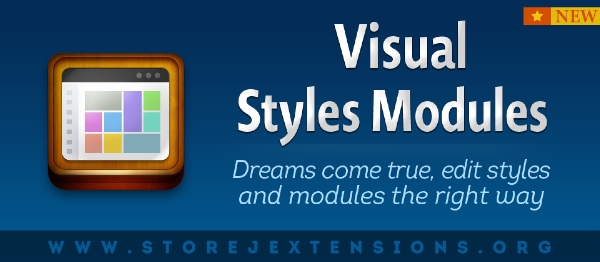
Visual Styles Modules is a dream for Joomla! users making it possible to edit styles for every single element on pages using a visual environment.
Save your time once you start using it you won't be able to turn away from it! And finally get automatically a visual overview of your template positions!
Moreover the Inline editing Dashboard™ makes it possible to edit text and HTML of whatever element directly on pages of your website!
Google announced that on April 21, 2015 the mobile-friendly factor will affect the ranking in search results. This means that now nobody can delay or ignore to have a mobile and responsive site, the result could be lose ranking and site visibility! The Styles Dashboard™ of Visual Styles Modules is a precious tool to fix mobile issues on your site making Google happy.
Using Visual Styles Modules as a module manager you are not only able to drag and reposition modules exactly where they should be thanks to the Modules Dashboard™, but even to style elements using the Styles Dashboard™, the advanced styles editor with the Elements Inspector™ for Joomla and the Image Effects Editor™ ... everything without the need to edit code, CSS files and templates! Moreover the Typography Dashboard™ lets you apply predefined typography styles to each element in just one click!
Just select the element that you want to style and use the CSS editor to apply custom styles, drag a module to a different position or reorder it in a breeze.
Main features are:
•Interactive modules manager through the Modules Dashboard™
•Drag and reposition modules
•Reordering modules in the same position
•Full editing to add, delete, edit, checkout modules in place
•Interactive Styles Dashboard™ to edit aspect and styles of every elements
•Interactive Typography Dashboard™ to apply predefined typography styles
•Inline editing Dashboard™ to edit and override contents of whatever element rendered in your website
•Headings Dashboard™ to improve your SEO thanks to a correct management of heading tags
•Elements Inspector™ allows auto CSS styles calculation and display for every elements
•Image Effects Editor™ to apply custom effects to images in realtime
•Interactive elements resize thanks to the Drag'n'Resize feature
•Template preview
•Visual map of your template positions
•Change colors, fonts, dimensions, spacing, etc
•Custom text color
•Custom background color supporting transparency and gradient
•Custom background wallpaper image
•Google fonts integration to add new fonts easily
•Custom font size
•Google Analytics tracking code
•Mobile emulator™ for Joomla to test how your site is rendered on every mobile devices
•Integrated templates files editor for advanced customizations
•Modules stats
•ACL permissions management
•Integration of the module manager and the styles manager with almost every template
Visual Styles Modules should be part of the Joomla! core making it possible to have a template manager and a module manager the way it should be!
Simply drag and drop, reorder, add and delete modules using a fully visual and interactive Modules Dashboard™! Arrange your elements and contents is really funny, and forget the ugly Joomla! way to manage modules using the standard backend modules manager.
Now you don't need anymore a designer to deal with CSS files, now you can style easily every element as is rendered in pages of your site thanks to the Styles Dashboard™ and the CSS editor. Both the module manager and the template manager can be used directly in backend ensuring maximum security, and Joomla! ACL are available to rule the access to the component. An amazing module manager as you have never tried before!
Visual Styles Modules lets you structure and design pages with minimal effort and time, it's a perfect tool for designing websites fast as a template manager, with quality design and without needing to know code. Many people are willing to create their own web sites without designers or developers, due to the support of such tools that simplify the process of designing websites for users with limited technical knowledge. In most cases having a template manager is enough to refine your layout.
Moreover thanks to Visual Styles Modules now you don't need anymore to use a photo editing software to improve your images, you can change contrast, brightness, opacity, etc directly using the image effects editor of Visual Styles Modules. Changes will be applied in realtime to selected images on your site!
This innovative feature is accomplished thanks to the most recent HTML5 specs and it's supported by all modern browsers: Chrome 18+, Firefox 35+, Safari 6+, Opera 15+, Internet Explorer 10+
The Typography Dashboard™ make it possible adding predefined and common typography styles such as quoting, alerts, messages, etc in just one click to whatever element included in your pages with an ease of use never seen before. Just select the target element and click the typography style button to apply it!
The Headings Dashboard is a precious tool when dealing with the SEO of your website. Indeed it's likely that you have already faced a common problem, in that having correct heading tags such as h1, h2, h3, etc that represent the key aspect to improve your ranking on search engines.
With the default tools provided by Joomla, it's not always easy to find a way to manage correctly the text designed to be the most important keywords on a certain page. Indeed the way that h1,h2, h3 are included in your page is strictly depending on the Joomla component that is executed, the Joomla template layout, in place overrides, etc This requires at least that you setup a proper Joomla template override dealing with the complex HTML and PHP source code.
With the Headings Dashboard of Visual Styles Modules you can forget about this intricacy, indeed a visual editor allows you to simply select the element and text designated to be a certain heading tag to transform it in a breeze.
Visual Styles Modules is the most advanced module manager for Joomla! built on the new generation Joomla 3.x family and available even for Joomla 2.5.
You can replace the standard Joomla! module manager and you won't use it anymore once tried Visual Styles Modules! Finally you can design blocks and styles of your template. Modules and template positions map doesn't scare anymore, thanks to Visual Styles Modules now you have a full overview about how modules are displayed in your template, and you can control modules with a user friendly visual environment.
Available for ALL JOOMLA VERSIONS starting from 2.5.
How to install Joomla Visual Styles Modules Extension
You can install Joomla Visual Styles Modules Extension via Joomla Installer.
Follow the steps below:
- Download the Joomla Visual Styles Modules Extension package from the official website.
- Login to your Joomla website's administrator dashboard.
- Go to the "Extensions" tab and select "Manage" from the drop-down menu.
- Click on the "Upload Package File" tab and select the Joomla Visual Styles Modules Extension package that you downloaded.
- Click the "Upload & Install" button to install the extension.
- You will see a confirmation message when the installation is complete.
That's it! You can now use Joomla Visual Styles Modules Extension on your Joomla website.
Joomla Visual Styles Modules Language Files
Is Joomla Visual Styles Modules not available in your language?
We understand that not all extensions come equipped with language files, which can make it difficult for non-English speakers to fully utilize them. That's where our Language File Creation service comes in.
Great news!
ExtensionPlazza has now introduced a new feature to help Joomla users worldwide:
With our Joomla Extension Translation Tool, you no longer have to worry about language barriers preventing you from using the Joomla extensions you need. Our tool allows you to easily translate Joomla Visual Styles Modules Language Files to any language you require, making it easier than ever before to use Joomla extensions in your preferred language.
Joomla Visual Styles Modules Extension Customization
Do you need Joomla Visual Styles Modules to do more than what it currently offers? Our expert team can help you extend or customize Joomla Visual Styles Modules to meet your specific needs and requirements.
At ExtensionPlazza, we specialize in Joomla extension development and customization, and we are committed to providing exceptional services to our clients. We have extensive experience working with Joomla and related technologies, and we can help you create a solution that is tailored to your unique business requirements.
Whether you need a
- custom integration,
- additional features,
- or a complete overhaul of the extension
Contact us today to learn more about our extension customization and extension development services, and how we can help you take your project to the next level.
You can reach us through the following channels:
Free Extension of April 2025
Each month, ExtensionPlazza brings you a
Premium Joomla Extension developed by ExtensionPlazza exclusively for our valued visitors
Get the download link to your email inbox right now!
Extension Specifications
Current Version
1.9.1
Created on
18 January 2015
Last updated on
30 September 2024
Compatibility
Joomla 3,Joomla 4,50
Extension Type
Component,Plugin
Free or Premium
Premium Joomla Extension
Listed in
Joomla Modules Management Extensions
Developed by
J!Extensions Store
Score
Joomla Visual Styles Modules,
Joomla 3,Joomla 4,50 Compatible Joomla Visual Styles Modules
is reviewed
5 out of
5 by
18
Joomla user(s)

 Share on Twitter
Share on Twitter