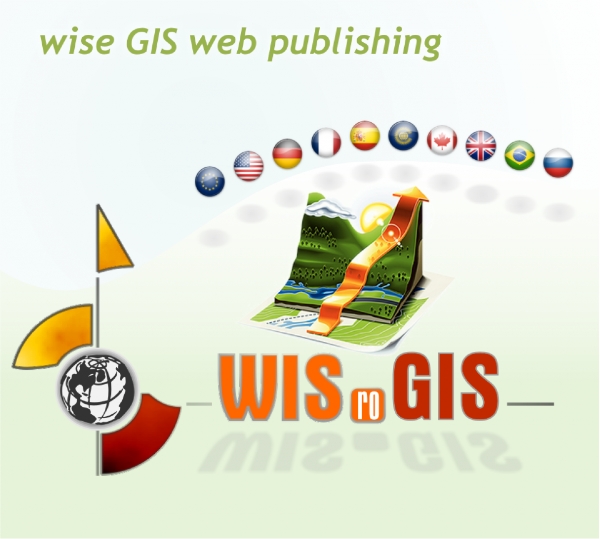
WISroGIS 4 Webris: the leading GIS interactive map publishing solution for Joomla! WISroGIS offers GIS data publishing and articles geotagging. Enjoy top features of the component: placemarks slideshow on map, new routing with multiple waypoints, articles geotagging, fully customizable KML (inclusive ground overlay images) and GPX support, SOBI2 layers, and measurement features. The Joomla! map component&plugin WISroGIS supports visual map and layers management data from Google Map, Yahoo Map, Virtual Earth, Open Street Map, and WMS servers.
January 15, 2016 - WISroGIS Webris 4 rev.6
* 0000501: [Interface] Broken link (404 resource not found) when using map menu link
January 06, 2016 - WISroGIS Webris 4 rev.5
* 0000497: [Bug] SQL Injection Vulnerability
* 0000499: [Feature] End of Joomla 2.5/1.5 support
* 0000500: [Feature] Joomla 3 package installer & updater
* 0000498: [Interface] jQuery/jQuery UI fixes
* 0000492: [Bug] Joomla 3.4 compatibility issues (add layers to map interface)
November 09, 2014 - WISroGIS Webris 4 rev.4
* 0000394: [Feature] Searchbot - Joomla 3 compatibility.
* 0000411: [GIS] Overlay layers - map events pass through (e.g. dragging map when over KML elements).
* 0000422: [Interface] Fix Overlay note in Layers Manager edit form.
* 0000448: [Interface] Notices and warnings fixes.
January 12, 2013 - WISroGIS Webris 4 rev.3
* 0000420: [GIS] Placemarks/markers offset not working
* 0000414: [GIS] IE10 Yahoo layer not shown
* 0000419: [GIS] OrdnanceSurvey OpenSpace layer not properly projected with other layers on OL 2.12
* 0000418: [Bug] Incorrect projection (900913) passed to WMS servers when routing is enabled
November 18, 2013 - WISroGIS Webris 4 rev.2
* 0000413: [Bug] Joomla 3 - component installation error
* 0000412: [Bug] Joomla 3.2 legacy JApplication changes
November 06, 2013 - WISroGIS Webris 4 rev.1
* 0000410: [Feature] jQuery no conflict fix
* 0000409: [GIS] Google Maps v3 - map types JS error
* 0000408: [Interface] Error messages for missing API keys not visible on Joomla 3
* 0000407: [Bug] Fatal error: Class 'JElement' not found
* 0000396: [Bug] Incorrect version info in backend - 4 alpha instead of 4 rev.0
* 0000404: [Bug] Fix gray map - faulty load internal load of extensions
* 0000406: [Bug] Strict standards and notices fixes
* 0000405: [Bug] Yahoo script incorrect path
April 30, 2013 - WISroGIS Webris 4 rev.0
* 0000341: WISroGIS - Joomla 3 compatibility
* 0000299: Map data loading animation
* 0000364: Maps & Layers Manager: search filter applied also to entries description
* 0000365: Map and Layers checkin button
* 0000347: Zoom in the map to cluster elements when clicking a cluster
* 0000265: Overview map usage note (OpenStreetMap layer required)
* 0000340: PHP Strict standards
* 0000393: CSS image size issues (backend Google Map positioning) on J3 admin template
* 0000362: Header strip issues on some servers for scripts loading (map page)
* 0000303: Maps ordering by name not functioning in backend (Maps Manager)
* 0000353: IE8 - 31-stylesheet limit and VML error ("Invalid Argument" exception)
August 14, 2012 - WISroGIS Webris 3.5 rev.0
* 0000298: [Feature] Set title, description and keywords (list of layers) tags for map pages
* 0000286: [Feature] GPX tracks style note (lines not visible with default symbolizer line)
* 0000288: [GIS] Zoomify layer not showing data
* 0000302: [GIS] Google 3D Map not functioning
* 0000297: [GIS] Added keyboard control for the map (enabled from map's conf
How to install Joomla WISroGIS Mapping Extension
You can install Joomla WISroGIS Mapping Extension via Joomla Installer.
Follow the steps below:
- Download the Joomla WISroGIS Mapping Extension package from the official website.
- Login to your Joomla website's administrator dashboard.
- Go to the "Extensions" tab and select "Manage" from the drop-down menu.
- Click on the "Upload Package File" tab and select the Joomla WISroGIS Mapping Extension package that you downloaded.
- Click the "Upload & Install" button to install the extension.
- You will see a confirmation message when the installation is complete.
That's it! You can now use Joomla WISroGIS Mapping Extension on your Joomla website.
Joomla WISroGIS Mapping Language Files
Is Joomla WISroGIS Mapping not available in your language?
We understand that not all extensions come equipped with language files, which can make it difficult for non-English speakers to fully utilize them. That's where our Language File Creation service comes in.
Great news!
ExtensionPlazza has now introduced a new feature to help Joomla users worldwide:
With our Joomla Extension Translation Tool, you no longer have to worry about language barriers preventing you from using the Joomla extensions you need. Our tool allows you to easily translate Joomla WISroGIS Mapping Language Files to any language you require, making it easier than ever before to use Joomla extensions in your preferred language.
Joomla WISroGIS Mapping Extension Customization
Do you need Joomla WISroGIS Mapping to do more than what it currently offers? Our expert team can help you extend or customize Joomla WISroGIS Mapping to meet your specific needs and requirements.
At ExtensionPlazza, we specialize in Joomla extension development and customization, and we are committed to providing exceptional services to our clients. We have extensive experience working with Joomla and related technologies, and we can help you create a solution that is tailored to your unique business requirements.
Whether you need a
- custom integration,
- additional features,
- or a complete overhaul of the extension
Contact us today to learn more about our extension customization and extension development services, and how we can help you take your project to the next level.
You can reach us through the following channels:
Free Extension of April 2025
Each month, ExtensionPlazza brings you a
Premium Joomla Extension developed by ExtensionPlazza exclusively for our valued visitors
Get the download link to your email inbox right now!
Extension Specifications
Current Version
Webris 4 rev.6
Created on
18 July 2008
Last updated on
15 January 2016
Compatibility
Joomla 3
Extension Type
Component,Module,Plugin
Free or Premium
Premium Joomla Extension
Listed in
Joomla Maps & Locations Extensions
Developed by
WIS.ro
Score
Joomla WISroGIS Mapping,
Joomla 3 Compatible Joomla WISroGIS Mapping
is reviewed
4.25 out of
5 by
22
Joomla user(s)

 Share on Twitter
Share on Twitter