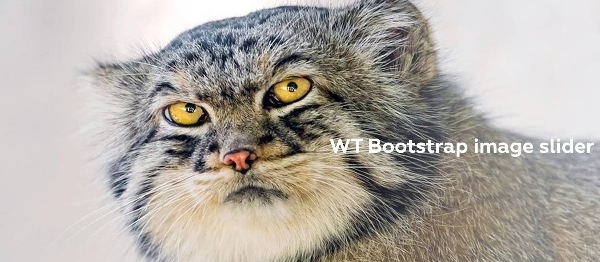
Joomla 3, Joomla 4, Joomla 5 Bootstrap carousel image and content slider. Bootstrap 4 and Bootstrap 5 support. Adaptive images in the image carousel.
Features
All the features of the slider come only from Bootstrap.- Unlimited number of images
- Control settings (arrows, indicators)
- Crossfade effect (since Bootstrap 4.1)
- Display time settings for all slides or for each slide individually (since Bootstrap 4.2.1)
- The title and subtitle of the slide
- Call-to-action button (text, url, button css classes, js goals for web Analytics)
- You can create and use your own module layouts.
- Bootstrap 4 and Bootstrap 5 support
- Custom HTML code in slides
- You can insert any content into slides of the "Custom HTML" type using content plugins.
- Responsive images in the image carousel
- Any link types for Call to action button in slides
Responsive graphics in the image slider
Using adaptive images assumes that you prepare a separate image for each range of screen resolutions. Then the browser automatically determines which one is best suited for the user's device. For example, it is more reasonable for desktops to show a picture in the ratio of 16x9 (landscape orientation), while for mobile devices - 9x16 (portrait orientation). To do this, there is an HTML5 tag .The module settings allow you to specify images and @media request for this image with standard CSS syntax.Joomla 4 / Joomla 5 native support
In v.2.0.0 module has been rewritten according to the Joomla 4 / Joomla 5 architecture. This means that it will work on Joomla 6 without any problems.Selecting the link type
Added a link type selection if the call to action button (CTA - call to action) is enabled in the slide. You can choose:- JoomShopping category
- Virtuemart category
- Phoca Cart category
- Category of Joomla articles
- Single Joomla article
- Menu item
- File
- Custom link
PHP 8.1
The module has been tested in PHP 8.1.Changelog URL
The Changelog url has been added so that you can view the list of changes to the new version before updating directly in the Joomla admin panel.GitHub https://github.com/sergeytolkachyov/WT-Bootstrap-image-slider
How to install Joomla WT Bootstrap Image Slider Extension
You can install Joomla WT Bootstrap Image Slider Extension via Joomla Installer.
Follow the steps below:
- Download the Joomla WT Bootstrap Image Slider Extension package from the official website.
- Login to your Joomla website's administrator dashboard.
- Go to the "Extensions" tab and select "Manage" from the drop-down menu.
- Click on the "Upload Package File" tab and select the Joomla WT Bootstrap Image Slider Extension package that you downloaded.
- Click the "Upload & Install" button to install the extension.
- You will see a confirmation message when the installation is complete.
That's it! You can now use Joomla WT Bootstrap Image Slider Extension on your Joomla website.
Joomla WT Bootstrap Image Slider Language Files
Is Joomla WT Bootstrap Image Slider not available in your language?
We understand that not all extensions come equipped with language files, which can make it difficult for non-English speakers to fully utilize them. That's where our Language File Creation service comes in.
Great news!
ExtensionPlazza has now introduced a new feature to help Joomla users worldwide:
With our Joomla Extension Translation Tool, you no longer have to worry about language barriers preventing you from using the Joomla extensions you need. Our tool allows you to easily translate Joomla WT Bootstrap Image Slider Language Files to any language you require, making it easier than ever before to use Joomla extensions in your preferred language.
Joomla WT Bootstrap Image Slider Extension Customization
Do you need Joomla WT Bootstrap Image Slider to do more than what it currently offers? Our expert team can help you extend or customize Joomla WT Bootstrap Image Slider to meet your specific needs and requirements.
At ExtensionPlazza, we specialize in Joomla extension development and customization, and we are committed to providing exceptional services to our clients. We have extensive experience working with Joomla and related technologies, and we can help you create a solution that is tailored to your unique business requirements.
Whether you need a
- custom integration,
- additional features,
- or a complete overhaul of the extension
Contact us today to learn more about our extension customization and extension development services, and how we can help you take your project to the next level.
You can reach us through the following channels:
Free Extension of April 2025
Each month, ExtensionPlazza brings you a
Premium Joomla Extension developed by ExtensionPlazza exclusively for our valued visitors
Get the download link to your email inbox right now!
Extension Specifications
Current Version
3.0.1
Created on
06 March 2020
Last updated on
07 April 2025
Compatibility
Joomla 4,50
Extension Type
Module
Free or Premium
Free Joomla Extension
Listed in
Joomla Rotators Extensions
Developed by
Sergey Tolkachyov
Score
No reviews for this extension yet.

 Share on Twitter
Share on Twitter